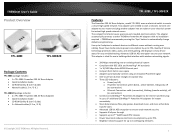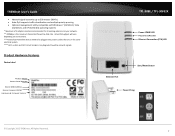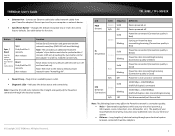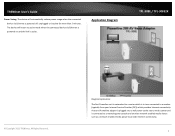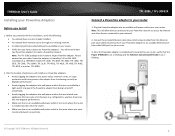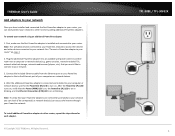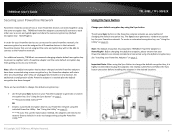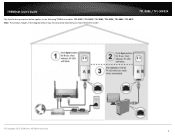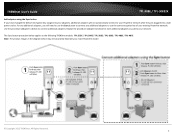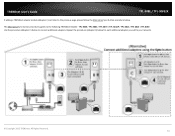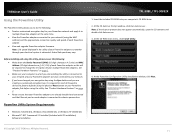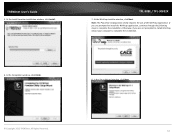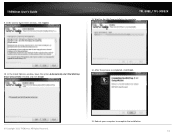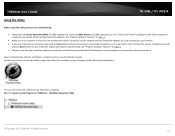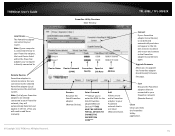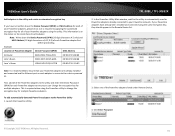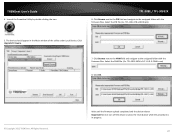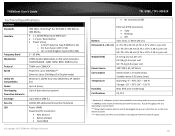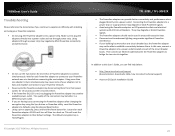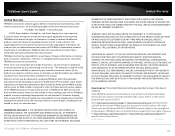TRENDnet TPL-308E Support Question
Find answers below for this question about TRENDnet TPL-308E.Need a TRENDnet TPL-308E manual? We have 2 online manuals for this item!
Question posted by Fam4 on December 10th, 2016
Tpl308e
the pwr and eth remain yellow and the pl remains red on both devices. Tried unplugging and pushing reset for 20 seconds with no change?? Help plesas! Thanks Erni
Current Answers
Answer #1: Posted by waelsaidani1 on January 2nd, 2017 7:52 AM
Power LED is off Make sure that power is supplied to the electrical outlet, and that the Powerline devices are not plugged into an extension cord, power strip, or surge protector. Power LED is amber Power saving mode occurs when the Ethernet LED is off. This can occur when: R26; The Ethernet cable is unplugged. R26; The device connected through the Ethernet cable is turned off. R26; The adapter is idle for 10 minutes. It returns to normal mode within 2 seconds once the Ethernet link is up. Powerline LED is off R26; If you have set network security, make sure that all Power line devices are using the same encryption key; see the online User Manual for details. R26; Press the Reset button on each device for 1 second to return the Powerline adapter to its factory default settings. Powerline LED is amber or red Move the Powerline device to a closer location. Ethernet LED is not blinking R26; Make sure that the Ethernet cables are working and securely plugged into the devices. R26; Press the Reset button on each device for 1 second to return the Powerline adapter to its factory default settings.
Related TRENDnet TPL-308E Manual Pages
Similar Questions
Cannot Reset The Tpl-310 To The Original Ip
I tried several time to press the reset button but i cannot access the device using the original IP ...
I tried several time to press the reset button but i cannot access the device using the original IP ...
(Posted by jotho1272 11 years ago)
Connecting Tpl-102e To Dsl Router
Can TPL-102E be connected directy to network port in DSL router, making the Internet visible to Powe...
Can TPL-102E be connected directy to network port in DSL router, making the Internet visible to Powe...
(Posted by abiemartin 12 years ago)
Inoperative Tpl-303e
My system has quit working and I cannot find the installation CD-ROM, Can I download the installatio...
My system has quit working and I cannot find the installation CD-ROM, Can I download the installatio...
(Posted by bryant12950 12 years ago)
Power Light Keeps Blinking
power light keeps blinking and the other lights are not on
power light keeps blinking and the other lights are not on
(Posted by settforlife 12 years ago)