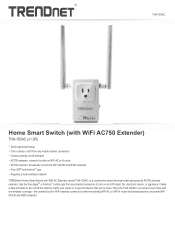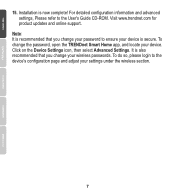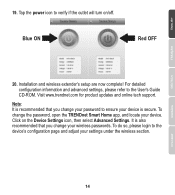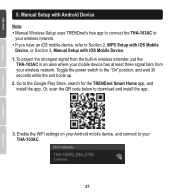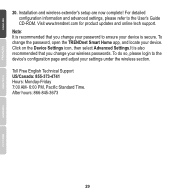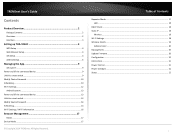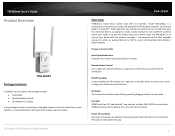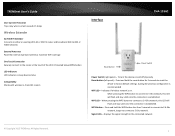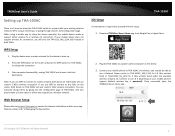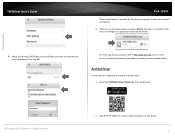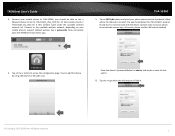TRENDnet THA-103AC Support and Manuals
Get Help and Manuals for this TRENDnet item

View All Support Options Below
Free TRENDnet THA-103AC manuals!
Problems with TRENDnet THA-103AC?
Ask a Question
Free TRENDnet THA-103AC manuals!
Problems with TRENDnet THA-103AC?
Ask a Question
TRENDnet THA-103AC Videos
Popular TRENDnet THA-103AC Manual Pages
TRENDnet THA-103AC Reviews
We have not received any reviews for TRENDnet yet.