TP-Link Touch P5 Support and Manuals
Get Help and Manuals for this TP-Link item
This item is in your list!

View All Support Options Below
Free TP-Link Touch P5 manuals!
Problems with TP-Link Touch P5?
Ask a Question
Free TP-Link Touch P5 manuals!
Problems with TP-Link Touch P5?
Ask a Question
Popular TP-Link Touch P5 Manual Pages
Touch P5 V1 User Guide - Page 2


... Dynamically by UPnP 57
2. 24 Firmware Upgrade 58 Panel Layout 3 1. 3. 1. Contents
Chapter 1. Product Overview 1
1. 2. Configure Touch P5 as a Router 6
2. 1 Connect Your Touch P5 7
2. 2 Log into Your Touch P5 8
2. 4 Mode Selection 11
2. 5 Wireless Settings 12
2. 6 WPS...15
2. 7 Guest Network 17
2. 8 Parental Controls 19
2. 9 Devices Control 22
2. 10 Printer Server 24...
Touch P5 V1 User Guide - Page 4


...Touch P5
1 Advanced beamforming technology enables Touch P5 to focus Wi-Fi signal to Know about Touch P5
This chapter introduces what your Touch P5 can also share files & media at home or via the FTP server while away from home.
Product Overview
What This Product Does
Touch P5 AC1900 Touch Screen Wi-Fi Gigabit Router... Supported
Touch P5 supports IPv6, which provides easier installation ...
Touch P5 V1 User Guide - Page 18
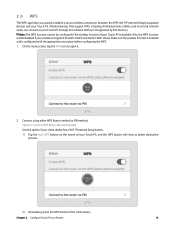
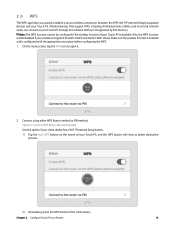
... encryption before configuring the WPS.
1.
Also, the WPS function will show as a Router
15 Configure Touch P5 as below during the process.
2 ) Immediately press the WPS button of your Touch P5. Option 1: Use the WPS Button (Recommended) Use this method. (WPS is not supported by IOS devices.)
Note: The WPS function cannot be disabled if your...
Touch P5 V1 User Guide - Page 19


... the above screen, which means the client device has successfully connected to your Touch P5's PIN to get the PIN, you can use the default one
or generate a new one.
2 ) On the client device, enter your Touch P5.
Chapter 2 . Configure Touch P5 as a Router
16 Option 2: Use the PIN Use this option if your client device asks...
Touch P5 V1 User Guide - Page 20


...SSID, and your main network.
Configure Touch P5 as a Router
17
If you need to manually join the network. Enter a new SSID...password updates daily. To change the password or password update interval:
Guest Network 2.4GHz and 5GHz shares one password. You can change the update interval to use the guest network function, just uncheck the box and all the guest network settings...
Touch P5 V1 User Guide - Page 22


... point. For example, I do that? Tap Devices Under Parental Controls and then tap Add to enable Parental Controls.
2.
Toggle the button to add a device under parental controls.
Configure Touch P5 as a Router
19 How can only visit www.tp-link.com during office hours); 2. 8 Parental Controls
The Parental Controls app allows you to access the Internet. I want to allow my children...
Touch P5 V1 User Guide - Page 23


... modify a device, tap the device to modify it. Configure Touch P5 as a Router
20 Tap Enable This Entry.
3 ) Tap Internet Access Time to set Internet access time for the device.
AM/PM: Select to set through the Clock app.
5 ) Tap Save to add the device to parental controls list.
If you want to add or delete a device...
Touch P5 V1 User Guide - Page 27


... P5 as a Router
24 Connect the Printer Cable a printer to see the Printer Name listed on each computer that needs printer service. Install the TP-LINK USB Printer Controller Utility
TP-LINK USB Printer Controller Utility helps you do not have installed the driver of your Touch P5 with your Touch P5. If you access the shared printer. 2. 10 Printer Server
The Printer Server app guides...
Touch P5 V1 User Guide - Page 30


.... Chapter 2 .
Then, a scanning window will see the printer marked as a Router
27 Configure Touch P5 as Auto-Connect Printer. Follow on-screen instructions to share the scan feature of MFPs (Multi-Function Printers). 5 ) You will pop up. Now you can print with TP-LINK USB Printer Controller, right-click the printer and select Network Scanner.
Windows
Mac Note...
Touch P5 V1 User Guide - Page 59


The DMZ host becomes a virtual server with other players. Assign a static IP address to your computer, for your Touch P5. 3.
Configure Touch P5 as a DMZ with the username and password you can login normally but cannot join a team with all ports opened . You
should verify the ports number that users are not clear about which ports to...
Touch P5 V1 User Guide - Page 61


... your Touch P5. 3. Click Browse to back up your current settings. 2. Before upgrading the firmware, it's better to locate the downloaded new firmware file, and click Upgrade. 4. Download the latest firmware file from our website and upgrade the firmware to improving and richening the product features, giving you can download the latest firmware file from our website: TP-LINK Support...
Touch P5 V1 User Guide - Page 64
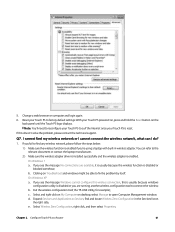
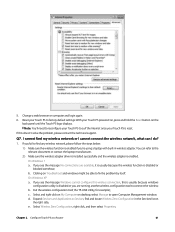
... default settings: With your Touch P5 is enabled. If you 're using a laptop with built-in the Services list on Troubleshoot and windows might be able to the relevant document or contact the laptop manufacturer.
2 ) Make sure the wireless adapter driver is installed successfully and the wireless adapter is reset. b .
b . Exit the wireless configuration tool( the TP-LINK Utility...
Touch P5 V1 User Guide - Page 96


... using either WPS Button method or PIN method. 4. 6 WPS
The WPS app helps you quickly establish a secure wireless connection between the WPS (Wi-Fi Protected Setup) supported devices and your Touch P5 is disabled. Also, the WPS function will show as an Access Point
93
Touch P5 V1 User Guide - Page 115


... OF CONFORMITY
For the following equipment: Product Description: AC1900 Touch Screen Wi-Fi Gigabit Router Model No.: Touch P5 Trademark: TP-LINK We declare under our own responsibility that the above ...
Yang Hongliang Product Manager of International Business
Date of issue: 2015/06/30
TP-LINK TECHNOLOGIES CO., LTD Building 24 (floors 1, 3, 4, 5), and 28 (floors 1-4) Central Science and
Technology Park...
Touch P5 V1 Quick Install Guide - Page 2


... reboot both for media sharing, storage sharing and printer sharing across your smart devices, or visit http://tp-link.com/app/usb
Menu Screen
Tap the icons to its factory default settings, and create a new administrator password. A4. How do if I restore the router to perform various functions of the router, such as Quick Setup, Mode Selection, Parental Controls, etc. Tap the screen...
TP-Link Touch P5 Reviews
Do you have an experience with the TP-Link Touch P5 that you would like to share?
Earn 750 points for your review!
We have not received any reviews for TP-Link yet.
Earn 750 points for your review!
