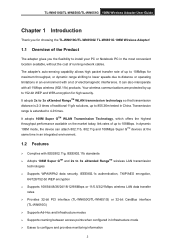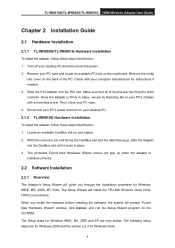TP-Link TL-WN651G Support and Manuals
Get Help and Manuals for this TP-Link item

View All Support Options Below
Free TP-Link TL-WN651G manuals!
Problems with TP-Link TL-WN651G?
Ask a Question
Free TP-Link TL-WN651G manuals!
Problems with TP-Link TL-WN651G?
Ask a Question
Most Recent TP-Link TL-WN651G Questions
Tl-wn651 On Windows7
Hi, How can I use TL-WN651 G while operating system is windows7, 32 Bit.
Hi, How can I use TL-WN651 G while operating system is windows7, 32 Bit.
(Posted by nwolf45 10 years ago)
How To Activate Or Set Password: Tplink W702n
(Posted by kisshpatente 12 years ago)
Popular TP-Link TL-WN651G Manual Pages
TP-Link TL-WN651G Reviews
We have not received any reviews for TP-Link yet.