TP-Link TL-WN651G Support Question
Find answers below for this question about TP-Link TL-WN651G.Need a TP-Link TL-WN651G manual? We have 1 online manual for this item!
Current Answers
There are currently no answers that have been posted for this question.
Be the first to post an answer! Remember that you can earn up to 1,100 points for every answer you submit. The better the quality of your answer, the better chance it has to be accepted.
Be the first to post an answer! Remember that you can earn up to 1,100 points for every answer you submit. The better the quality of your answer, the better chance it has to be accepted.
Related TP-Link TL-WN651G Manual Pages
User Guide - Page 8


Package contents
The following contents should be found in your box: ¾ One TL-WN610G/TL-WN650G/TL-WN651G 108M Wireless Adapter ¾ Quick Installation Guide ¾ One resource CD for TL-WN610G/TL-WN650G/TL-WN651G, including:
• TP-LINK Wireless Client Utility (TWCU) and Drivers • User Guide • Other Helpful Information
) Note:
If any of the listed contents...
User Guide - Page 9
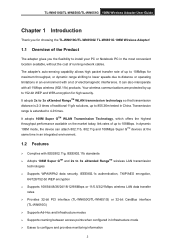
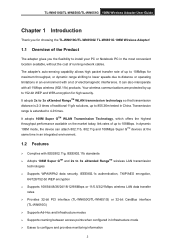
... to 855.36m tested in the most convenient location available, without the cost of running network cables. TL-WN610G/TL-WN650G/TL-WN651G 108M Wireless Adapter User Guide
Chapter 1 Introduction
Thank you for choosing the TL-WN610G/TL-WN650G/ TL-WN651G 108M Wireless Adapter!
1.1 Overview of the Product
The adapter gives you the flexibility to install your PC or Notebook...
User Guide - Page 10


... Green
Light up
The adapter is not transmitting or receiving data.
TL-WN610G/TL-WN650G/TL-WN651G 108M Wireless Adapter User Guide
¾ Supports Windows 98SE, Me, 2000, XP, Vista ¾ Internal Antenna (TL-WN610G) ¾ Detachable reverse SMA connector antenna (TL-WN651G)
1.3 LED Status
TL-WN610G LED Indications
LED Indications
Status
Status Green
Intermittently
Activity Green
Not...
User Guide - Page 11
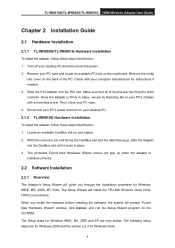
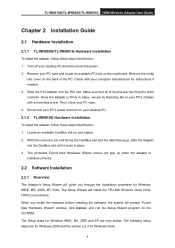
...the hardware before installing the software, the system will install the TP-LINK Wireless Client Utility (TWCU) and drivers. Remove your PC case. 4. Slide ...and XP are touching the slot's contacts. TL-WN610G/TL-WN650G/TL-WN651G 108M Wireless Adapter User Guide
Chapter 2 Installation Guide
2.1 Hardware Installation
2.1.1 TL-WN650G/TL-WN651G Hardware Installation
To install the adapter, follow ...
User Guide - Page 12


... a screen similar to choose a Setup type in Figure 2-3. Figure 2-2 TP-LINK Wireless Client Utility Installation Program 4. You can click Cancel to end the Installation. TL-WN610G/TL-WN650G/TL-WN651G 108M Wireless Adapter User Guide
2.2.2 Installation for Windows 2000
1. Figure 2-1 TP-LINK Wireless Client Utility - It is recommended
that shown in the proper folder according to...
User Guide - Page 13


... to end the Installation. Click Browse to continue the Installation. Click Next
to change the destination location for the software in Figure 2-5. Figure 2-4 should appear. TL-WN610G/TL-WN650G/TL-WN651G 108M Wireless Adapter User Guide driver only, select Make Driver Installation Diskette(s) to make the diskette(s) as the installation driver.
User Guide - Page 14


... to continue the Installation. Figure 2-6 Select a Program Folder 8.
Click OK to continue the Installation. The Setup Wizard will notify you of how ...2-7 Information prompt
7 It is recommended that you to end the Installation. TL-WN610G/TL-WN650G/TL-WN651G 108M Wireless Adapter User Guide
Figure 2-5 Choose Destination Location 7. The Setup Wizard will ask you keep the default value....
User Guide - Page 15


.../TL-WN650G/TL-WN651G 108M Wireless Adapter User Guide
9.
Our drivers have been successfully copied, the screen in Figure 2-10 will see a warning box, shown in Figure 2-8. Please select YES to continue installation. After the files have been tested thoroughly, and are copying, you will appear. Please select Continue Anyway to continue installation. Click
OK...
User Guide - Page 16


Then double-click Setup.exe in the screen. And then Figure 2-11 will continue. Click Cancel to
end the installation.
9 Otherwise, the installation will appear; TL-WN610G/TL-WN650G/TL-WN651G 108M Wireless Adapter User Guide
Figure 2-10 Finish
2.2.3 Installation for Windows Vista
1. Figure 2-11 2.
Click Next in the screen below (shown in Figure 2-12) to...
User Guide - Page 17


TL-WN610G/TL-WN650G/TL-WN651G 108M Wireless Adapter User Guide
Figure 2-12
3. To end the Installation, click Cancel.
) Note:
Figure 2-13
During the installation, the system will be copied as the next screen shown (shown in Figure 2-13). After that, the files will warn about Windows Security testing, please click "Install this driver software anyway" to continue the installation.
10
User Guide - Page 18


TL-WN610G/TL-WN650G/TL-WN651G 108M Wireless Adapter User Guide Figure 2-14
4. Figure 2-15
11
Click the Finish button to complete.
User Guide - Page 19


...strength and the RSSI is less than 20dB.
TL-WN610G/TL-WN650G/TL-WN651G 108M Wireless Adapter User Guide
Chapter 3 Configuration
TP-LINK Wireless Adapter TL-WN610G/TL-WN650G/TL-WN651G can also run . It
appears at the bottom...the Adapter, the Adapter's tray icon
will run the utility by TP-LINK Wireless Client Utility (TWCU). The Current Status tab does not require any configurations.
...
User Guide - Page 20


... Profile Management. ¾ Link Status - The name of network and the station currently connected. Shows whether the station is used. ¾ Signal Strength - TL-WN610G/TL-WN650G/TL-WN651G 108M Wireless Adapter User Guide
Figure 3-1 Current Status The following table describes the items found on the General tab of Profile Management. ¾ Server Based Authentication...
User Guide - Page 21


...; Order profiles
Figure 3-3 Profile Management tab
3.2.1 Add or Modify a Configuration Profile
To add a new configuration profile, click New on the Profile Management tab. TL-WN610G/TL-WN650G/TL-WN651G 108M Wireless Adapter User Guide
Figure 3-2 Advance Status
3.2 Profile Management
Click the Profile Management tab of the TWCU Utility and the Profile Management screen will appear...
User Guide - Page 22


TL-WN610G/TL-WN650G/TL-WN651G 108M Wireless Adapter User Guide configuration profile, select the configuration from the Profile list and click Modify. This name must be unique.... Wi-Fi Protected Access. ¾ WPA/WPA2 Passphrase - Edit the General tab ¾ Profile Name -
The IEEE 802.11 wireless network name. None: No security (not recommended).
) Note:
If the access point that the...
User Guide - Page 23


Selects maximum mode to allow association. The default setting is
16 turns power saving off, thus powering up the wireless adapter continuously for the wireless adapter. TL-WN610G/TL-WN650G/TL-WN651G 108M Wireless Adapter User Guide Security Tab to let the access point buffer incoming messages for a short message response time.
¾ 802.11b Preamble - Edit the...
User Guide - Page 24


... name is found after scanning all available modes. Select which mode the wireless adapter uses to authenticate to an access point:
• Automatic causes the...Figure 3-7 Advanced tab of the channel the wireless adapter uses. For infrastructure (access point) networks, click Preferred APs...
TL-WN610G/TL-WN650G/TL-WN651G 108M Wireless Adapter User Guide
Short & Long (access point...
User Guide - Page 25


... Profile
1.
Click on the profile name in the Profiles List. 3. From the Profile Management tab, highlight the profile to remove in the Profiles List. 3. TL-WN610G/TL-WN650G/TL-WN651G 108M Wireless Adapter User Guide
3.2.2 Remove a profile
1. Go to the Profile Management tab. 2. From the Profile Management tab, click Import.... The Import Profile will then...
User Guide - Page 26


... Available Networks Dialog
3.2.7 Auto Profile Selection Management
The auto selection feature allows the wireless adapter to automatically select a profile from the list of all created
profiles in the Profile name and click OK to the network. TL-WN610G/TL-WN650G/TL-WN651G 108M Wireless Adapter User Guide
Figure 3-9 Export Profile Dialog
3.2.6 Scan Available Networks
1. On the Profile...
User Guide - Page 27


.... TL-WN610G/TL-WN650G/TL-WN651G 108M Wireless Adapter User Guide 3. Click Move Up or Move Down as one of the TP-LINK Wireless Client... Utility (TWCU) provides buttons used to connect to the network. Figure 3-11 Auto Profile Selection Management Dialog
3.3 Diagnostics
The Diagnostics tab of the found . The profile will scan for frames received or
20 Click OK...
Similar Questions
Tl-wr740n Won't Reset
(Posted by invsou 10 years ago)
How To Disable The Firewall On Tp-link Wireless Tl-wr740n
(Posted by RRRbgon 10 years ago)
Tl-wn651 On Windows7
Hi, How can I use TL-WN651 G while operating system is windows7, 32 Bit.
Hi, How can I use TL-WN651 G while operating system is windows7, 32 Bit.
(Posted by nwolf45 10 years ago)
Tl-wr740n Installation
I have a new wireless TL-WR740n from China, please tell me how to install in my computer ?????
I have a new wireless TL-WR740n from China, please tell me how to install in my computer ?????
(Posted by albaluchim 12 years ago)

