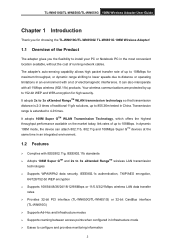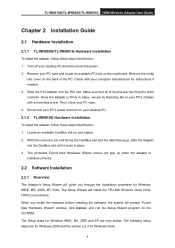TP-Link TL-WN651G Support Question
Find answers below for this question about TP-Link TL-WN651G.Need a TP-Link TL-WN651G manual? We have 1 online manual for this item!
Question posted by nwolf45 on June 9th, 2013
Tl-wn651 On Windows7
Hi, How can I use TL-WN651 G while operating system is windows7, 32 Bit.
Current Answers
Related TP-Link TL-WN651G Manual Pages
Similar Questions
How To Connect Wireless Tp-link Tl-wr542g To The Main Router Thomson
How to connect wireless TP-Link TL-WR542G as acess point to the main router Thomson
How to connect wireless TP-Link TL-WR542G as acess point to the main router Thomson
(Posted by taniamaz 8 years ago)
Setup A Wireless Guest Account For Visitors To Use On This Device.
(Posted by johndillon64 12 years ago)
Blue Screen When Plug Out
hii have TL-WN727N..when i want to plug it out(safety remove),my laptop turn to blue screen..dumping...
hii have TL-WN727N..when i want to plug it out(safety remove),my laptop turn to blue screen..dumping...
(Posted by azroyrew23 12 years ago)
Why My Win Xp Computer Can't Install Tp-link Tl-wn851nd Driver?
Why my win xp computer can't install TP-Link TL-WN851ND driver? My computer OS is win xp 32 bit my...
Why my win xp computer can't install TP-Link TL-WN851ND driver? My computer OS is win xp 32 bit my...
(Posted by kaystz0819 12 years ago)
Tp Link Tl-wr740n Wireless Router
how can i translate tl-wr740n router from chinese to english thanks,,
how can i translate tl-wr740n router from chinese to english thanks,,
(Posted by abacusmicro 13 years ago)