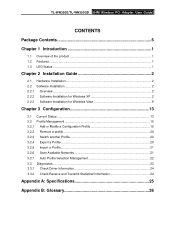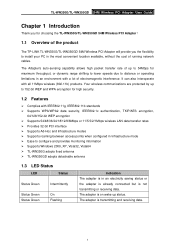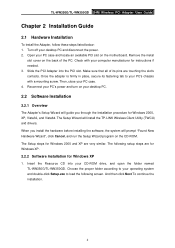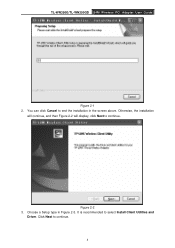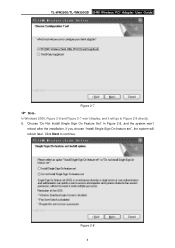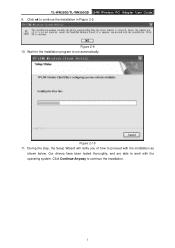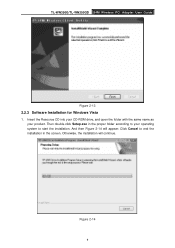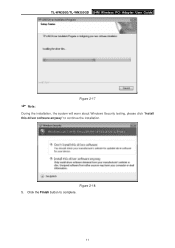TP-Link TL-WN350GD Support and Manuals
Get Help and Manuals for this TP-Link item

View All Support Options Below
Free TP-Link TL-WN350GD manuals!
Problems with TP-Link TL-WN350GD?
Ask a Question
Free TP-Link TL-WN350GD manuals!
Problems with TP-Link TL-WN350GD?
Ask a Question
Most Recent TP-Link TL-WN350GD Questions
Updates For Tp-link Tl-wn350gd V 1.2
arer there updates for t5he above wireless pci adapter
arer there updates for t5he above wireless pci adapter
(Posted by ladyjehane 10 years ago)
Where Can I Find The Driver For Windows 7 For 64-bit?
(Posted by PAOGEO16 12 years ago)
Problem With Instaling
I download latest driver for tp link tl-wn350gd for win 7 but when i instal it say that i can instal...
I download latest driver for tp link tl-wn350gd for win 7 but when i instal it say that i can instal...
(Posted by crnipetko 13 years ago)
TP-Link TL-WN350GD Videos
Popular TP-Link TL-WN350GD Manual Pages
TP-Link TL-WN350GD Reviews
We have not received any reviews for TP-Link yet.