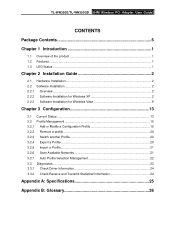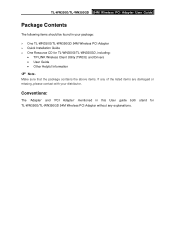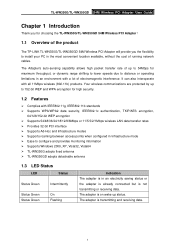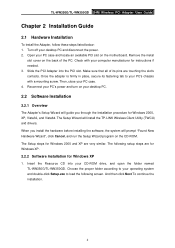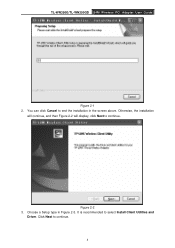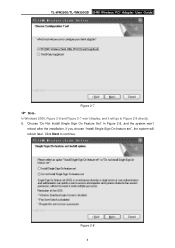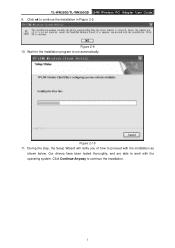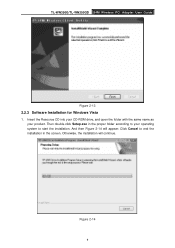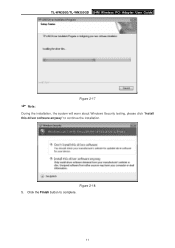TP-Link TL-WN350GD Support Question
Find answers below for this question about TP-Link TL-WN350GD.Need a TP-Link TL-WN350GD manual? We have 1 online manual for this item!
Question posted by PAOGEO16 on February 9th, 2012
Where Can I Find The Driver For Windows 7 For 64-bit?
The person who posted this question about this TP-Link product did not include a detailed explanation. Please use the "Request More Information" button to the right if more details would help you to answer this question.
Current Answers
Related TP-Link TL-WN350GD Manual Pages
Similar Questions
Updates For Tp-link Tl-wn350gd V 1.2
arer there updates for t5he above wireless pci adapter
arer there updates for t5he above wireless pci adapter
(Posted by ladyjehane 10 years ago)
How To Download Tl Wn422g Driver Window 7
(Posted by Naruig 10 years ago)
Problem With Instaling
I download latest driver for tp link tl-wn350gd for win 7 but when i instal it say that i can instal...
I download latest driver for tp link tl-wn350gd for win 7 but when i instal it say that i can instal...
(Posted by crnipetko 13 years ago)