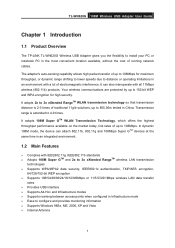TP-Link TLWN620G Support and Manuals
Get Help and Manuals for this TP-Link item

View All Support Options Below
Free TP-Link TLWN620G manuals!
Problems with TP-Link TLWN620G?
Ask a Question
Free TP-Link TLWN620G manuals!
Problems with TP-Link TLWN620G?
Ask a Question
Most Recent TP-Link TLWN620G Questions
Tl-wn620g
Can the TL-WN620G work with a mac? If so how do I get a driver?
Can the TL-WN620G work with a mac? If so how do I get a driver?
(Posted by info67122 2 years ago)
I Need Tl-wn 620 Win7
(Posted by Anonymous-120394 10 years ago)
Is It Spot Windows8?
(Posted by kamiisonline 11 years ago)
Driver For Windows 7
i need the driver software for TP-link tlw620 for windos 7
i need the driver software for TP-link tlw620 for windos 7
(Posted by samyfahimy 11 years ago)
Popular TP-Link TLWN620G Manual Pages
TP-Link TLWN620G Reviews
We have not received any reviews for TP-Link yet.