TP-Link 16dBi Support and Manuals
Get Help and Manuals for this TP-Link item
This item is in your list!

View All Support Options Below
Free TP-Link 16dBi manuals!
Problems with TP-Link 16dBi?
Ask a Question
Free TP-Link 16dBi manuals!
Problems with TP-Link 16dBi?
Ask a Question
Popular TP-Link 16dBi Manual Pages
PharosControl V1 UserGuide - Page 4
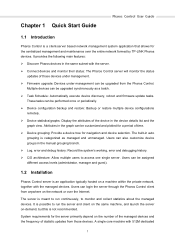
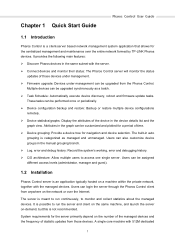
...TP-LINK Pharos devices. The built-in the manual grouping branch.
Log, error and debug history: Record the system's working, error... discovery, reboot and firmware update tasks. Users can be upgraded synchronously as managed and..., manager and guest).
1.2 Installation
Pharos Control server is an ...updates from the Pharos Control. Chapter 1 Quick Start Guide
Pharos Control User Guide...
PharosControl V1 UserGuide - Page 5


... client machine can be able to download the software.
2
Figure 1-1 Server-Client Location Installation procedure: If an earlier version of the application is network connectivity between the client machine and the server. Go to http://www.tp-link.com/resources/software/PharosControl_v1.0.7.zip to serve around 50 devices while a few thousand managed devices...
PharosControl V1 UserGuide - Page 6
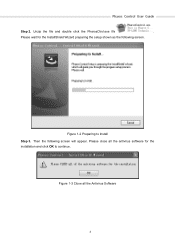
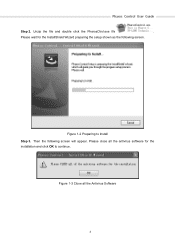
... 1-3 Close all the antivirus software for the InstallShield Wizard preparing the setup shown as the following screen will appear. Figure 1-2 Preparing to continue.
Please close all the Antivirus Software
3 Pharos Control User Guide
Step 2.
Please wait for the installation and click OK to Install Step 3.
Unzip the file and double click the PharosCtrol.exe...
PharosControl V1 UserGuide - Page 70
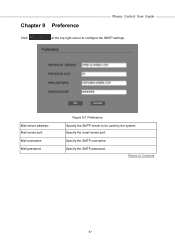
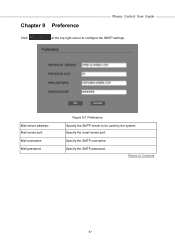
Specify the SMTP password.
Mail server address: Mail server port: Mail username: Mail password:
Figure 9-1 Preference
Specify the SMTP server to Contents
67 Return to be used by the system. Chapter 9 Preference
Pharos Control User Guide
Click
at the top right corner to configure the SMTP settings. Specify the SMTP username. Specify the email server port.
PharOSUN V1 User Guide - Page 1
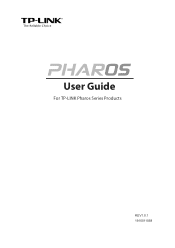
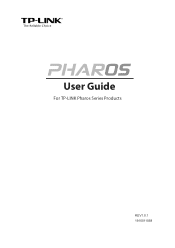
"
"
"
User Guide
"
For TP-LINK Pharos Series Products
"
"
"
REV1.0.1 1910011568
PharOSUN V1 User Guide - Page 4


... take full responsibility for setup and management of TP-LINK Pharos series products. A Technical Support Forum is subject to discuss our products at http://www.tp-link.com. The information in this guide or inside the package of the product. The Installation Guide can be found on the product page at http://forum.tp-link.com.
Our Technical Support contact information can...
PharOSUN V1 User Guide - Page 5


...Supports easy antenna alignment with a static IP address on the 192.168.0.x subnet
(for long-distance wireless transmission. Supports adjustable transmit power by 1dBm. Supports ...in throughput, capacity and latency, which is TP-LINK's next generation outdoor product series dedicated to -multipoint applications. Supports multiple operation modes: Access Point, Client, ...
PharOSUN V1 User Guide - Page 44


...means not detecting. User Name/Password
Enter the User Name and Password provided by your ISP. Click Connect to disconnect immediately. You can click Clone PC's MAC to set the WAN MAC address the ... WAN port to introduce. WAN MAC Address
This field displays the current MAC address of your service provider give you , Enable Use These DNS Server, and fill the Primary DNS and Secondary ...
PharOSUN V1 User Guide - Page 61


... enabled.
Antenna Gain is only available in the page of Access Point and AP Router.
"Hidden nodes" problem can use the slider or manually enter the transmit power value. MAXtream
This setting is only available in the modes of WBS210/WBS510. MAXtream aims to 30dBi. Dynamic Frequency Selection (DFS) is supported by radar. Incorrect settings may...
PharOSUN V1 User Guide - Page 80


... to let TP-LINK Pharos Control ... RSSI LED Thresholds
You can be set according to the verified optimum values. The default values are set to light up if the signal strength...models in the following : -70, -65, -62, and -60.
Chapter 7 Management Tab
Remote Management
Enable the function to easily deploy a Pharos series product without logging into the device (for example, for antenna...
PharOSUN V1 User Guide - Page 85


... TP-LINK website www.tp-link.com/en/support/download/ to locate the new firmware file.
2. The start time is the standard time, and the end time is displayed in Date mode. Specify the DST configuration in the field.
3. Select the file and click Open. The new firmware to factory default after the upgrade or just cancel the upgrade...
PharOSUN V1 User Guide - Page 92


... more stability To enable the MAXtream function among CPEs and base stations will be able to connect other Wi-Fi devices to an AP with TP-LINK's Pharos series products. Stations will drop, resulting in the following figure. MAXtream cuts each wireless data frame transmission into certain number of time slots according...
CPE520 V1.1 Installation Guide - Page 8
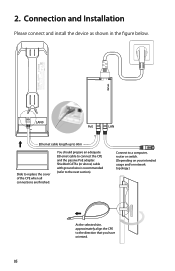
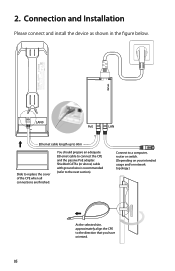
... Username: admin Password: admin
Power: 24V 1A
5GHz 300Mbps 13dBi Outdoor CPE
Default Settings:
Model: CPE510
LAN0
PoE
LAN
Ethernet cable length up to 60m
Slide to connect the CPE and the passive PoE adapter. 2.
You should prepare an adequate Ethernet cable to replace the cover of the FCC Rules. Connection and Installation
Please connect...
CPE520 V1.1 Installation Guide - Page 19


...Click Start, the PharOS will be able to connect other Wi-Fi devices to an AP with TP-LINK's Pharos series products.
By dividing the timing of time, and then click
16 What is only... frequency. Click Yes to continue to analyze the power of Time Division Multiple Access (TDMA) by TP-LINK. Log in to PharOS, click Spectrum Analysis in rapid succession, one after another, each using its...
CPE520 V1.1 Installation Guide - Page 24
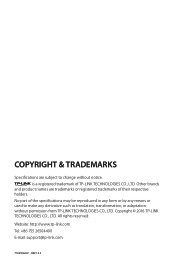
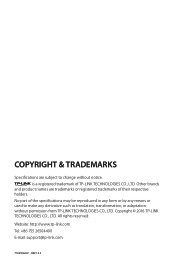
...: support@tp-link.com
7106506047 REV1.0.3 Other brands
and product names are subject to make any derivative such as translation, transformation, or adaptation without notice. Copyright © 2016 TP-LINK TECHNOLOGIES CO., LTD.
All rights reserved. COPYRIGHT & TRADEMARKS
Specifications are trademarks or registered trademarks of their respective holders. No part of TP-LINK TECHNOLOGIES...
TP-Link 16dBi Reviews
Do you have an experience with the TP-Link 16dBi that you would like to share?
Earn 750 points for your review!
We have not received any reviews for TP-Link yet.
Earn 750 points for your review!
