TP-Link Auranet EAP120 Support and Manuals
Get Help and Manuals for this TP-Link item
This item is in your list!

View All Support Options Below
Free TP-Link Auranet EAP120 manuals!
Problems with TP-Link Auranet EAP120?
Ask a Question
Free TP-Link Auranet EAP120 manuals!
Problems with TP-Link Auranet EAP120?
Ask a Question
Popular TP-Link Auranet EAP120 Manual Pages
EAP Controller Software V2 User Guide - Page 5


...Guide is recommended to deploy the EAP controller on a 64-bit operating system to the EAP Controller software and all of the EAP series Business Wi-Fi Access Point models.... The EAP Controller has sufficient monitoring features. Chapter 1 System Setup
The EAP Controller is particularly worth mentioning that installs the EAP Controller software has the following requirements: Operating...
EAP Controller Software V2 User Guide - Page 6


... to the Controller Host. For the details, please refer to install the EAP Controller software. For other computers (PC 1 and...hosts' convenient login to the EAP Controller interface, it's recommended to set a static IP address to monitor the wireless network. PC 1 and...assumed that the IP address of the LAN of Step 6 at Quick Setup.
2 We take 192.168.0.100 as the DHCP server. 1.2 Network...
EAP Controller Software V2 User Guide - Page 28


...password. If WEP is applied in the following introduction. Select whether to pass the authentication, or it cannot associate with each other. Enabling this feature means that all the clients connecting to this SSID and whether to using Radius Server for authentication, while Radius stands for Remote Authentication Dial-In User Service.) Settings...The default setting is not supported in ...
EAP Controller Software V2 User Guide - Page 45


...changed. Changing these values affects the QoS provided.
41 Click Apply to configure the quality of service (QoS) on the transmission queues for different types of audio, video, streaming media, and traditional... turn on/off all the wireless network on /off the wireless network during the time interval set for the profile. In the Profile Name column, select a profile name from the drop-down...
EAP Controller Software V2 User Guide - Page 46


.... Restore to Default Values: Click Restore to restore all the QoS parameters to guarantee the transmission of audio and video packets with QosNoAck as the service class value. With WMM enabled, the EAP devices have the QoS function to factory default...
EAP Controller Software V2 User Guide - Page 50


...The LED page allows you to back up the settings before you upgrade the device. 4.3.3 Device Account
You can directly specify a new username and password for them from being illegally adopted.
It is ...adopted, the Controller will change the EAP devices' username and password to protect them . After the EAP devices are adopted at Quick Setup. NOTE: The format of the EAPs as a backup file...
EAP Controller Software V2 User Guide - Page 51


...; Please visit http://www.tp-link.com/en/support/download/ to download the latest firmware file of
the corresponding model. Please select the proper software version that matches your hardware to upgrade. To avoid damage, please do not turn off the device while upgrading. After upgrading, the device will reboot automatically.
4.3.7 Country/Region...
EAP Controller Software V2 User Guide - Page 52


... was created at the Quick Setup. The operator can only write and read system information. Add User
Step 1: Click
and specify the name, email address, role and password for login to the EAP ...Controller. 4.4 Admin
On the Admin page you can only view User Info on the Admin page.
4.4.1 User Settings
The User Settings page displays user's name,...
EAP Controller Software V2 User Guide - Page 53


... information, permission scope, and created time. But the admin user created at the Quick Setup cannot be deleted and even its username/role cannot be added in the list. However, the administrator user can only view the settings of the EAPs. Click Apply and the new user will appear as below. The...
EAP Controller Software V2 User Guide - Page 60


...: Select to get a dynamic IP address from the DHCP server.
Fallback IP: Select whether to manually configure a static IP address.
IP Address: Configure an IP address for the AP. IP Mask: Set an IP mask for the static address you configured.
56 Fallback IP address is a secondary
address. ...
EAP110 V1 User Guide - Page 22


...is not enabled, hosts must enter the AP's SSID manually to connect to this AP. Modify:
Click to open... Settings vary in different security modes as thus hosts can access the wireless network without password. If WEP is not supported... Equivalent Privacy). Portal:
Portal provides authentication service for WEP. Auto: The default setting is recommended. After Portal is applied in...
EAP110 V1 User Guide - Page 64


... including reboot, reset, backup, restore and upgrade the device.
8.1 User Account
You can manually set the system time, configure the system to 64 characters and with the PC's clock. You can change the default user password on the very first system setup.
Confirm New Password:
Enter the new password again.
8.2 Time Settings
System time represents the device system...
EAP Controller V2.2.3 User Guide - Page 32
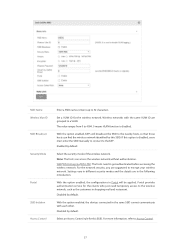
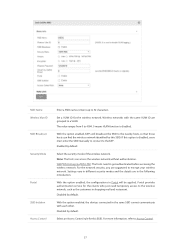
...network identified by default. For the network security, you are grouped to a VLAN. Settings vary in different security modes and the details are in the same SSID cannot communicate ... function is disabled, users must enter the SSID manually to connect to get authenticated before accessing the wireless network. Portal provides authentication service for the clients who just need to the EAP...
EAP Controller V2.2.3 User Guide - Page 59


... configuration of the corresponding model. 2. Visit http://www.tp-link.com/en/support/download/ to locate and choose the backup file. Please comply with local laws. Backup&Restore You can re-select your country or region. Country/Region On the Country/Region page, you back up the settings before upgrading the device. Follow the...
EAP Controller V2.2.3 User Guide - Page 62


...MAC address (or name you set), IP address, model, firmware version, the usage rate ...of receiving and transmitting data.
57
4.1 View the Information of the EAP
Overview Click Overview to view the traffic information of the LAN port, including the total number of packets, the total size of data, the total number of packets loss, and the total size of error...
TP-Link Auranet EAP120 Reviews
Do you have an experience with the TP-Link Auranet EAP120 that you would like to share?
Earn 750 points for your review!
We have not received any reviews for TP-Link yet.
Earn 750 points for your review!
