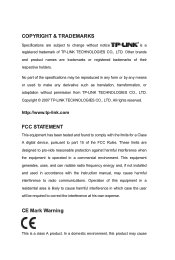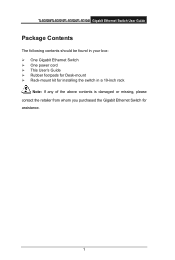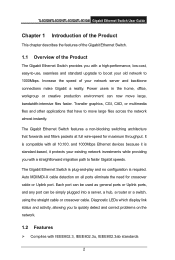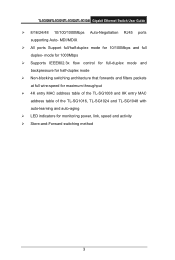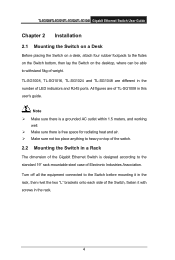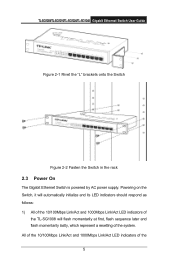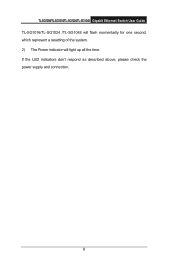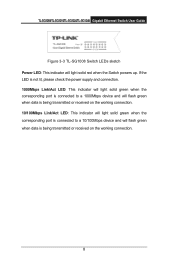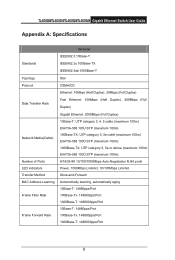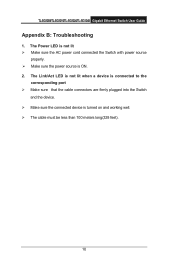TP-Link TL-SG1024 Support and Manuals
Get Help and Manuals for this TP-Link item

View All Support Options Below
Free TP-Link TL-SG1024 manuals!
Problems with TP-Link TL-SG1024?
Ask a Question
Free TP-Link TL-SG1024 manuals!
Problems with TP-Link TL-SG1024?
Ask a Question
Most Recent TP-Link TL-SG1024 Questions
¿how Can I Configure?
i need to configure an ip direction to remote administration
i need to configure an ip direction to remote administration
(Posted by clgg 9 years ago)
TP-Link TL-SG1024 Videos
Popular TP-Link TL-SG1024 Manual Pages
TP-Link TL-SG1024 Reviews
We have not received any reviews for TP-Link yet.