TP-Link RE590T Support and Manuals
Get Help and Manuals for this TP-Link item
This item is in your list!

View All Support Options Below
Free TP-Link RE590T manuals!
Problems with TP-Link RE590T?
Ask a Question
Free TP-Link RE590T manuals!
Problems with TP-Link RE590T?
Ask a Question
Popular TP-Link RE590T Manual Pages
RE590T V1.0.0 User Guide - Page 2


... Your Extender 2
1. 1. Panel Layout 4
Chapter 2. Wireless Settings 18 3. 3. Clock 24 3. 8. Administrator Password 26 3. 11. Firmware Upgrade 27 3. 13. Main Features 4 1. 3. Connec the Hardware 8 2. 2. Entertainment Adapter 15
Chapter 3. Quick Setup 18 3. 2. WPS 21 3. 5. Screen Settings 25 3. 9. System Log 28
Appendix A: Troubleshooting 30
Appendix B: Specifications 33...
RE590T V1.0.0 User Guide - Page 3
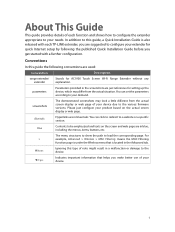
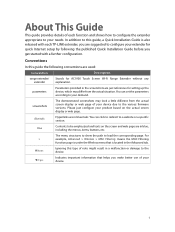
... each TP-LINK extender, you make better use of your needs. parameters
Parameters provided in blue italic. Please just configure your device due to load the corresponding page. For example, Advanced > Wireless > MAC Filtering means the MAC Filtering function page is under the Wireless menu that helps you are just references for AC1900 Touch Screen Wi...
RE590T V1.0.0 User Guide - Page 5


... simultaneous 2.4GHz (600Mbps) and 5GHz (1300Mbps) bands. Product Overview
What This Product Does
The RE590T AC1900 Touch Screen Wi-Fi Range Extender is dedicated to Know About Your Modem Router
1. 1. Three external antennas help to extend wireless coverage by up your range extender and manage your existing wireless network and mobility while also allowing you can proudly integrate...
RE590T V1.0.0 User Guide - Page 6


... network at gigabit speeds.
• Dual core 1GHz processor ensures no interruption when simultaneously processing multiple wireless or wired tasks.
• TP-LINK Tether App allows easy access and management using the 4.3 inch capacity touchscreen.
• Three external antennas utilize Beamforming technology to provide reliable connections and extended coverage by up to 10,000...
RE590T V1.0.0 User Guide - Page 15
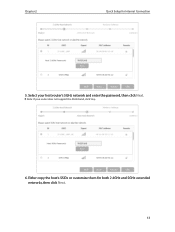
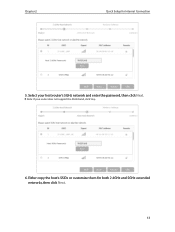
Either copy the host's SSIDs or customize them for Internet Connection
5. Note: If your host router's 5GHz network and enter the password, then click Next.
Select your router does not support the 5GHz band, click Skip.
6. Chapter 2
Quick Setup for both 2.4GHz and 5GHz extended networks, then click Next.
13
RE590T V1.0.0 User Guide - Page 16
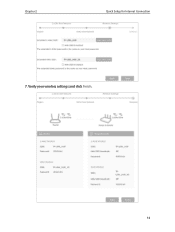
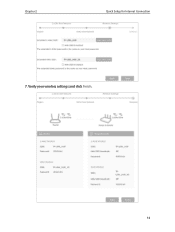
Chapter 2
Quick Setup for Internet Connection
7. Verify your wireless settings and click Finish.
14
RE590T V1.0.0 User Guide - Page 19


... Devices Control, DHCP, Clock, etc.
This chapter contains the following sections:
• Quick Setup
• Screen Settings
• Wireless Settings
• Reboot & Reset
• Devices Control
• Administrator Password
• WPS
• About
• LAN
• Firmware Upgrade
• DHCP Server
• Backup & Restore
• Clock
• System Log Follow this...
RE590T V1.0.0 User Guide - Page 20
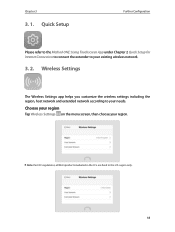
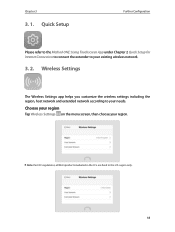
... Wireless Settings on the menu screen, then choose your existing wireless network.
3. 2. Wireless Settings
The Wireless Settings app helps you customize the wireless settings including the region, host network and extended network according to the U.S.
Note: Per FCC regulations, all Wi-Fi products marketed in the U.S. Chapter 3
3. 1. are fixed to your needs. region only.
18 Quick Setup...
RE590T V1.0.0 User Guide - Page 28
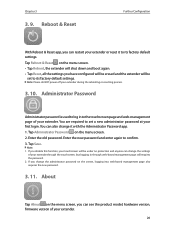
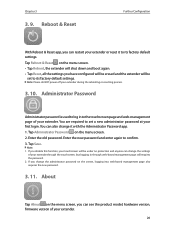
...
Further Configuration
With Reboot & Reset app, you can see the product model, hardware version, firmware version of your extender or reset it with the Administrator Password app. 1.
You are required to its factory default settings. About
Tap About on the menu screen. • Tap Reboot, the extender will shut down and boot again. • Tap Reset, all the...
RE590T V1.0.0 User Guide - Page 29
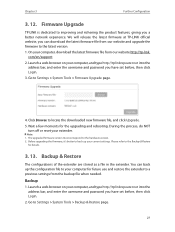
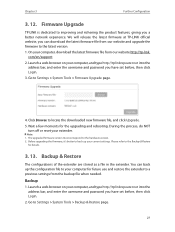
...a previous settings from our website http://tp-link. Before upgrading the firmware, it's better to back up the configuration file to your computer, download the latest firmware file from the backup file when needed. Chapter 3
Further Configuration
3. 12. Firmware Upgrade
TP-LINK is dedicated to locate the downloaded new firmware file, and click Upgrade. 5. com/en/support
2. Click...
RE590T V1.0.0 User Guide - Page 35
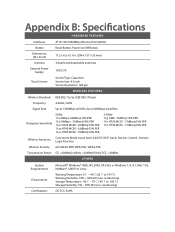
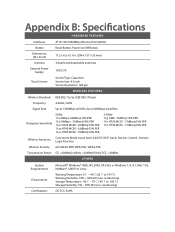
Appendix B: Specifications
HARDWARE FEATURES
Interfaces Button
Dimensions (W x D x H) Antenna External Power
Supply
Touch Screen
4*10/100/1000Mbps Ethernet Ports(RJ45) Reset Button, Power On/Off Button
11.2 x 6.2 x 2.1 in. (284 x 157 x 52 mm)
3 dual band detachable antennas
12V/2.5A
Screen Type: Capacitive Screen Size: 4.3 inch Screen Resolution: 128 ppi
WIRELESS FEATURES
Wireless Standards ...
RE590T V1.0.0 User Guide - Page 36


... trademarks of their respective holders.
Copyright © 2015 TP-LINK TECHNOLOGIES CO., LTD. All rights reserved.
34 No part of TP-LINK TECHNOLOGIES CO., LTD. is a registered trademark
of the specifications may be reproduced in any form or by any means or used to change without permission from TP-LINK TECHNOLOGIES CO., LTD.
Other brands and product names...
RE590T V1.0.0 User Guide - Page 41


... OF CONFORMITY
For the following equipment: Product Description: AC1900 Touch Screen Wi-Fi Range Extender Model No.: RE590T Trademark: TP-LINK We declare under our own responsibility that the above .../EU The above product is in conformity with the following standards or other normative documents EN 300 328 V1.8.1 EN 301 489-1 V1.9.2 & EN 301 489-17 V2.2.1 EN 55022: 2010 + AC: 2011 EN 55024: 2010 EN...
RE590TUN V1 Quick Install Guide - Page 1
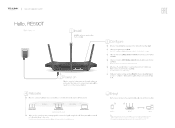
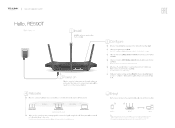
... extended networks share the same Wi-Fi password as your router. Corresponding Wi-Fi signal icon(s) ( 2.4GHz/ 5GHz) at the top left of the touch screen should be lit. IIIIIIII IIIIIIII IIIIIIII IIIIIIII
2J Power on the screen completes.
4 I Quick Installation Guide The Reliable Choice
ERE
Hello, RE590T
Start Here »
Install the antennas and position them for the 5GHz settings...
RE590TUN V1 Quick Install Guide - Page 2
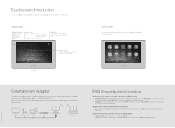
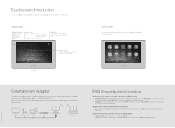
...-only devices to its factory default settings?
• Tap Reboot & Reset on your Wi-Fi network, such as Wireless Settings, WPS, Devices Control, etc. Quick Setup
SIP
DHCP
((C•)))
Wireless Settings
Clock
Devices Control
Screen Settings
•
WPS
LAN
ci) co
Reboot& Administrator
Reset
Password
Entertainment Adapter
The extender can I do I
7
Router
FAQ (Frequently Asked...
TP-Link RE590T Reviews
Do you have an experience with the TP-Link RE590T that you would like to share?
Earn 750 points for your review!
We have not received any reviews for TP-Link yet.
Earn 750 points for your review!
