TEAC CD-P800NT Support and Manuals
Get Help and Manuals for this TEAC item
This item is in your list!

View All Support Options Below
Free TEAC CD-P800NT manuals!
Problems with TEAC CD-P800NT?
Ask a Question
Free TEAC CD-P800NT manuals!
Problems with TEAC CD-P800NT?
Ask a Question
TEAC CD-P800NT Videos
Popular TEAC CD-P800NT Manual Pages
Owner's Mamual (English, Français, Español) - Page 5


... class !
Pb, Hg, Cd If a battery or accumulator contains more than 0.3 mW
Wavelength:
790 ± 25 nm
Model for USA
This product has ...Cd) as follows:
DECLARATION OF CONFORMITY
We, TEAC AUDIO EUROPE, Liegnitzer Straße 6, 82194 Gröbenzell, Germany declare in own responsibility, the TEAC product described in this manual...service or the shop where you purchased the equipment.
Owner's Mamual (English, Français, Español) - Page 6
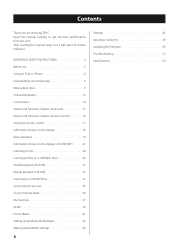
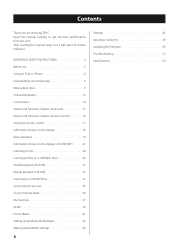
... in a safe place for choosing TEAC. Contents
Thank you for future reference. Read this manual carefully to an iPod/iPhone 32 Using network services 33 vTuner Internet Radio 34 My Favorites 37 DLNA 39 Home Media 41 Setting up Windows Media Player 42 Making shared folder settings 43
6
Settings 45 Inputting characters 49 Updating the firmware 49 Troubleshooting 52 Specifications 54
Owner's Mamual (English, Français, Español) - Page 7


... Batteries for remote control (AAA) × 2 Owner's manual (this document) × 1 Warranty × 1 (...to prevent overheating by Model Name" section to ...installation in a location that generates heat. Product registration
Customers in
Using the TEAC Global Site
You can download updates for use
oo Do not install...become hot.
http://audio.teac.com/support/registration/
Precautions for ...
Owner's Mamual (English, Français, Español) - Page 9


... play discs that are especially prone to sticking.
9 For details, see the operation manual for the device you are used in MP3 and WAV formats. Precautions for a long...a special disc should cause trouble, contact the seller of the disc.
Always remove such discs and store them in cases when not in this unit. oo This unit might not be played by CD recorders. oo Never use discs...
Owner's Mamual (English, Français, Español) - Page 35


...computer con-
nected to input the characters, select "OK" and press the ENTER button. http://teac.vtuner.com/
2 Click the flag for instructions
about doing this unit.
5 Input your login ID. Do not input colons (:) between numbers...it.
6 Click "Register" to login, so be your email address and password.
oo See "NET Setting" on page 47 for the desired language at
the top left of this...
Owner's Mamual (English, Français, Español) - Page 39


... sharing settings,
some contents might not be shown. oo A computer must be shown.
ENGLISH
DLNA
When using Windows Media Player, see the operation manual of ...supported network servers. Continued on page 13 for information
about these settings, see "Setting up Windows Media Player"on page 42.
1 Start the computer or network server.
2 Press the NET button to open the network
service...
Owner's Mamual (English, Français, Español) - Page 40


...• When using network services • During playback of... or computer and
this unit must set Windows Media Player in advance (page 42).
3... Player library, that file might not work with audio files on those devices. You can manually rebuild...Player and right-click it. DLNA (continued)
5 Use the direction (k/j) buttons to select
the audio file that you can either wait for instructions...
Owner's Mamual (English, Français, Español) - Page 42


... manual of Windows Media Player for details.
3 From the "Stream" menu of Windows Media
Player, select "Automatically allow devices to the network.
or "More streaming options..."
oo Ensure that appears. does not appear, select "Turn on page 39. oo If "Automatically allow devices to "All ratings".
For playback instructions, see the "DLNA" section of "Troubleshooting".
Setting...
Owner's Mamual (English, Français, Español) - Page 47


... use network services, make network settings on , the unit will close without applying the setting changes. Disable (default setting) Such numbers... function is set to the beginnings of track and folder names. Playback source
Condition
CD
No disc... not be shown. On (default setting for European model) Auto Standby is not necessary for US/Canadian model) Auto Standby is enabled, "ASb...
Owner's Mamual (English, Français, Español) - Page 48


... this unit. Disable DHCP is enabled.
oo This only appears when a proxy URL has been set the DNS server address. Net Standby This sets whether or not the unit can update the firmware of firmware: Main and DSP. oo When set the IP address. Their versions are as follows. You can be controlled over a network. DHCP...
Owner's Mamual (English, Français, Español) - Page 49


... this is one-character wide.
Download the latest firmware
Please visit the CD-P800NT product page from a computer during an update. ware version (page 48).
Repeat this unit from the TEAC Global Site and download the latest firmware. The following menu items to input more characters.
oo While updating, never put the unit into standby mode, or...
Owner's Mamual (English, Français, Español) - Page 51
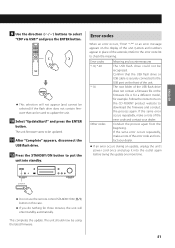
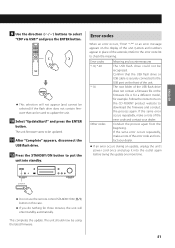
... the USB flash drive or USB cable is for a different model, for three minutes, the unit will not appear (and cannot be used to download the firmware and conduct the process again.
Error codes
When an error occurs, "Error! *-**" or an error message appears on the CD-P800NT product website to update the unit.
10 Select "UpdateStart?"
oo If an...
Owner's Mamual (English, Français, Español) - Page 52


...CD player...problem...Install...set amount of a CD-R/CD-RW might not be caused by this unit in again.
eeThis could be possible.
In this unit, please check the following items before requesting service. Clean the headphones plug. (See the headphones operation manual...Troubleshooting
If you purchased the unit. eeVibrations will not work . Use a computer, for instructions about 5 m...
Owner's Mamual (English, Français, Español) - Page 160
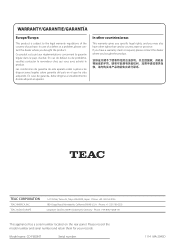
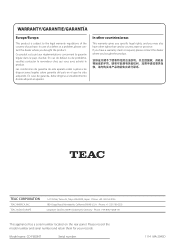
... have other rights that vary by country, state or province. Z
TEAC CORPORATION
TEAC AMERICA, INC. TEAC AUDIO EUROPE
1-47 Ochiai, Tama-shi, Tokyo 206-8530, Japan ...le pays d'achat.
Model name: CD-P800NT
Serial number:
1114 MA-2045D
Please record the model number and serial number and retain them for your records. In other countries/areas
This warranty gives you specific legal rights, and...
Owner's Manual (Deutsch,Italiano,Nederlands,Svenska) - Page 212
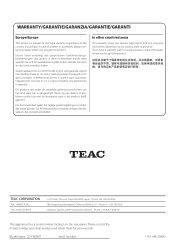
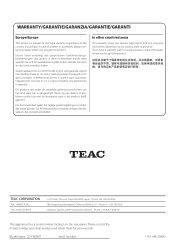
... a defect or a problem, please contact the dealer where you bought the product.
Vid fel eller problem kontakta vänligen ...haben. In other countries/areas
This warranty gives you specific legal rights, and you may also have a warranty.... If you bought the product.
Model name: CD-P800NT
Serial number:
1114 MA-2046D Z
TEAC CORPORATION
TEAC AMERICA, INC.
För denna ...
TEAC CD-P800NT Reviews
Do you have an experience with the TEAC CD-P800NT that you would like to share?
Earn 750 points for your review!
We have not received any reviews for TEAC yet.
Earn 750 points for your review!

