TEAC UD-505 Support and Manuals
TEAC UD-505 Videos
Popular TEAC UD-505 Manual Pages
TEAC HR Audio Player Users Manual - Page 2


... audio file playback 3 Supported models and operating systems 3
Features 4 Easy music playback with high audio quality using supported TEAC equipment 4 Simple screen design reduces CPU load and contributes to higher sound quality 4 Other features 4
Making settings in Windows 5 Installing the software 5 Starting the software 6 Setting up the USB DAC device 9 Changing the transmission...
TEAC HR Audio Player Users Manual - Page 3


...to play back high-resolution files with TEAC USB DAC devices. See the Owner's Manual for the device that supports such files. After doing this application ...Supported models and operating systems
(as of understanding and complicated setups in combination with a TEAC UD-505 or another TEAC D/A converter with USB that you are supported for use with high audio quality by simply installing...
TEAC HR Audio Player Users Manual - Page 4


... frequency supported by installing this application and using a UD-505 or another TEAC USB DAC device. Supported file ... also supported. Not only does this application uses very simple settings and does...manual of the model being used in combination with an audio device without conversion to a PCM format, is supported for PCM files of up to 768 kHz is limited to models that supports...
TEAC HR Audio Player Users Manual - Page 6


... Player to the connected USB DAC (device name, etc.). The main screen appears when TEAC HR Audio Player is started before the USB DAC device, the device settings might be erased. When the Configure window opens, set to Isochronous or Bulk Pet for UD-505 and NT-505 models. Setting up the device again. For details see the Installation Guide for the data transmission...
TEAC HR Audio Player Users Manual - Page 7


... playback with the highest
sampling frequency (11.2 MHz or 22.5 MHz) supported by a connected UD-505 or another unit capable of the computer is transferred directly without PCM conversion or other change. DSD Native Using the ASIO 2.1 driver, the DSD data is slow.
7 Set the [Decode mode] item to open the [Configure] window.
oo When...
TEAC HR Audio Player Users Manual - Page 9


... the USB DAC device.
Select "Control Panel" from the USB DAC.
Deleting the software
If you want to delete the TEAC HR Audio Player software, delete the TEAC HR Audio Player icon inside the Applications folder to output audio from the "TEAC HR Audio Player" menu. Setting up the device again.
For details see the Installation Guide for the TEAC ASIO USB DRIVER...
TEAC HR Audio Player Users Manual - Page 10
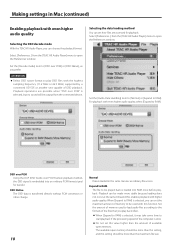
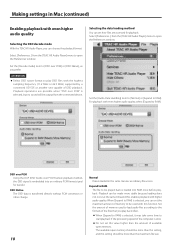
...the DSD decode mode With the TEAC HR Audio Player, you can set the maximum amount of the ...TEAC HR Audio Player] menu to play back often. The available open the Preferences window.
Select [Preferences...] from the connected device.
Set the amount of memory used with this enables playback with the highest
sampling frequency (11.2 MHz or 22.5 MHz) supported by a connected UD-505...
Owners Manual Deutsch Italiano Nederlands Svenska - Page 124
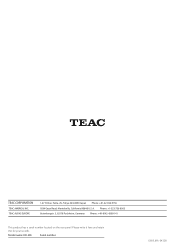
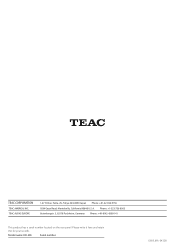
Model name: UD-505
Serial number:
0 618 .
M A -2432 B Please write it here and retain this for your records. Phone: +1-323-726-0303 Gutenbergstr. 3, 82178 Puchheim, Germany Phone: +49-8142-4208-141
This product has a serial number located on the rear panel. TEAC AUDIO EUROPE
1-47 Ochiai, Tama-shi, Tokyo 206-8530 Japan Phone: +81-42...
Owners Manual English Francais Espanol - Page 8


...RCA coaxial digital cable
RCA audio cables
Included power cord
USB cable RCA audio cables
XLR cables
A
B
C
D
E
FG
H
Connect cables for the pair set LINE OUT LEVEL to it (page 27). Sound will...RL Audio input (LINE IN, etc.)
Stereo amplifier or powered speakers
Computer
Install the dedicated driver on the computer before connecting this unit to "FIXED 0dB" or "FIXED +6dB" (page 25).
Owners Manual English Francais Espanol - Page 9


... output settings. oo... to do so by our service department.
oo Carefully read the manuals of the audio output device,...instructed to input digital audio. oo Do not bundle connecting cables with a square connector (TOSLINK) for connections. B RCA COAXIAL digital audio input connector
Use this driver installed. oo See "Line output" on page 25 for maintenance.
Proper connection is USB...
Owners Manual English Francais Espanol - Page 16


Display
When on
Z
c
UD-505
HEADPHONE AMPLIFIER
After the above messages appear, the input source will appear after about 7 seconds pass without operation when a setting screen is open. The input signal format or volume is being checked. Display example Playback source information displayed
Stopped Playback source
USB
check
Shown when the connection is shown to...
Owners Manual English Francais Espanol - Page 17


... do so might cause sudden loud noises, which could harm your hearing or result in other trouble. Example when VOLUME TYPE set to "dB"
USB
− ∞ dB
Volume display
Two types of volume can be shown when set output level is shown when LINE OUT LEVEL is 0. Failure to "FIXED +6dB". oo The...
Owners Manual English Francais Espanol - Page 18


... this unit to adjust the volume. Set the digital output of that is not supported by this unit's VOLUME knob is enabled, the volume setting will be played back using the line...Operate the playback device. oo If a stereo amplifier is set to USB, you must first install a dedicated driver on the remote control.
When LINE OUT LEVEL is set to VARIABLE, turn this unit, always turn its ON ...
Owners Manual English Francais Espanol - Page 27


... Configure window and set this unit with a computer before connecting the unit with the above operating systems.
27
Download the dedicated driver from the computer OS. oo For instructions about driver installation procedures, access the Downloads page from the TEAC Global Site (http://teac-global.com/).
ATTENTION
Install the dedicated driver before installing the driver, it will run...
Owners Manual English Francais Espanol - Page 96


... Canada only/États-Unis et Canada uniquement)
Model/Modèle : UD-505
Serial No./N° de série
Owner's address/Adresse du propriétaire
Date of purchase/Date de l'achat Owner's name/Nom du propriétaire
Dealer's name/Nom du détaillant Dealer's address/Adresse du détaillant
Z
TEAC CORPORATION
TEAC AMERICA, INC. TEAC...
TEAC UD-505 Reviews
Do you have an experience with the TEAC UD-505 that you would like to share?
Earn 750 points for your review!
We have not received any reviews for TEAC yet.
Earn 750 points for your review!


