TEAC WS-A70 Support and Manuals
TEAC WS-A70 Videos
Popular TEAC WS-A70 Manual Pages
Owners Manual English - Page 16


... (initial setup)
oo Pairing this WS-A70 unit from the "Devices" list.
Example with the smartphone or other device.
If they should be within five minutes of that Bluetooth device.
1 Press the MENU button, and select PAIRING. oo For details, refer to the operation manual of enabling pairing in . Example with Android After opening Settings...
Owners Manual English - Page 17


... Open Settings > Bluetooth, and turn Bluetooth on the Bluetooth function of the smartphone or other Bluetooth devices
For playback procedures, refer to the operation manual of the Bluetooth device you are using.
2 Playing back from the "Devices" list, and make it "connected".
Playback from "Paired Devices", and make it "connected". Select "WS-A70 xxxxxx...
Owners Manual English - Page 21


... ATTENTION
This unit only supports the linear PCM format....manual of that device. Using as the audio output device on the digital playback device. For playback procedures, refer to linear PCM.
Tap "WS-A70... xxxxxx" in other formats could cause noise or sound output to open the Control Center, and tap the AirPlay icon. If this unit as an AirPlay speaker
1 Select this happens, set...
Owners Manual English - Page 44
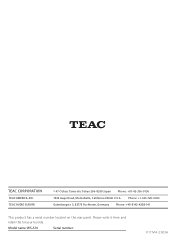
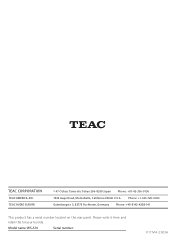
... Phone: +81-42-356-9156 1834 Gage Road, Montebello, California 90640 U.S.A. Please write it here and retain this for your records.
MA-2383A Z
TEAC CORPORATION
TEAC AMERICA, INC. Model name: WS-A70
Serial number:
1117. Phone: +1-323-726-0303 Gutenbergstr. 3, 82178 Puchheim, Germany Phone: +49-8142-4208-141
This product has a serial number located on...
Network Application Manual English - Page 1
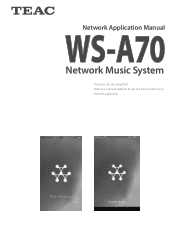
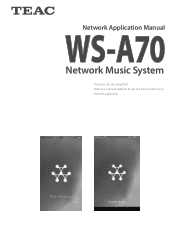
Network Application Manual
WS-A70
Network Music System
Thank you for choosing TEAC. Read this manual carefully to get the best performance from this application.
Network Application Manual English - Page 2


... 41
Troubleshooting ...41 Downloading the app Back cover
l This app is free to download and free to server settings or audio formats.
2 Index
About TEAC HR AirCast
About TEAC HR AirCast 2 Supported Audio Formats 3 Network configurations 4
TEAC HR AirCast is a network audio control app for iOS and Android devices that allows you to music on the WS-A70...
Network Application Manual English - Page 4
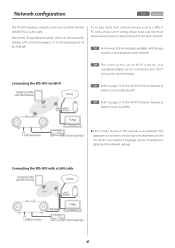
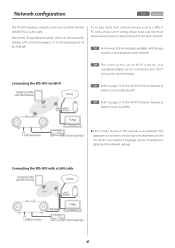
.... Refer to page 21 in the WS-A70 Owner's Manual to listen to music via Bluetooth®.
If you play music from network devices such as a NAS or PC with a LAN cable
4 Connecting the WS-A70 via either Wireless LAN (Wi-Fi) or a LAN cable. Connecting the WS-A70 with a music server setting, please make sure that those...
Network Application Manual English - Page 9


... hear a test sound from the WS-A70. Then, tap "NEXT" to continue.
6. Choose the speaker location for a moderate test sound level. Set the volume level around 25 in advance for easy organization. Network Setup (using Google Home app)
iOS
5. Choose the speaker location. You may hear a loud test sound if the volume level is too high. Setup -
Tap...
Network Application Manual English - Page 12


... your network, turn them appear in the Select Source Speaker screen. Set up the App
iOS
Turn the WS-70A on the Sound Scenes screen. Tap "WS-A70xxxxxx" in the list. Once the WS-A70 is ready. Setup - Connect to the WS-A70
1.
You can identify the WS-A70 by checking the speaker name on the back panel. The main...
Network Application Manual English - Page 20
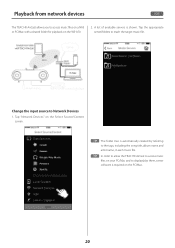
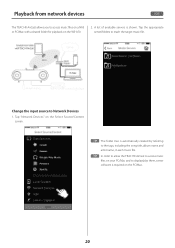
... server software is automatically created by referring to Network Devices
1.
In order to allow the TEAC HR AirCast to access music files on the PC/Mac.
20 A list of available servers...Source/Content screen. Playback from network devices
iOS
The TEAC HR AirCast allows you to reach the target music file. Tap "Network Devices" on the WS-A70.
2. Change the input source to the tags, ...
Network Application Manual English - Page 21


... allows you to play music files on a USB flash drive connected to reach the target music file.
2. The TEAC HR AirCast allows you to select external audio players to play through the WS-A70.
Folders and music files on the USB flash drive are shown. Operate the external audio player to play audio...
Network Application Manual English - Page 27
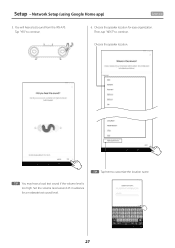
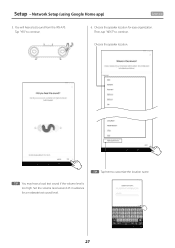
You will hear a test sound from the WS-A70. Then, tap "NEXT" to customize the location name.
27 Tap here to continue. Choose the speaker location. Set the volume level around 25 in advance for easy organization. Choose the speaker location for a moderate test sound level.
You may hear a loud test sound if the volume level is...
Network Application Manual English - Page 30


...) on your iOS device.
Set up the App
Android
Turn the WS-70A on , as well.
2. Start the app
Tap the TEAC HR AirCast icon on the main unit.
(Jog dial: MENU > INFORMATION > SPK NAME)
3. Once the WS-A70 is connected successfully, the Select Source/Content menu screen appears.
30 Setup - Tap "WS-A70xxxxxx" in the list...
Quick Start Guide Network Setup English - Page 1
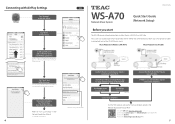
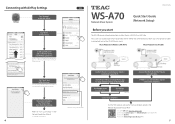
...).
1 Scroll upwards, and select "WS-A70" in the Network Application Manual.
(Scan the QR code on the iOS device.
Visit the TEAC web site and see page 4)
* iOS only
Connection completes. Connecting with AirPlay Settings
Tap "Settings" on page 1)
4
iOS
OPWSA70TEA04
WS-A70
Network Music System
Quick Start Guide (Network Setup)
Before you start
The WS-A70 requires network connection via...
Quick Start Guide Network Setup English - Page 2
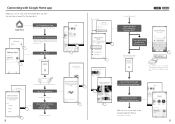
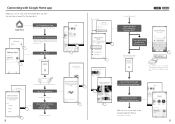
... minute until the WS-A70 is in progress. You may be asked to enter your Wi-Fi in the Network Application Manual.
(Scan the QR code on Chromecast-enabled apps. Tap ">" to continue.
You can skip the Tutorials on page 1)
3 Refer to configure, after the main unit shows volume level "50". Tap "SET UP"
Connection...
TEAC WS-A70 Reviews
Do you have an experience with the TEAC WS-A70 that you would like to share?
Earn 750 points for your review!
We have not received any reviews for TEAC yet.
Earn 750 points for your review!


