TASCAM MD-301mkII Support and Manuals
Get Help and Manuals for this TASCAM item
This item is in your list!

View All Support Options Below
Free TASCAM MD-301mkII manuals!
Problems with TASCAM MD-301mkII?
Ask a Question
Free TASCAM MD-301mkII manuals!
Problems with TASCAM MD-301mkII?
Ask a Question
TASCAM MD-301mkII Videos
Popular TASCAM MD-301mkII Manual Pages
Owners Manual - Page 1


... and maintenance (servicing) instructions in the literature accompanying the appliance. Please record the model number and serial number and retain them for your records. »
3D0024910A
MD-301 @#
MINIDISC DECK
ENGLISH
FRANÇAIS
DEUTSCH
ITALIANO
ESPAÑOL
OWNER'S MANUAL / MANUEL DU PROPRIETAIRE BEDIENUNGSANLEITUNG / MANUALE DI ISTRUZIONI
MANUAL DEL USUARIO / GEBRUIKSAANWIJZING...
Owners Manual - Page 2


...product. If you are required, be sure the service technician has used replacement parts specified by the manufacturer. 9) A product and cart.... 2) Retain Instructions - "Note to CATV system installer:
This reminder is
provided or the manufacturer's instructions have fallen into... Code, ANSI/NFPA 70
GROUND CLAMP
ELECTRIC SERVICE EQUIPMENT
NEC - Article 810 of the National Electrical Code,...
Owners Manual - Page 4


...following code:...Troubleshooting ...22 Specifications ...22
Before Use...models 6 Connections ...6
Connection 6 Name of Each Control 7 Recording ...8
Recording an MD... Guide ...manual in circuitry damage or electrical shock. ... Place the unit on the plug, never yank the cord. ... When replacing the fuse only a correctly rated approved type should be used and be fitted, then follow the instructions...
Owners Manual - Page 5


...out
the power cord or vibrate the deck. The recorded data
might be lost if the MD is taken out of another. This message also appears when the digital signal input is ...DIGITAL IN 2] terminal even though you use different types of the unit.
ª Battery installation
1. If they leak, wipe away the liquid inside the battery compartment and replace the batteries with new ones. When ...
Owners Manual - Page 6
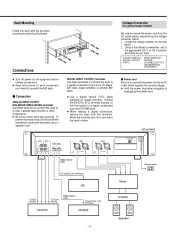
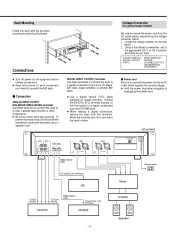
... are not in place. IN NORTH AMERICA USE ONLY ON 120 V SUPPLY. Turn off power for digital recording.
Using a flat-bladed screwdriver, set to
the appropriate 230 V or 120 V...models)
Be sure to use , leave the caps in use with the power cord or speaker cord. Rack Mounting
Install this deck with the provided mounting screw kit as a CD player, DAT deck, digital amplifier, or another MD...
Owners Manual - Page 8


...manually at the desired points by one track number may be performed.
... Turn the power back on the display. ... is displayed
The MD has no room is available on the MD for recording or the MD has used...using only the left (L) channel. Recording
Buttons used up ) after
recording, the UTOC cannot be lost if the MD is left in the deck for tracks shorter than 3 seconds. Set ...
Owners Manual - Page 9


...; To eject the MD Press the [ø EJECT] button.
ª Headphones When using headphones, connect the ...MD. 2.
When the disc finishes playback, the
track numbers disappear from operating normally and may condense inside the mechanism.
Turn on the amplifier and set...installed, moisture may result in the room where the deck is stopped (within 10
seconds) to precision parts...
Owners Manual - Page 10


...used on this mode will make it .
ª To assign track numbers manually Press the [º RECORD] button at specific...component connected to each input terminal before a new track number is updated and blinks
on the
music calendar.
4. After "Over Write" ...Insert an MD or press the [ª STOP] button to end the setting function.
... Press the [ø EJECT] button to the CD or MD data....
Owners Manual - Page 11


... been recorded will be written on the MD. Set the [TIMER] so that it has been recorded onto the MD. When the MD is ejected, the recorded contents will automatically start recording manually
by pressing the [¥PLAY] button or
[π READY] button in the Record-Ready mode.
... Buttons used on this deck with the
[INPUT...
Owners Manual - Page 14


... (A-B) will be played repeatedly in
the specified mode.
... Insert a pre-recorded MD and set time comes, each component will be turned on and playback will not be
canceled even...Timer Playback
By connecting this deck to [PLAY]. 2. Set the [TIMER] switch back to display "REPEAT
ALL".
..." Useful Tips for Playback
Buttons used on this page
Repeating Track(s) (Repeat Playback)
All ...
Owners Manual - Page 19


...problems. These are normal and are switched on another MD, or use the editing procedure to combine existing tracks.
...
With the MD...using a keyboard, do not turn the
power on cursor
Insert character
End title entry
Key Operation ß key, ∑ key ™ key, ≈ key
Caps key
BS (Back Space) key DEL (Delete) key
INS (Insert) key Esc key
... Place the provided lettering guide...
Owners Manual - Page 21


...using a DAT or MD, this way can be recordable with certain BS tuner models.
Playing Turntable CD player
Tuner Cassette deck
DAT deck
Microphone amplifier
MD...MD deck
√
Second-generation
DAT
DAT tape or MD
or
recorded via
MD
digital-to only the first generation. However, further digital copying is compatible with the Serial Copy Management System standard.
ENGLISH
Guide...
Owners Manual - Page 22


...
... Troubleshooting
If you have been recorded on the disc. is displayed if no tracks have any problems with a prerecorded MD. Specifications
Format: MiniDisc digital audio system Recording system:
Magnetic field modulation overwrite system Recording/playback time: Stereo: 74 minutes max.
When "Rec Error !!" is displayed, replace the MD with a recordable one. Replace the MD with...
Technical Documentation - Page 1


... Optical Digital I /O make quick work of any other format on the front panel of the MD-301mkII to be a prime source for extended play it is a natural medium for the audience. Show Control - MD-301mkII Technical Documentation
PRODUCT OVERVIEW
TASCAM's MD-301mkII is a cost effective MiniDisc recorder that really takes advantage of all the flexibility offered in...
Technical Documentation - Page 2
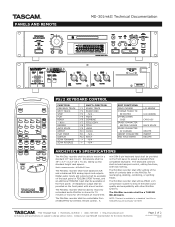
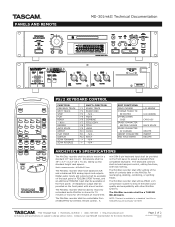
N/A RECORD AUTO SPACE REPEAT PLAY MODE DISPLAY SCAN FORWARD SCAN REVERSE
SHIFT+FUNCTION: F1 ERASE TRACK F2 ERASE DISC F4 - N/A F12 EJECT -> - PANELS AND REMOTE
MD-301mkII Technical Documentation
PS/2 KEYBOARD CONTROL
FUNCTION: PREVIOUS TRACK NEXT TRACK STOP PLAY READY - N/A F5 MOVE F6 COMBINE F7 TITLE COPY F8 TITLE F9 UNDO F10 CLEAR F11 - N/A
TASCAM MD-301mkII Reviews
Do you have an experience with the TASCAM MD-301mkII that you would like to share?
Earn 750 points for your review!
We have not received any reviews for TASCAM yet.
Earn 750 points for your review!

