TASCAM PT-7 Support and Manuals
TASCAM PT-7 Videos
Popular TASCAM PT-7 Manual Pages
Owners Manual - Page 2
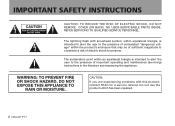
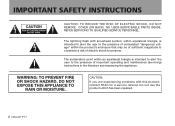
... is intended to alert the user to the presence of important operating and maintenance (servicing) instructions in the literature accompanying the appliance.
NO USER-SERVICEABLE PARTS INSIDE. Do not use the product until it has been repaired.
2 TASCAM PT-7 CAUTION:
If you are experiencing problems with arrowhead symbol, within the product's enclosure that may be of sufficient magnitude...
Owners Manual - Page 3


... near any ventilation openings.
TASCAM PT-7 3 IMPORTANT SAFETY INSTRUCTIONS
1 Read these instructions.
2 Keep these instructions.
3 Heed all warnings.
4 Follow all servicing to qualified service personnel. The wide blade or the third prong are provided for your outlet, consult an electrician for long periods of the polarized or grounding-type plug. Install in the ON position...
Owners Manual - Page 4


... ll ow th e disposal instructions indicated on the batteries and the local disposal laws.
••Do not use replaceable lithium batteries: there is danger of explosion if a battery is replaced with insulation tape or something like that to prevent them correctly in backward could cause a leak, rupture or other trouble.
••Do not...
Owners Manual - Page 5
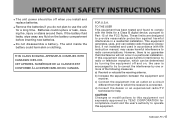
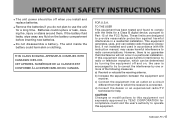
...installed and used in accordance with the limits for a Class B digital device, pursuant to Part...installation.
CAUTION Changes or modifications to this equipment does cause harmful interference to radio or television reception, which the receiver is connected.
TASCAM PT...INSTRUCTIONS
••The unit power should be determined by turning the equipment off when you install and replace...
Owners Manual - Page 7
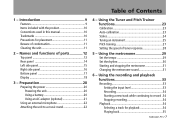
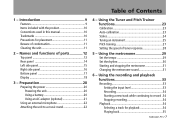
... Right side panel 16 Bottom panel 17 Display 18
3 - Using the metronome 29 Set the tempo 29 Set the rhythm 30 Starting and stopping the metronome 31 Changing the metronome sound 31
6 - Introduction 9 Features 9 Items included with the product 10 Conventions used in this manual 10 Trademarks 10 Precautions for playback 34 Playing back 35
TASCAM PT-7 7
Owners Manual - Page 9


... (repeat) playback possible •• Tuner with headphones •• Hook to hang on a music stand •• Built-in a place where you will enjoy using this Owner's Manual before using an AC
adaptor (optional TASCAM PS-P520)
TASCAM PT-7 9 We hope that with accurate understanding of scales can refer to...
Owners Manual - Page 10


...other parts of these items are hints about how the unit can be followed to avoid injury, damage to damage the equipment.
CAUTION These instructions should be used in this manual
The...used in this manual.
•• Keys, jacks and other equipment are indicated in a bold font like this : MODE key.
•• Characters that appear on the display are the trademarks
10 TASCAM PT...
Owners Manual - Page 12


2 - Names and functions of parts
Top panel
1 Built-in speaker This is a speaker for monitoring the sound output from recordings, standard pitch, and the metronome click.
12 TASCAM PT-7
Use the SPEAKER ON/OFF switch on the rear panel to set whether or not sound is output from this speaker.
Owners Manual - Page 13


... recorded track, press to set various internal setting parameters.
0 STOP key Press to stop recording or stop the metronome.
q PLAY key Play a recording. Names and functions of parts
NOTE
Due to the characteristic... a recorded track.
8 MIC Use this key during playback or when
TASCAM PT-7 13
w RECORD key Press this built-in mic is disabled. keys
Use these to change the TUNE (tuner...
Owners Manual - Page 15


...parts
t STANDBY switch Use this to suit the level of the headphone and the built-in mic is disabled.
y INPUT GAIN switch Set this switch to adjust the volume of the signal input to the INPUT jack.
u SPEAKER switch Use...is quiet set this to HIGH, and if it is connected to connect headphones.
TASCAM PT-7 15 STANDBY: Turns the power to input sound.
o VOLUME control Use this ...
Owners Manual - Page 16


....
16 TASCAM PT-7 If this to the unit, recording could be able to record without distortion if you connect one of the connected device. Right side panel
a DC IN 5V jack Connect a specialized PS-P520 AC adaptor (sold separately).
s Strap attachment Use this happens, you might be distorted. Names and functions of parts
•...
Owners Manual - Page 18


....
4 Markers These indicate the currently set functions.
18 TASCAM PT-7 Names and functions of parts
Display
This unit's display shows the following information.
1 Pitch guide bars This bar meter shows how much...60 cents: 10-cent units
2 Pitch guide circle When there is almost no difference in pitch, but the pitch is shown.
3 Beat indicator When using the metronome, the circle moves in the...
Owners Manual - Page 23


...A can be set to automatically match an input sound in a range of 349.0 - 499.0 Hz in 0.1 Hz increments. Using the Tuner and ...TASCAM PT-7 23 When it stops at the same time to set it to 440.0 Hz.
3 Press the HOME key to return to set its value. keys at the right end, setting is automatically measured and set manually in the parameter value (integer part) and pitch name (fractional part...
Owners Manual - Page 24


... if the pitch is too quiet or too loud. Using the Tuner and Pitch Trainer Functions
• Accurate calibration is not possible if the sound volume is unstable.
24 TASCAM PT-7
Scales
This unit can be set to the Home Screen. NOTE
To change the setting after automatic calibration has been completed, repeat steps one...
Owners Manual - Page 25
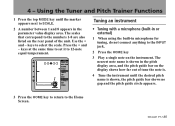
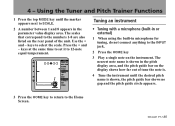
... the parameter value display area. TASCAM PT-7 25 keys to 12-note equal temperament. Tuning an instrument
• Tuning with a microphone (built-in or external)
1 When using the built-in microphone for tuning... on the instrument.
keys at the same time to set it to select the scale. Press the + and -
Use the + and - Using the Tuner and Pitch Trainer Functions
1 Press the top...
TASCAM PT-7 Reviews
Do you have an experience with the TASCAM PT-7 that you would like to share?
Earn 750 points for your review!
We have not received any reviews for TASCAM yet.
Earn 750 points for your review!


