TASCAM CC-222SL Support and Manuals
Get Help and Manuals for this TASCAM item
This item is in your list!

View All Support Options Below
Free TASCAM CC-222SL manuals!
Problems with TASCAM CC-222SL?
Ask a Question
Free TASCAM CC-222SL manuals!
Problems with TASCAM CC-222SL?
Ask a Question
TASCAM CC-222SL Videos
Popular TASCAM CC-222SL Manual Pages
Owners Manual - Page 2


... supply.
TASCAM CC-222SL
in Europa
Warnung Dies ist eine Einrichtung, welche die Funk-Entstö rung nach Klasse A besitzt. In North America use only on the rear panel. REFER SERVICING TO QUALIFIED SERVICE PERSONNEL. The exclamation point within an equilateral triangle is likely to cause harmful interference in a commercial environment. Please record the model number and...
Owners Manual - Page 3


...instructions.
2 Keep these instructions.
3 Heed all warnings.
4 Follow all servicing to qualified service... storms or when unused for replacement of time.
14 Refer all instructions.
5 Do not use this apparatus in a confined...been dropped.
TASCAM CC-222SL Install in any objects filled with a protective grounding connection.
• Batteries (battery pack or batteries installed) should be ...
Owners Manual - Page 4


...Instructions
This product has been designed and manufactured according to FDA regulations "title 21, CFR, chapter 1, subchapter J, based on the objective lens (record)
Wavelength: 777 to 787 nm
For China
TASCAM CC-222SL... RADIATION EXPOSURE.
• IF THIS PRODUCT DEVELOPS TROUBLE, CONTACT YOUR NEAREST QUALIFIED SERVICE PERSONNEL, AND DO NOT USE THE PRODUCT IN ITS DAMAGED STATE.
• ...
Owners Manual - Page 5


... fade times 26 To perform a fade-in 26 To perform a fade-out 26
Rec mute function 26 Copy-protection 26
6 - Reference and specifications...........33
Error messages 33 Messages displayed during normal
operation 33 Specifications 34
CD recorder section 34 Cassette recorder section 34 Phono input and headphones 35 General specifications 35
Dimensional drawing 35
TASCAM CC-222SL
Owners Manual - Page 6


... washers)...........1
Contact your specific requirements.
Additional audio units, both fields.
Supplied accessories
In addition to which you own the copyright, or where you record and reproduce sound works to this manual, the CC-222SL has been packed with Dolby noise reduction circuitry.1
24-bit digital-to-analog and analog-to properly set and confirm parameter...
Owners Manual - Page 9


...reduction in the following typeface: XXX.
TASCAM CC-222SL
As C-120 tapes are mechanically weak, and could become entangled in the transport mechanism, we use any protective coating spray.
• If ...details. See "Finalizing" on TV sets or amplifiers or where they would be able to write the information. Once this manual, we do not use the term "recordable" disc to strong...
Owners Manual - Page 11
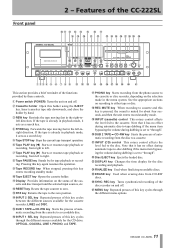
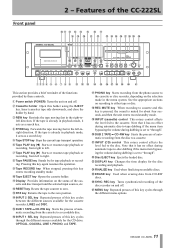
...again resumes the operation.
9 Tape RECORD key When stopped, pressing this key is pressed, the sound is set to a recordable disc. w RESET key Resets the tape counter to the cassette.
y INPUT 1 SEL... recording to the cassette or disc recorder, depending on and off. 2 Cassette holder Open this holder using the EJECT
key. If the tape is already in playback mode, it acts as a search key....
Owners Manual - Page 12


...not recording).
Digital audio data received can be changed by a menu item.
12 TASCAM CC-222SL
^
Connect the earth (grounding) wire of the cassette deck (2).
& AC IN ...manual track incrementing while recording.
/ MONITOR (TAPE,MIX,DISC) switch This switch selects the source for North American market. l MULTI DIAL Used to select and confirm menu settings etc. (turn to make the setting...
Owners Manual - Page 14
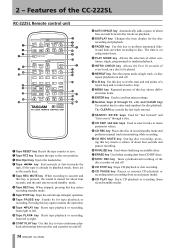
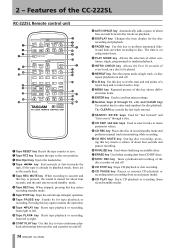
... CD playback or
recording (starts recording from record standby mode). q CONT PLAY key Use this key to perform automated fadein and fade-out when recording to turn continuous playback (alternating between disc and cassette) on and off.
14 TASCAM CC-222SL
w AUTO SPACE key Automatically adds a space of about four seconds, and the unit...
Owners Manual - Page 15


...LEVEL
"Automatic track division" on page 25
1 min
"Automatic track division" on page 25
-24 dB (analog) "Setting the trigger level" on page 24 and
-54 dB (digital) "Using the trigger level" on page 24
1 GEN
"Copy-protection" on page 26
3s
"Fade-in and fade-out" on... option is not shown).
1 Press the MENU key until the normal time counter is shown on page 32
or DISC
15 TASCAM CC-222SL
Owners Manual - Page 16


...press the +10 key an appropriate number of times to
16 TASCAM CC-222SL
set the" tens" digit of the disc.
If there are monitoring using headphones, first adjust the level control to low on the unit...track:
1 To play a track whose number is also possible to use the number keys on the remote control unit to jump directly to set the" units" digit. Note that going forward from the last track ...
Owners Manual - Page 17


...Turn the multi dial on the unit clockwise or press the skip (¯) key on the display.
17 TASCAM CC-222SL NOTE
Steps 3 and 4 above until the display shows Program.
2 The display changes to show 0Tr ... DIAL moves backwards and forwards in the order set to press the ENTER key.
The SINGLE indicator lights in the program.
Ejecting the disc using the remote control unit.
1 When stopped,...
Owners Manual - Page 18


...should loop.
1 While playing back, press the A-B key on playback. NOTE
A-B repeat cannot be set when the specified section spans more easily on tapes recorded from the remote control unit.
1 When ... or the stop key also cancels the mode and stops playback.
18 TASCAM CC-222SL
NOTE
This function is only possible using the remote control unit.
During playback, if the A-B key is not ...
Owners Manual - Page 20


...menu can be controlled using a varispeed unit, the CC-222SL' s internal frequency converter: SRC (Sampling Rate Convertor), converts the incoming frequency to 44.1 kHz.
20 TASCAM CC-222SL
3 Use the MULTI DIAL or...setting is off, the frequency convertor is made, the error message Not Fs44.1k! If an analog signal is stopped, use the RECORD key on the right of the input signal(s).
The CC-222SL...
Owners Manual - Page 22


... standard manual recording procedure ("Basic recording" on the disc by one time. This sets the number of the DISPLAY key cycles through displaying the remaining time left for manual track ...before recording starts.
22 TASCAM CC-222SL
If the disc is not recommended in the phono recording mode even though they are available for playback. Recording to use the normal recording procedure...
TASCAM CC-222SL Reviews
Do you have an experience with the TASCAM CC-222SL that you would like to share?
Earn 750 points for your review!
We have not received any reviews for TASCAM yet.
Earn 750 points for your review!

