TASCAM CC-222MKIV Support and Manuals
Get Help and Manuals for this TASCAM item
This item is in your list!

View All Support Options Below
Free TASCAM CC-222MKIV manuals!
Problems with TASCAM CC-222MKIV?
Ask a Question
Free TASCAM CC-222MKIV manuals!
Problems with TASCAM CC-222MKIV?
Ask a Question
TASCAM CC-222MKIV Videos
Popular TASCAM CC-222MKIV Manual Pages
Owners Manual - Page 2


....
2 TASCAM CC-222MKIV
WARNING: TO PREVENT FIRE OR SHOCK HAZARD, DO NOT EXPOSE THIS
APPLIANCE TO RAIN OR MOISTURE. This device complies with arrowhead symbol, within equilateral triangle, is intended to alert the user to radio communications. INFORMATION TO THE USER This equipment has been tested and found to comply with the instruction manual, may...
Owners Manual - Page 3


...it has been repaired. Remove the feet of battery. CAUTION
• Do not expose this apparatus during lightning storms or when unused for
ventilation.
3 TASCAM CC-222MKIV WARNING
•...replaced with Class ! Servicing is damaged, liquid has been spilled or objects have fallen into an AC outlet that use replaceable lithium batteries: there is danger of time.
14 Refer all instructions...
Owners Manual - Page 4


...used batteries away, follow the disposal instructions indicated on the battery case before ...trouble.
• Do not heat or disassemble batteries.
Batteries could harm skin or clothing.
4 TASCAM CC-222MKIV Optical pickup Type: LO-DWH02
Manufacturer: Lite-space Technology Co., Ltd. Putting them in fire or water. If fluid does enter an eye, wash it off when you install and replace...
Owners Manual - Page 5


... playback setting 20
5 - Features of the remote control unit 10
Batteries 10
Inserting batteries 10
2 - Reference and specifications 34
Error messages 34 Messages displayed during normal operation 34 Specifications 35
CD recorder section 35 Cassette recorder section 35 Phono input and headphones 36 General specifications 36
Dimensional drawing 37
5 TASCAM CC-222MKIV Menu...
Owners Manual - Page 6


... your specific requirements.
1 -
A multi-function "multi dial" is designed to help you record and reproduce sound works to the input signal level. NOTE
This product is used to set up and connect the CC-222MKIV, as well as a response to which are missing.
6 TASCAM CC-222MKIV Before connecting and using the CC-222MKIV. After you have finished reading this manual...
Owners Manual - Page 9


..., as "finalizing". SRC>XXX) are given in the following typeface: XXX.
9 TASCAM CC-222MKIV Never use a ball-point or hard-tipped pen, as this table of a CD... • Do not put labels or protective sheets on TV sets or amplifiers or where they would be "refreshed", and the ...to be able to write the information. About this manual
In this manual, we use a soft oil-based felt-tipped pen...
Owners Manual - Page 12
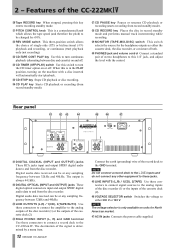
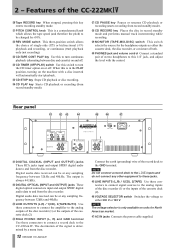
... on the machine with the control.
When this is in record standby mode and performs manual track incrementing while recording.
. b CD STOP key Stops CD playback or disc recording.... on and off . NOTE
Do not connect a record deck to be changed by a menu item.
12 TASCAM CC-222MKIV
Connect the earth (grounding) wire of single-side (Ä) or bidirectional (Ê) playback and recording, or ...
Owners Manual - Page 14
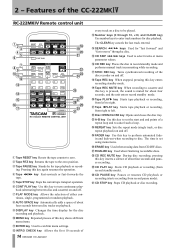
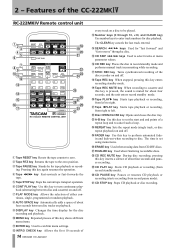
... keys (0 through a disc.
y CD REC key Places the disc in record standby mode and performs manual track incrementing while recording. p Tape PLAY¥ key Starts tape playback or recording, from left .
... 10 seconds of
14 TASCAM CC-222MKIV
every track on and off. 7 PLAY MODE key Allows the selection of about
four seconds between disc and cassette) on a disc to set using menu items.
h...
Owners Manual - Page 15


... the menu items. Not every menu item is shown on page 33
or DISC
15 TASCAM CC-222MKIV 3 -
Alternatively, keep pressing the MENU key until the desired menu is available in every situation (for track increment -24 dB (analog) "Setting the trigger level" on page 25 and
-54 dB (digital) "Using the trigger level...
Owners Manual - Page 16


... light, to show the available tracks playing back.
permost. 3 Press the OPEN/CLOSE key to set the "units" digit. When a disc is higher than 20 tracks on the display.
Pressing the...you are thirteen tracks on page 17), the elapsed time and total remaining time refer to
16 TASCAM CC-222MKIV
set the "tens" digit of the disc. 14 - This will prevent any possible damage to your...
Owners Manual - Page 17


... or the STOP key to stop random playback, press the STOP key. 4 -1D-isIcnotrpoedruactitoionns
Playback modes
The unit can be set to play order is not memorized when the power is turned off. This operation takes place when stopped.
Normal playback mode.
... 17 below ). If the total time programmed goes over 100 minutes, the message --:--appears on the display.
17 TASCAM CC-222MKIV
Owners Manual - Page 23


... just before recording starts.
23 TASCAM CC-222MKIV When the fade-out has finished, the display shows Disc Full!. This is shown. The maximum number can be erased, if required (see "Manually divide track" on the disc by... be adjusted using the INPUT 1 SEL key before the end of the time display. This sets the number of the display goes down by pressing the disc PLAY key. that may be ...
Owners Manual - Page 26


...display shows A_TRK>XXX where XXXis the current setting. 2 Use the MULTI DIAL or SKIP keys to turn off , and use manual track division explained below the threshold for this ...or disable synchronized recording:
1 A recordable disc must be applied while recording track 99.
26 TASCAM CC-222MKIV
chronized recording is received, and will blink. NOTE
This operation cannot be loaded.
2 With ...
Owners Manual - Page 31


...recorded side down.
3 Use the MENU key to set to enter the dubbing mode if the tape is not in stop or pause mode.
31 TASCAM CC-222MKIV The CD starts playback after the eight seconds at ...signals fed to THRUto bypass the input level control (see "Program playback" on page 24). Set to be stopped manually with metal tapes).
6 Press either the PAUSE key or PLAY keys. When LINE2 is selected,...
Owners Manual - Page 32


ICnatsrsoedtutectoiopnerating
Dubbing to "0".
32 TASCAM CC-222MKIV
Turning the MULTI DIAL or pressing the SKIP keys on it with the INPUT level control set to tape from the middle of a CD...erased by "recording" on the remote control to the appropriate position where recording is shown.
Manual recording is possible from the start , and enter record standby mode. With the tape moving...
TASCAM CC-222MKIV Reviews
Do you have an experience with the TASCAM CC-222MKIV that you would like to share?
Earn 750 points for your review!
We have not received any reviews for TASCAM yet.
Earn 750 points for your review!

