TASCAM SS-CDR200 Support and Manuals
Get Help and Manuals for this TASCAM item
This item is in your list!

View All Support Options Below
Free TASCAM SS-CDR200 manuals!
Problems with TASCAM SS-CDR200?
Ask a Question
Free TASCAM SS-CDR200 manuals!
Problems with TASCAM SS-CDR200?
Ask a Question
TASCAM SS-CDR200 Videos
Popular TASCAM SS-CDR200 Manual Pages
100 SS-R200 SS-CDR200 Owners Manual - Page 2


...003 DU CANADA.
2 TASCAM SS-CDR200/SS-R200/SS-R100
88 For European Customers
WARNING This is in compliance with the limits for your city office, waste disposal service or the shop where you will be of sufficient magnitude to constitute a risk of important operating and maintenance (servicing) instructions in a commercial environment. REFER SERVICING TO QUALIFIED SERVICE PERSONNEL.
For...
100 SS-R200 SS-CDR200 Owners Manual - Page 4
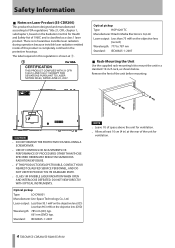
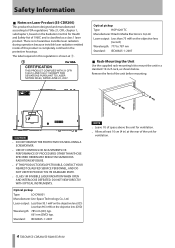
... Notes on Laser Product (SS-CDR200)
This product has been ...TASCAM SS-CDR200/SS-R200/SS-R100
CAUTION
• DO NOT REMOVE THE PROTECTIVE HOUSING USING A SCREWDRIVER.
• USE OF CONTROLS OR ADJUSTMENTS OR PERFORMANCE OF PROCEDURES OTHER THAN THOSE SPECIFIED HEREIN MAY RESULT IN HAZARDOUS RADIATION EXPOSURE.
• IF THIS PRODUCT DEVELOPS TROUBLE, CONTACT YOUR NEAREST QUALIFIED SERVICE...
100 SS-R200 SS-CDR200 Owners Manual - Page 6


... 8
SS-CDR200, SS-R200 and SS-R100 differences.......... 8 Features 8 Included items 8 Conventions used in this manual 8 ...2 − Names and functions of parts 12
Front panel 12 Rear panel 15 TASCAM RC-SS2 wired remote control 16 Home... TASCAM SS-CDR200/SS-R200/SS-R100
Play area 28 Setting the play area 28 Selecting the current folder or current playlist...29
Playback modes 29 Setting the...
100 SS-R200 SS-CDR200 Owners Manual - Page 7


... messages 79
16 − Troubleshooting 80
17 − Specifications 81
Media and file formats 81 Inputs and outputs 81
Analog audio inputs and outputs 81 Digital audio inputs and outputs 81 Control inputs and outputs 81 Audio performance 81 Backup memory 82 General 82 Dimensional drawings 83
TASCAM SS-CDR200/SS-R200/SS-R100 7 Copying files between...
100 SS-R200 SS-CDR200 Owners Manual - Page 8


..., notes and cautions.
8 TASCAM SS-CDR200/SS-R200/SS-R100 A digital copy of this manual can also be downloaded from the SS-CDR200. The SS-CDR200 model adds a CD drive to the features of the SS-R100. Conventions used for remote control (SS-CDR200/SS-R200 only)
• Flash start function enables instant playback starting • Pitch control, key control and other parts on the main...
100 SS-R200 SS-CDR200 Owners Manual - Page 12


... minimize the volume of other trouble.
2 Disc slot (SS-CDR200 only) Insert CDs here. Press... to the Home Screen.
12 TASCAM SS-CDR200/SS-R200/SS-R100
Press this button while pressing and holding the SHIFT button to set amount of time. (See "Skipping...move a cursor on page 31.)
When in other equipment that is inserted part way, it will automatically be pulled in menu mode, press to go back...
100 SS-R200 SS-CDR200 Owners Manual - Page 13


... page 31.)
TASCAM SS-CDR200/SS-R200/SS-R100 13
CAUTION Before connecting headphones, minimize the volume with a blue label while pressing and holding the SHIFT button to turn to select tracks. When the play area is set to PLAYLIST, press when stopped to select the current playlist.
2 − Names and functions of parts
When the FINDER...
100 SS-R200 SS-CDR200 Owners Manual - Page 28


... to a CD or USB/SD/CF media, and then load that media into this manual, we usually refer to audio files as "audio files." Please be aware that can...setting, press the HOME/DISPLAY button (or remote control HOME/DISP button) to return to the same thing. If the media contains numerous files, limiting the play area. For example, you can use the term "files" when
28 TASCAM SS-CDR200/SS-R200/SS...
100 SS-R200 SS-CDR200 Owners Manual - Page 29


... is turned OFF. To pause playback and enter playback standby: Press the READY button. TASCAM SS-CDR200/SS-R200/SS-R100 29 The tracks in the play area will stop.
88 Program playback mode
appears...can be played back by this manual, unless otherwise specified, explanations
assume that the playback mode is set the desired playback mode.
6 After making the setting, press the HOME/DISPLAY button (...
100 SS-R200 SS-CDR200 Owners Manual - Page 30


...operation will locate to the position that is set to directly enter the number of the ... on the remote to specify the track while in program or random mode.
30 TASCAM SS-CDR200/SS-R200/SS-R100
Searching backward and forward
You can search forward or backward in the specified track...explained below. 4 − Preparations
In this manual, unless otherwise specified, explanations assume that the...
100 SS-R200 SS-CDR200 Owners Manual - Page 43


... able to turn off the power or remove the media from the current device. TASCAM SS-CDR200/SS-R200/SS-R100 43 While this unit.
Sync settings
Use the menu to make detailed settings.
Recording
To stop recording, the recorded data will be finalized manually.
NOTE • You can also use the WORD CLIP item in the REC...
USB Supported Media - Page 1
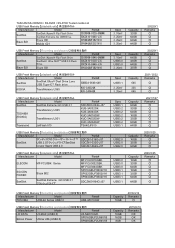
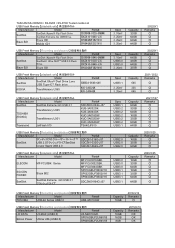
TASCAM SS-CDR200 / SS-R200 / SS-R100 Tested media List
USB Frash Memory 【playback only
Manufacturer
Model
Parts#
SanDisk
SanDisk iXpand® Flip Flash Drive SanDisk Extreme Go USB Drive
SDIX90N-032G-GN6NN SDCZ810-064G-J35
Blaze B21
Blaze B21 Mobile C21
SP064GBUF3B21V1K SP064GBUC3C21V1O
USB Frash Memory 【Recording and playback
Manufacturer
Model
Parts#
SanDisk
...
USB Supported Media - Page 2
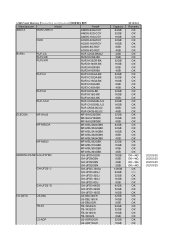
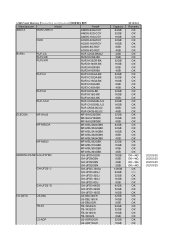
USB Frash Memory 【Recording and playback
Manufacturer
Model
Parts#
ADATA
N005 USB3.0
AN005-64G-CGY
AN005-32G-CGY
AN005-16G-CGY
C905
AC905-32G-RGY
AC905-16G-RGY
AC905-8G-RGY
AC905-4G-RGY
...
upported Media - Page 1
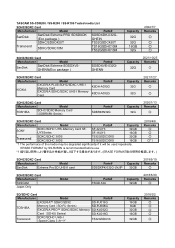
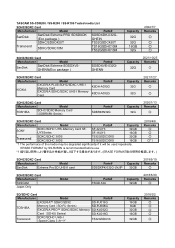
TASCAM SS-CDR200 / SS-R200 / SS-R100 Tested media List
SDHC/SDXC Card
Manufacturer
Model
Parts#
SanDisk
SanDisk Extreme PRO SDSDXDK SDSDXDK-032G-
(Eco package )
GHEIN
SDHC/SDXC420T
TS32GSDC420T
Transcend SDXC/SDHC10M
TS16GSDHC10M TS32GSDHC10M
Capacity
32G
32G 16GB 32G
2022/7/7 Remarks
○
○ ○ ○
SDHC/SDXC Card
Manufacturer
Model
SanDisk
SanDisk Extreme ...
F Supported Media - Page 1
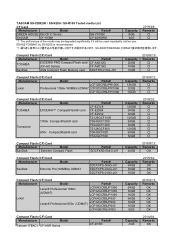
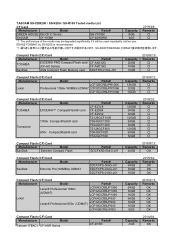
before use.
TASCAM SS-CDR200 / SS-R200 / SS-R100 Tested media List
CF Card
2019/4/8
Manufacturer
Model
Parts#
Capacity Remarks
GREEN HOUSE GH-CF C Series
GH-CF8GC
8GB
○
TASCAM
CF-HSRM
CF-64HSRM
64G
○
*1: The performace of the media may be degraded significantly if it will be used repeatedly. ERASE FORMAT by SS-R200 is recommended
*1 SS-R200で...
TASCAM SS-CDR200 Reviews
Do you have an experience with the TASCAM SS-CDR200 that you would like to share?
Earn 750 points for your review!
We have not received any reviews for TASCAM yet.
Earn 750 points for your review!

