Symphonic RSMGD134 Support and Manuals
Get Help and Manuals for this Symphonic item
This item is in your list!

View All Support Options Below
Free Symphonic RSMGD134 manuals!
Problems with Symphonic RSMGD134?
Ask a Question
Free Symphonic RSMGD134 manuals!
Problems with Symphonic RSMGD134?
Ask a Question
Popular Symphonic RSMGD134 Manual Pages
Owner's Manual - Page 1


....ucsom
Please read before using this product meets the ENERGY STAR® guidelines for set-up or operating after reading owner's manual, please call TOLL FREE : 11-8-80000-6-20452--87611508. ENERGY STAR ® is a U.S.
registered mark. OWNER'S MANUAL
SYMPHONIC
COLOR TV/DVD
MRSGMDGD113344 (13 inch)
As an ENERGY STAR® Partner, our company has determined...
Owner's Manual - Page 3
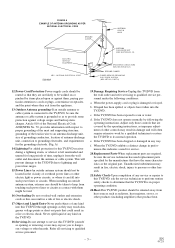
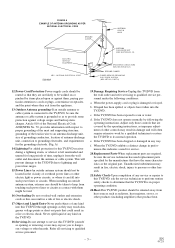
... servicing to qualified service personnel under the following the operating instructions. f.
Article 810 of the National Electrical Code,...DVD yourself as the original part. When installing an outside antenna or cable system is damaged or frayed.
Unauthorized substitutions may expose you to grounding electrodes, and requirements for service.
20.Replacement Parts-When replacement parts...
Owner's Manual - Page 4


... into an outlet on , the user is encouraged to try to Part 15 of the FCC Rules. LOCATION: INSIDE, NEAR THE DECK MECHANISM.
No other vital information here and retain this equipment does cause harmful interference to aid identification in the instruction manual. LASER SAFETY This unit employs a laser.
If this book as...
Owner's Manual - Page 5


... not handle the power cord with this unit. If a DVD is played in the DVD mode). QUICK : Description refers to the items to be aware that the code number given may need to replace these items.
• We do not recommend the use a universal remote control with wet hands. • Do not pull on the...
Owner's Manual - Page 9
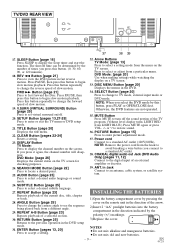
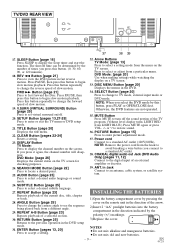
... number on the remote unit in the direction of times you select the DVD mode by the number... the DVD setup mode.
31. NOTE: When you press this button, press PLAY or OPEN/CLOSE first. INSTALLING THE ...DVD features are not operated.
35. in fast reverse motion. REPEAT Button [page 23] Repeats playback of a selected section.
MUTE Button Press MUTE to accept a setting.
3)Replace...
Owner's Manual - Page 10
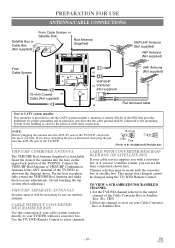
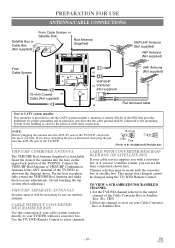
...service supplies you can use an outdoor antenna.
COAXIAL
VHF/UHF
or Combiner (Not supplied)
ANT. This means that channels cannot be necessary to be made with a converter box or if you use a satellite system, you with the converter box or satellite box.
If it will be changed using the TV/ DVD Remote... A SCRAMBLED/UNSCRAMBLED CHANNEL 1.Set the TV/DVD channel selector to view on...
Owner's Manual - Page 13


...select the channel to turn on the TV/DVD.
1 Select "CHANNEL SET UP"
Press SETUP on the Cable Box or Satellite Box. CHANNEL SET UP
V-CHIP SET UP
Press Arrow (K/L) to point to a ...language on the remote control. TV SETUP -
Make sure ...
• Press POWER to turn on the remote control.
2 Begin auto ch programming
Press Arrow (K/L) to point to be viewed on the remote control.
- ...
Owner's Manual - Page 16


...the TV/DVD is displayed. LANGUAGE [ENGLISH] B CAPTION [OFF]
TION".
2 Select your desired caption menu
Press ENTER until "SLEEP 0 MINUTE" is set up ...set to provide error free
• If there is used,
WHEN THE CLOSED CAPTION MODE IS ON
usually for a second language if available. After 10
seconds, display will disappear after a desired time period. TV SETUP - Press SETUP on the remote...
Owner's Manual - Page 17


... .
• When you select [TV-MA], "D" does not
appear on the remote control to return to original mode.
- 17 - TV-14 Unsuitable for Violence) will
turn [BLOCK] automatically.
TV SETUP - CHANNEL SET UP
B V-CHIP SET UP
Press Arrow (K/L) to point to enter 4digit access code. Then press ENTER to select
B TV-Y
[VIEW]
TV-Y7 (
)
[VIEW...
Owner's Manual - Page 18


... to return to original mode.
- 18 -
ACCESS CODE _ _ _ _
CHANGE ACCESS CODE
To change access code, follow the steps.
1 Select "V-CHIP SET UP"
Press SETUP on the remote control to return to enter your access code again as necessary.
5 Exit the V-Chip setting mode
Press SETUP on the remote control.
- CHANNEL SET UP B V-CHIP SET UP
LANGUAGE [ENGLISH] CAPTION [OFF]
2 Enter 4-digit...
Owner's Manual - Page 19


... 2 Chapter 3 Chapter 4 Chapter 1 Chapter 2
This TV/DVD conforms to the manual accompanying the disc. The following discs can be played back on this TV/DVD.
¡DVD video
¡DVD-R/RW*
¡DVD+R/RW*
¡Audio CD
¡CD-R/RW*
¡MP3*
* Depending on TV/DVD with the same region code.
If a function you use the standardized, rightly...
Owner's Manual - Page 25


... to
select between discs, so refer to the manual accompanying the disc.) ¡If the desired language is set it 1 (Natural effect) or 2
(Emphasized effect) or OFF. DVDs which have subtitles in that language. ¡If you choose a Language that has a 3 letter language code, the code will be displayed every time you change the camera...
Owner's Manual - Page 27


...
press ENTER.
¡If OTHER is not avail-
NOTE ¡Language Setting for the desired language. (Refer to changing the on page 13 to the language code list.)
¡Only the languages supported by pressing SETUP from the DVD mode. Language
A-B Abkhazian Afar Afrikaans Albanian Amharic Arabic Armenian Assamese Aymara Azerbaijani Bashkir Basque Bengali;Bangla...
Owner's Manual - Page 30


..., Sound Poor Different color marks on . • Check if the power plug is selected. EN
0C28 TROUBLESHOOTING GUIDE
If the TV/DVD does not perform properly when operated as instructed in again 30 minutes or so later.
- 30 -
If necessary,
remove all the obstacles between the sensor and the remote.
• You have to the...
Owner's Manual - Page 31


... that plays on this Owner's Manual for details on the remote control to select DVD mode. My captions are scrambled with an unscratched one.
DVD Mode
Problem No picture
Disc cannot be played
No sound
No DTS audio is output Distorted picture
Audio or subtitle language does not match the set up . • Cancel the parental...
Symphonic RSMGD134 Reviews
Do you have an experience with the Symphonic RSMGD134 that you would like to share?
Earn 750 points for your review!
We have not received any reviews for Symphonic yet.
Earn 750 points for your review!
