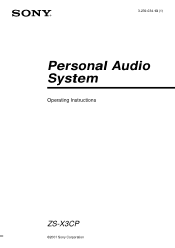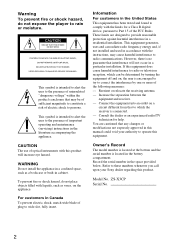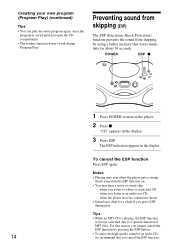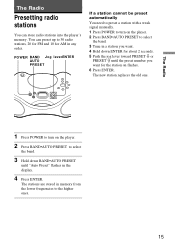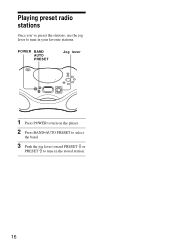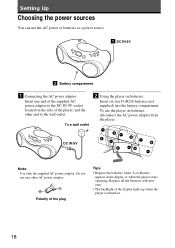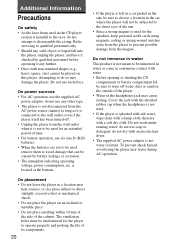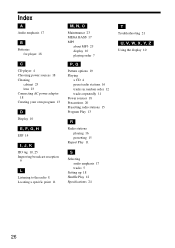Sony ZS-X3CP - S2 Sports CD/Radio Boombox Support and Manuals
Get Help and Manuals for this Sony item

View All Support Options Below
Free Sony ZS-X3CP manuals!
Problems with Sony ZS-X3CP?
Ask a Question
Free Sony ZS-X3CP manuals!
Problems with Sony ZS-X3CP?
Ask a Question
Most Recent Sony ZS-X3CP Questions
How To Play Mp3
(Posted by chadblack1973 3 years ago)
Asony Model No. Zs-x3cp Personal Audio System
Where can you get an antenna for a SONY MODEL NO. ZS-X3CP ?
Where can you get an antenna for a SONY MODEL NO. ZS-X3CP ?
(Posted by rocklandpeter 4 years ago)
Sony Zs-x3cp Battery Power Not Working
the unit works fine on A.C. power but does not work with brand new batteries inserted properly. Any ...
the unit works fine on A.C. power but does not work with brand new batteries inserted properly. Any ...
(Posted by Ncjet 6 years ago)
Compatible Telescoping Antenna For My Sony Zs-x3cp?
Are there any brands of telescoping antenna (silver) I can used on my Boombox? Deb
Are there any brands of telescoping antenna (silver) I can used on my Boombox? Deb
(Posted by Dagrogan 7 years ago)
Why There Is Not Power? I Am Using A Universal Power Supply But The Boombox Does
not turn on?
not turn on?
(Posted by isairuben213 11 years ago)
Popular Sony ZS-X3CP Manual Pages
Sony ZS-X3CP Reviews
We have not received any reviews for Sony yet.