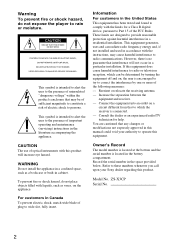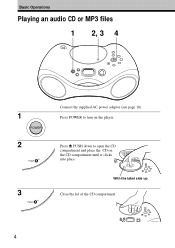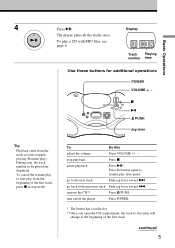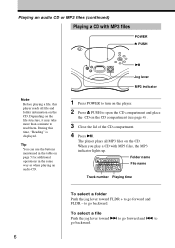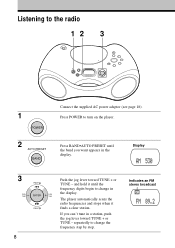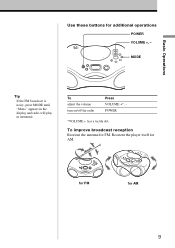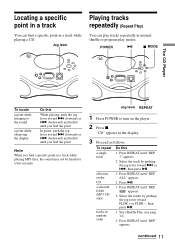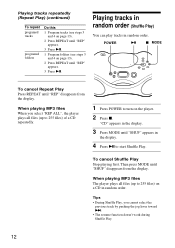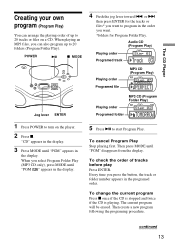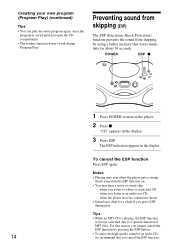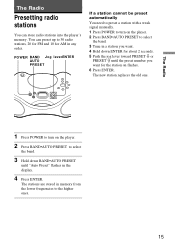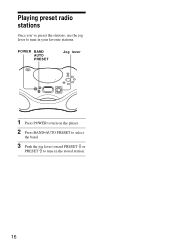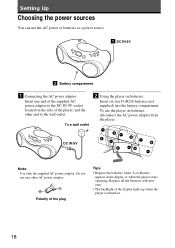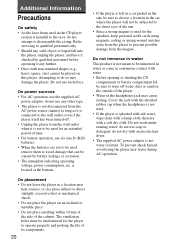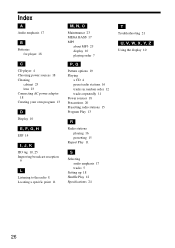Sony ZS-X3CP Support Question
Find answers below for this question about Sony ZS-X3CP - S2 Sports CD/Radio Boombox.Need a Sony ZS-X3CP manual? We have 1 online manual for this item!
Question posted by isairuben213 on December 16th, 2012
Why There Is Not Power? I Am Using A Universal Power Supply But The Boombox Does
not turn on?
Current Answers
Related Sony ZS-X3CP Manual Pages
Similar Questions
Sony Zs-x3cp Battery Power Not Working
the unit works fine on A.C. power but does not work with brand new batteries inserted properly. Any ...
the unit works fine on A.C. power but does not work with brand new batteries inserted properly. Any ...
(Posted by Ncjet 6 years ago)
Compatible Telescoping Antenna For My Sony Zs-x3cp?
Are there any brands of telescoping antenna (silver) I can used on my Boombox? Deb
Are there any brands of telescoping antenna (silver) I can used on my Boombox? Deb
(Posted by Dagrogan 7 years ago)
Specs For Power Supply Transformer
I require the output voltage and current rating for the transformer in the power supply to help me f...
I require the output voltage and current rating for the transformer in the power supply to help me f...
(Posted by skeswaran 12 years ago)
Where Can I Get A Replacement 9v Wall Charger For A Sony Zs-x3cp Cd Boombox?
(Posted by lkreischer1 12 years ago)
Power Supply
I am looking for the power supply for the sony zs-h10cp
I am looking for the power supply for the sony zs-h10cp
(Posted by billsonm 12 years ago)