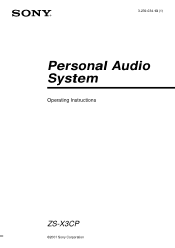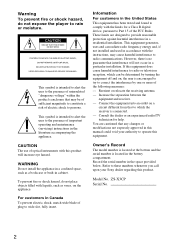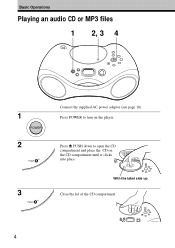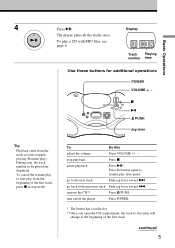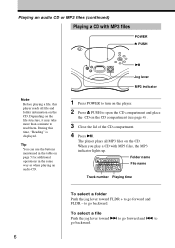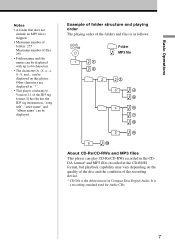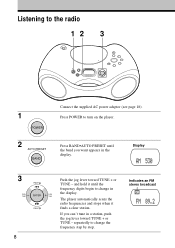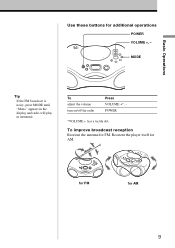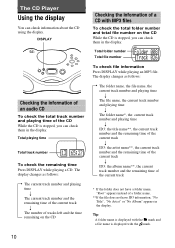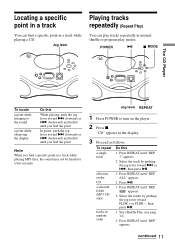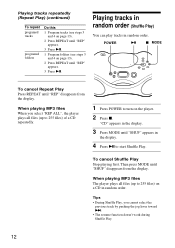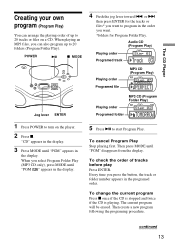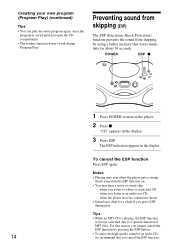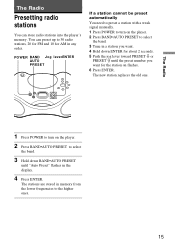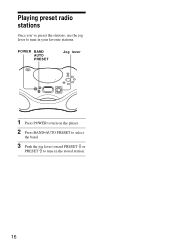Sony ZS-X3CP Support Question
Find answers below for this question about Sony ZS-X3CP - S2 Sports CD/Radio Boombox.Need a Sony ZS-X3CP manual? We have 1 online manual for this item!
Question posted by Dagrogan on February 7th, 2017
Compatible Telescoping Antenna For My Sony Zs-x3cp?
Current Answers
Answer #1: Posted by Troubleshooter101 on February 7th, 2017 10:09 PM
Yoiu need to consult with a technician who eorks with boom boxes may be they have an old one from a faulty device.
Thanks
Please respond to my effort to provide you with the best possible solution by using the "Acceptable Solution" and/or the "Helpful" buttons when the answer has proven to be helpful. Please feel free to submit further info for your question, if a solution was not provided. I appreciate the opportunity to serve you!
Troublshooter101
Related Sony ZS-X3CP Manual Pages
Similar Questions
Where can you get an antenna for a SONY MODEL NO. ZS-X3CP ?
Tape to play. It will play in record from CD mode, but not in just tape mode.
where can i buy the Sony CFDF17CP CD Radio Cassette Recorder in canada or the U.S
Where can I find a replacement telescopic antenna for this model boombox?