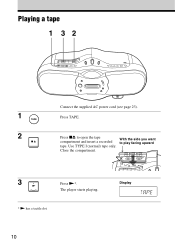Sony CFDF17CP Support Question
Find answers below for this question about Sony CFDF17CP.Need a Sony CFDF17CP manual? We have 1 online manual for this item!
Question posted by kharris92 on August 24th, 2012
Sony's Cfdf17cp Cd Radio Cassette Recorder
where can i buy the Sony CFDF17CP CD Radio Cassette Recorder in canada or the U.S
Current Answers
Related Sony CFDF17CP Manual Pages
Similar Questions
Cd Radio Cassette-corder Cfd-v17.
Starts-display Jumps To End-shuts Down.
The unit starts up when 'CD' switch is activated, runs for a monent, display shows 'End Track', and ...
The unit starts up when 'CD' switch is activated, runs for a monent, display shows 'End Track', and ...
(Posted by LeRoy787604 10 years ago)
Tape Will Not Play In Cd Radio Cassette Recorder Model Cfd-s05. How Do I Get T
Tape to play. It will play in record from CD mode, but not in just tape mode.
Tape to play. It will play in record from CD mode, but not in just tape mode.
(Posted by suzanneut 11 years ago)
Cd Radio Cassette-corder Cfd-e95. Turn It Off. Then It Comes Back On. ???
I turn off my radio. All is black - like OFF. Then in a few minutes it comes back on by itself. Didn...
I turn off my radio. All is black - like OFF. Then in a few minutes it comes back on by itself. Didn...
(Posted by fbuffum 11 years ago)
Can't Hear Anything When Using Cd
Hi to everybody. when i use my sony's radio,everything is ok, but when i use CD there is no any soun...
Hi to everybody. when i use my sony's radio,everything is ok, but when i use CD there is no any soun...
(Posted by ddanyalov 11 years ago)
Sony Cfdf17cp
I am looking for an electrical cord for this Sony product, where can I find one
I am looking for an electrical cord for this Sony product, where can I find one
(Posted by parincrew 11 years ago)