Sony DSJ301 - S2 Sports CD Walkman Support and Manuals
Sony DSJ301 Videos
Popular Sony DSJ301 Manual Pages
Operating Instructions - Page 1


... supplied with your model and see "Accessories (supplied/optional)." 3-240-202-21 (1)
Portable CD Player
Operating Instructions
About the area code The area code of the location in which you purchased the CD player is a trademark of Sony Corporation.
D-SJ301
© 2002 Sony Corporation
"WALKMAN" is shown on upper left of your CD player, check the area code of the bar code label on the...
Operating Instructions - Page 3
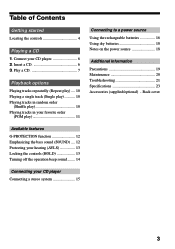
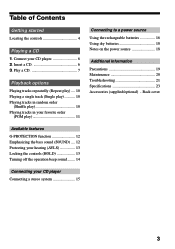
... dry batteries 18 Notes on the power source 18
Additional information Precautions 19 Maintenance 20 Troubleshooting 21 Specifications 23 Accessories (supplied/optional) .. Insert a CD 6 3. Play a CD 7
Playback options
Playing tracks repeatedly (Repeat play) .... 10 Playing a single track (Single play 10 Playing tracks in random order
(Shuffle play 10 Playing tracks in your CD player...
Operating Instructions - Page 5


qs Battery compartment (page 16)
2 Put your hand between the player and the strap, then adjust the length of the strap and fix it using the Velcro tapes.
5 Getting started
CD player (inside)
qa G-PROTECTION switch (page 12)
Using the hand strap While jogging, use the supplied hand strap. 1 Pass the strap through the hooks.
Operating Instructions - Page 6
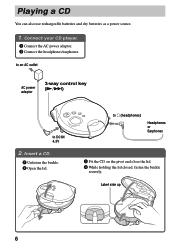
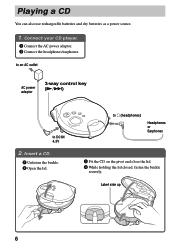
... control key (N/>)
to i (headphones)
Headphones or Earphones
3 Fit the CD on the pivot and close the lid. 4 While holding the lid closed, fasten the buckle
securely. Label side up
6 Playing a CD
You can also use rechargeable batteries and dry batteries as a power source.
1. Insert a CD.
1 Unfasten the buckle. 2 Open the lid. to DC IN 4.5V...
Operating Instructions - Page 12
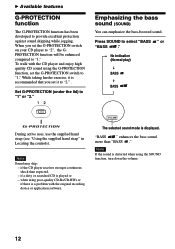
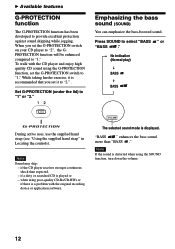
...
G-PROTECTION function
The G-PROTECTION function has been developed to "1" or "2." While taking harder exercise, it is a problem with the CD player and enjoy high quality CD sound using the G-PROTECTION function, set the G-PROTECTION switch on your CD player to "2", the GPROTECTION function will be enhanced compared to "2." . No indication (Normal play)
BASS
BASS
During active uses, use...
Operating Instructions - Page 14
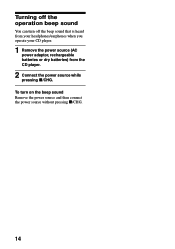
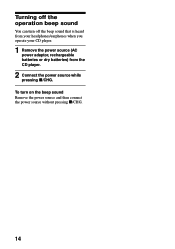
To turn off the beep sound that is heard from your headphones/earphones when you operate your CD player.
1 Remove the power source (AC power adaptor, rechargeable batteries or dry batteries) from the CD player.
2 Connect the power source while pressing x/CHG. Turning off the operation beep sound
You can turn on the beep sound Remove the...
Operating Instructions - Page 15
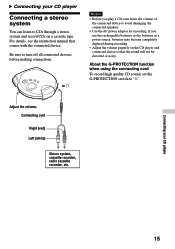
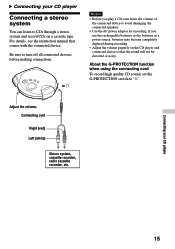
... using the connecting cord
To record high quality CD sound, set the G-PROTECTION switch to i
Notes • Before you use the rechargeable batteries or dry batteries as a power source, batteries may become completely depleted during recording. • Adjust the volume properly on a cassette tape.
For details, see the instruction manual that the sound will not be distorted...
Operating Instructions - Page 16


... sources: • Rechargeable batteries • AC power adaptor (see "Playing a CD") • LR6 (size AA) alkaline batteries
For the battery life and charging time of the rechargeable batteries, see "Specifications."
3 Connect the AC power adaptor to an AC outlet
The CD player charges the batteries.
Using the rechargeable batteries
Charge the rechargeable batteries before using them for...
Operating Instructions - Page 17
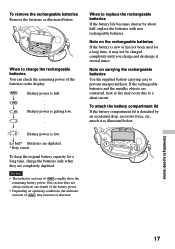
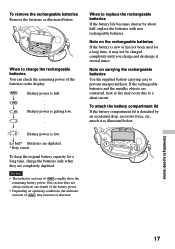
... or decrease. To remove the rechargeable batteries Remove the batteries as illustrated below . r
○
○
○
○
r Battery power is detached by about half, replace the batteries with new rechargeable batteries.
One section does not
always indicate one-fourth of the battery power.
• Depending on the rechargeable batteries If the battery is new or has not been used...
Operating Instructions - Page 18


... to replace the batteries You can generate heat if the positive and negative terminals of batteries together. • When the batteries are accidentally contacted by a metallic object. • Do not mix rechargeable batteries with dry batteries. • Do not mix new batteries with wet hands.
Notes on the power source
Disconnect all power sources when the CD player is...
Operating Instructions - Page 20
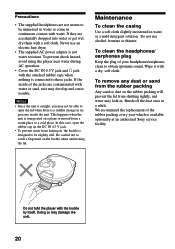
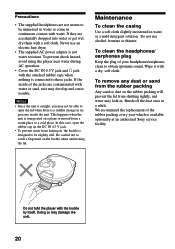
... is available optionally at an authorized Sony service facility. Wipe it with the buckle by itself. To remove any dust or sand from the rubber packing Any sand or dust on a plane or moved from shutting tightly, and water may develop and cause trouble.
Do not hold the player with a dry, soft cloth. If...
Operating Instructions - Page 21


... these symptoms, consult your nearest Sony dealer. Troubleshooting
Should any problem persist after you are using alkaline batteries and not manganese
batteries. (page 18) c Replace the batteries with the recording device. Finalize the CD-R/CD-RW with new LR6 (size AA) alkaline batteries.
(page 18)
c Charge and discharge the rechargeable batteries several hours until "AVLS" disappears...
Operating Instructions - Page 22


..., 18)
c Close the lid of the battery compartment firmly. (page 16)
c Adjust the volume of the CD is heard. Troubleshooting
Symptom Playback starts from the first track, push the 3-way control key toward N/> and hold it for 2 seconds or more, or open the lid of the CD player.
When using with a connected stereo system, the...
Operating Instructions - Page 23


...parts and controls) Approx. 133.9 × 38.1 × 147.5 mm (5 3⁄8 × 1 1⁄2 × 5 7⁄8 in Europe
Power requirements For the area code of the model you use the CD player on a flat and stable surface.) Playing time varies depending on how the CD player is used . Specifications... about 5 hours**)
30
32
Two Sony alkaline
47
50
batteries LR6(SG)
(produced in Japan)
...
Operating Instructions - Page 24
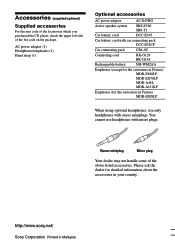
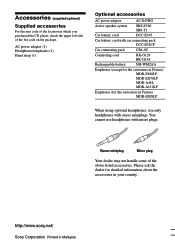
...DCC-E34CP
Car connecting pack
CPA-9C
Connecting cord
RK-G129 RK-G136
Rechargeable battery
NH-WM2AA
Earphones (except for the customers in France) MDR-E848LP MDR-... the customers in Malaysia Accessories (supplied/optional)
Supplied accessories
For the area code of the location in which you purchased the CD player, check the upper left side of the above listed accessories. Stereo miniplug
...
Sony DSJ301 Reviews
Do you have an experience with the Sony DSJ301 that you would like to share?
Earn 750 points for your review!
We have not received any reviews for Sony yet.
Earn 750 points for your review!


