Sony XR-M550 - Mobile Cassette Receiver Support and Manuals
Get Help and Manuals for this Sony item
This item is in your list!

View All Support Options Below
Free Sony XR-M550 manuals!
Problems with Sony XR-M550?
Ask a Question
Free Sony XR-M550 manuals!
Problems with Sony XR-M550?
Ask a Question
Sony XR-M550 Videos
Popular Sony XR-M550 Manual Pages
Remote Guide - Page 3


Sony Model
XR-C7200
XR-C7220
XR-C8200
XR-C8220
XR-C9100
XR-M550
XR-U500
XR-U550/660/
770 XR-U700 XR-U800 XR-U880 XR-340 XR-430 XR-1750 XR-3750 XR-4800 XR-6450 XR-6700 XR-7500 XR-7600 XT-V8A
Wireless Remote
RM-X47 RM-X47 RM-X47 RM-X47... as a MDX-60/61/62/65. ** Remote is NOT the same as remote for the XR-7600 although model number is identical! *** This wired remote will ONLY work with the CDX-C90
Warranty Card - Page 1


...warranty gives you specific legal rights, and you .
This warranty does not cover customer instruction, installation, set up adjustments or signal reception problems.
This warranty does not cover cosmetic damage or damage due to acts of God, accident, misuse, abuse, negligence, commercial use, or modification of two (2) year. PARTS: In addition, Sony will repair or replace the Product...
Primary User Manual - Page 1
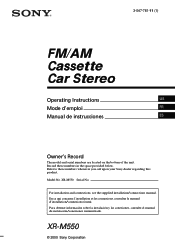
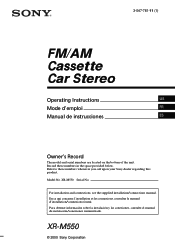
XR-M550 Serial No.
En ce qui concerne l'installation et les connexions, consulter le manuel d'installation/connexions fourni. 3-047-781-11 (1)
FM/AM Cassette Car Stereo
Operating Instructions
US
Mode d'emploi
FR
Manual de instrucciones
ES
Owner's Record
The model and serial numbers are located on the bottom of the unit. Record these numbers whenever you call upon...
Primary User Manual - Page 2
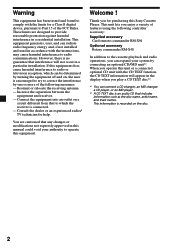
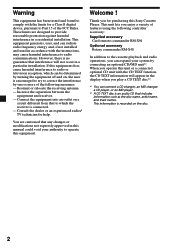
... in this manual could void your system by one or more of the FCC Rules. Increase the separation between the
equipment and receiver. - Consult the dealer or an experienced radio/ TV technician for purchasing this equipment.
Welcome !
You are designed to provide reasonable protection against harmful interference in accordance with the instructions, may cause...
Primary User Manual - Page 3
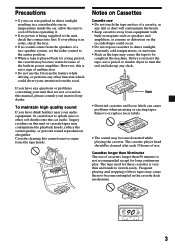
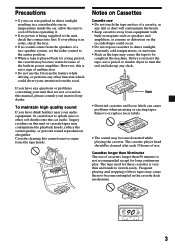
...manual, please consult your nearest Sony dealer. The cassette player head should be cleaned after each 50 hours of use of a two-speaker system, set...cassettes longer than 90 minutes The use . Remove or replace loose labels.
• The sound may cause them to...Slack
• Distorted cassettes and loose labels can cause problems when inserting or ejecting tapes. Sugary residues on Cassettes...
Primary User Manual - Page 4
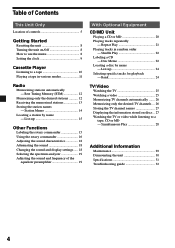
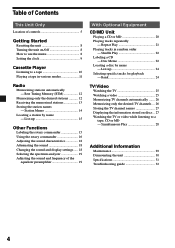
...Receiving the memorized stations 13 Storing the station names
- Repeat Play 21 Playing tracks in various modes 11
Radio
Memorizing stations automatically - Shuffle Play 22 Labeling a CD
- Simultaneous Play 28
Additional Information
Maintenance 29 Dismounting the unit 30 Specifications 31 Troubleshooting guide...Changing the sound and display settings ..... 18 Selecting the spectrum...
Primary User Manual - Page 6
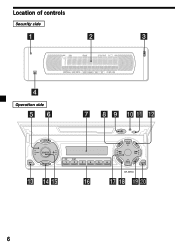
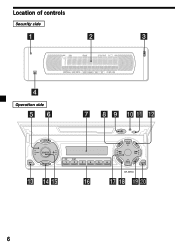
Location of controls
Security side
Operation side
DSPL
SOURCE
OFF
MODE
REP
SHUF
1
2
3
4
5
6
MENU
LIST SOUND
DISC
DISC
ENTER CLOSE
XR-M550
6
Primary User Manual - Page 9
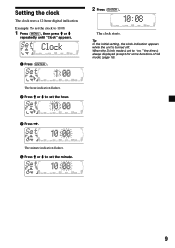
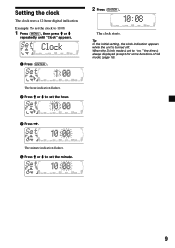
... (ENTER).
2 Press (ENTER). The minute indication flashes. 4 Press M or m to "on," the time is always displayed (except for some functions of SA mode) (page 18).
Setting the clock
The clock uses a 12-hour digital indication. The clock starts. When the D.Info mode is turned off.
Primary User Manual - Page 12
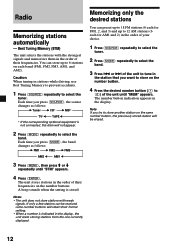
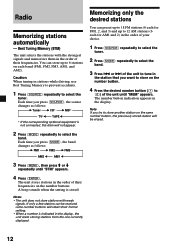
...b
* If the corresponding optional equipment is stored.
Radio
Memorizing stations automatically
- Each time you try to store ...from the one currently displayed. A beep sounds when the setting is not connected, this item will not appear.
2...m
repeatedly until "MEM" appears.
If only a few stations can be received, some number buttons will be erased.
12 The number button indication appears in...
Primary User Manual - Page 13
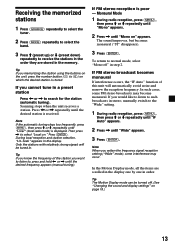
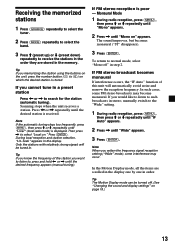
...tune in order. In the Motion Display mode, all the items are stored in stereo, manually switch to the "Wide" setting.
1 During radio reception, press (MENU),
then press M or m repeatedly until "IF Auto" appears....repeatedly to select the
band.
3 Press M (preset up) or m (preset down)
repeatedly to receive the stations in the order they are scrolled in the display one by one in a preset station
...
Primary User Manual - Page 17
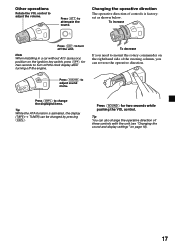
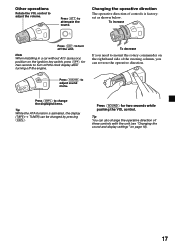
...as shown below. Other operations
Rotate the VOL control to attenuate the sound.
Note When installing in a car without ACC (accessory) position on page 18).
17
To increase
OFF
Press...direction
The operative direction of these controls with the unit (see "Changing the sound and display settings" on the ignition key switch, press (OFF) for two seconds while pushing the VOL control...
Primary User Manual - Page 19
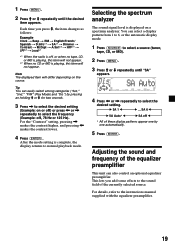
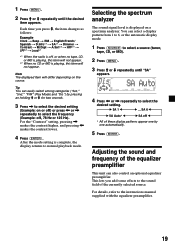
...D.Info*1 t SA*1 t Dimmer t Contrast t M.Dspl t A.Scrl*2 t HPF*1 t LPF*1 t Loud*1
*1 When the radio is off , 78 Hz or 125 Hz).
SA 6 b
B SA Auto* b
B SA off b
* All of these display... , repeatedly to select the GB
desired setting. Selecting the spectrum analyzer
The sound signal level is complete, the display returns to the instructions manual supplied with the equalizer preamplifier.
19 Each...
Primary User Manual - Page 21
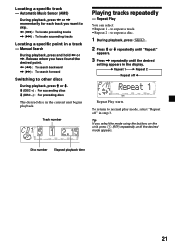
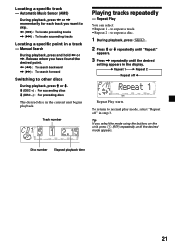
...
3 Press , repeatedly until the desired mode appears. to other discs
During playback, press M or m. Manual Search
During playback, press and hold < or ,. Automatic Music Sensor (AMS)
During playback, press < ... until the desired
setting appears in step 3. To return to skip. < (.) : To locate preceding tracks , (>) : To locate succeeding tracks
Locating a specific point in the current unit ...
Primary User Manual - Page 31
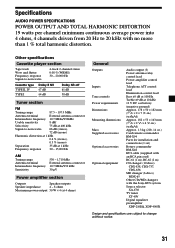
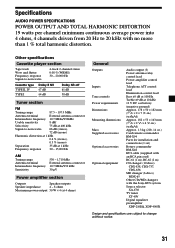
...at 4 ohms)
General
Outputs
Inputs Tone controls Power requirements Dimensions ... (w/h/d) Approx. 1.3 kg (2 lb. 14 oz.) Card remote commander RM-X94 Parts for installation and connections (1 set) Rotary commander RM-X4S BUS cable (supplied with an RCA pin cord) RC-...Sony-BUS system Source selector XA-C30 TV tuner XT-40V Digital equalizer preamplifier XDP-210EQ, XDP-4000X
Design and specifications...
Primary User Manual - Page 32
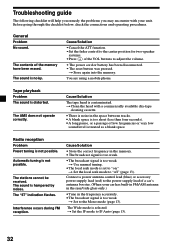
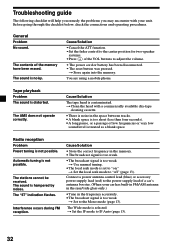
...Set the IF mode to "off" (page 13). General Problem No sound. t Store again into the memory.
t Use manual tuning.
•The local seek mode is too weak.
Troubleshooting guide
The following checklist will help you remedy the problems...The stations cannot be received. Before going through the checklist below, check the connections and operating procedures. t Set to the center position...
Sony XR-M550 Reviews
Do you have an experience with the Sony XR-M550 that you would like to share?
Earn 750 points for your review!
We have not received any reviews for Sony yet.
Earn 750 points for your review!

