Sony XR-C2300X - Radio / Cassette Player Support and Manuals
Get Help and Manuals for this Sony item
This item is in your list!

View All Support Options Below
Free Sony XR-C2300X manuals!
Problems with Sony XR-C2300X?
Ask a Question
Free Sony XR-C2300X manuals!
Problems with Sony XR-C2300X?
Ask a Question
Popular Sony XR-C2300X Manual Pages
Primary User Manual - Page 1
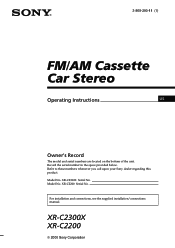
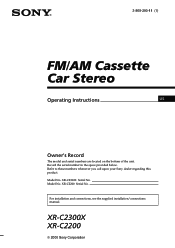
... Serial No. XR-C2300X Serial No. For installation and connections, see the supplied installation/connections manual. XR-C2300X XR-C2200
2000 Sony Corporation Model No.
Refer to these numbers whenever you call upon your Sony dealer regarding this product. Model No.
3-868-290-11 (1)
FM/AM Cassette Car Stereo
Operating Instructions
US
Owner's Record
The model and serial numbers...
Primary User Manual - Page 2
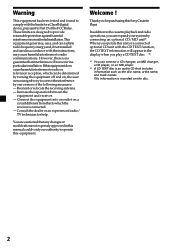
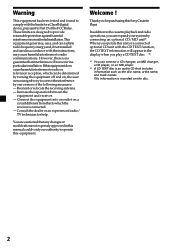
...interference in accordance with the limits for a Class B digital device, pursuant to Part 15 of the following measures: - In addition to the cassette playback and radio...Sony Cassette Player.
This information is an audio CD that any changes or modifications not expressly approved in a particular installation. Warning
This equipment has been tested and found to comply with the instructions...
Primary User Manual - Page 3
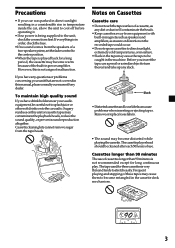
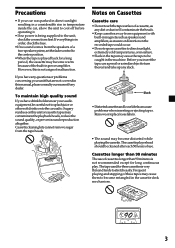
... comes from the speakers of a two-speaker system, set the fader control to the center position.
• When the tape is...as speakers and amplifiers, as
any slack. Remove or replace loose labels.
• The sound may contaminate the ... you have drink holders near your nearest Sony dealer. Slack
• Distortedcassettesandlooselabelscancause problems when inserting or ejecting tapes. The tape...
Primary User Manual - Page 5
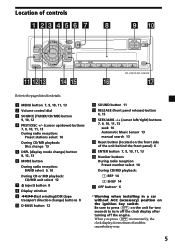
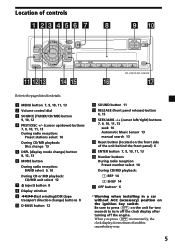
... 14
(2) SHUF 14
qj OFF button* 6
* Warning when installing in a car without ACC (accessory) position on the ignition key switch Be sure to press (OFF) on the unit for two seconds to the pages listed for details.
1 MENU button 7, 9, 10, 11, 13 2 Volume control dial 3 SOURCE (TUNER/CD/MD) button
9, 10, 12 4 PRST...
Primary User Manual - Page 6
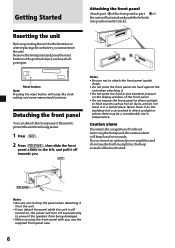
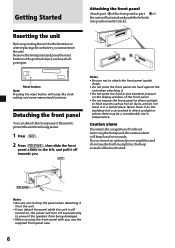
... as a ballpoint pen. If you detach the panel while the unit is still
turned on, the power will erase the clock setting and some memorized functions.
Getting Started
Resetting the unit
Before operating the unit for a few seconds.
Attaching the front panel Attach part A of the front panel to part B of a car parked in a humid place...
Primary User Manual - Page 7
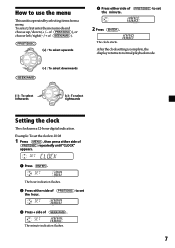
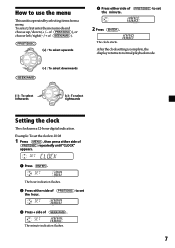
...SEEK/AMS)
4 Press either side of
(PRST/DISC) repeatedly until "CLOCK" appears.
1 Press (ENTER). Example: To set the clock to set the minute.
2 Press (ENTER). The hour indication flashes. 2 Press either side of (PRST/DISC) to 10:08... use the menu
This unit is complete, the display returns to set
the hour.
3 Press + side of (PRST/DISC) to normal playback mode.
(-) : To select leftwards...
Primary User Manual - Page 8
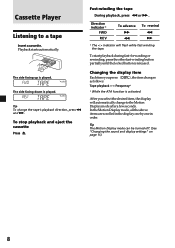
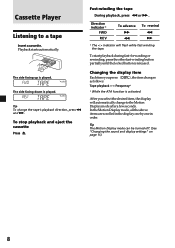
... in order.
To stop playback and eject the cassette Press Z. Tip The Motion Display mode can be turned off. (See "Changing the sound and display settings" on page 11).
8 The side facing up is played. Fast-winding the tape During playback, press m or M .
Tip To change to a tape
Insert a cassette. Direction...
Primary User Manual - Page 9
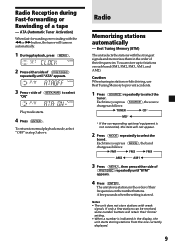
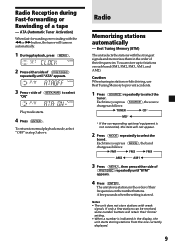
...
2 Press either side of
(PRST/DISC) repeatedly until "ATA" appears.
3 Press + side of their former setting. • When a number is indicated in the order of a tape
- Radio
Memorizing stations automatically
- Caution ... the unit starts storing stations from the one currently displayed.
9 A beep sounds when the setting is not connected, this item will turn on each band (FM1, FM2, FM3, AM1...
Primary User Manual - Page 10
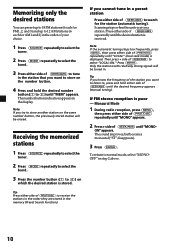
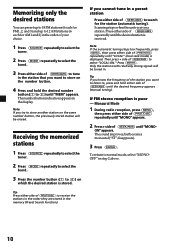
... on the number button.
4 Press and hold either side of (SEEK/AMS) until "MONO- Then press + side of (SEEK/AMS) until the desired frequency appears (manual tuning). Press (ENTER). Tip If you know the frequency of the station you cannot tune in a preset station
Press either side of (PRST/DISC) to...
Primary User Manual - Page 11
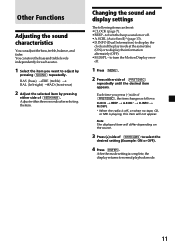
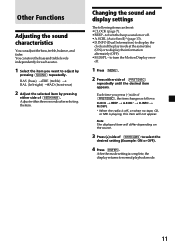
... will not appear. to display the information alternately (OFF). •M.DSPL - After the mode setting is off . •A.SCRL (Auto Scroll)* (page 13). •D.INFO (Dual Information) to...BEEP t A.SCRL* t D.INFO t M.DSPL * When the radio is complete, the display returns to select the
desired setting (Example: ON or OFF).
4 Press (ENTER). BAS (bass) tTRE (treble) t BAL (left-right) tFAD (...
Primary User Manual - Page 13
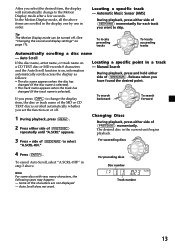
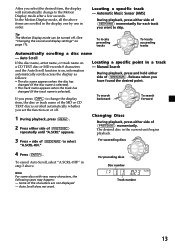
... display item, the disc or track name of the MD or CD TEXT disc is selected). Manual Search
During playback, press and hold either side of (SEEK/AMS) to skip. To cancel ... name is scrolled automatically whether you set the function on or off . (See "Changing the sound and display settings" on page 11).
Auto Scroll does not work. Locating a specific track - To locate preceding tracks
...
Primary User Manual - Page 14


...;SHUF-1 - During playback, press (1) (REP) repeatedly until the desired setting appears. Additional Information
Maintenance
Fuse Replacement When replacing the fuse, be an internal malfunction. In such a case, consult your nearest Sony dealer. B SHUF-1
B SHUF-2
SHUF-OFF b Shuffle Play starts.
If the fuse blows again after replacement, there may be sure to play the tracks on...
Primary User Manual - Page 16
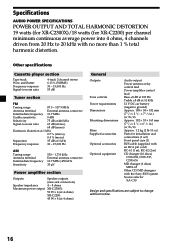
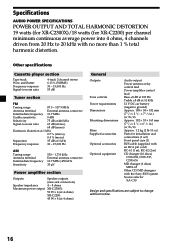
... driven from 20 Hz to 20 kHz with the Sony-BUS system Source selector XA-C30
Design and specifications are subject to change without notice.
16 Specifications
AUDIO POWER SPECIFICATIONS
POWER OUTPUT AND TOTAL HARMONIC DISTORTION 19 watts (for XR-C2300X)/18 watts (for installation and connections (1 set) Front panel case (1) BUS cable (supplied with an RCA pin cord...
Primary User Manual - Page 17
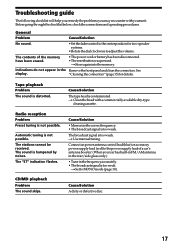
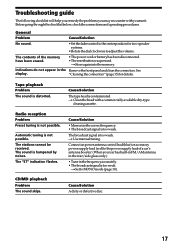
General
Problem
Cause/Solution
No sound.
• Set the fader control to the center position for details.
Indications do not appear in the rear/side glass only.) • Tuneinthefrequencyaccurately. • Thebroadcastsignalistooweak.
Automatic tuning is hampered by noises. The "ST" indication flashes.
t Use manual tuning. t Set to adjust the volume. Troubleshooting guide
The ...
Primary User Manual - Page 18
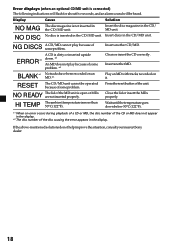
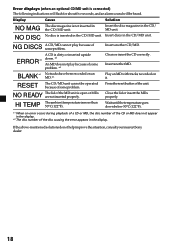
...the unit. If the above-mentioned solutions do not help improve the situation, consult your nearest Sony dealer.
18 Insert discs in the CD/MD unit. HI TEMP Theambienttemperatureismorethan 50°C (122....
Wait until the temperature goes down . *2
An MD does not play because of some problem. Error displays (when an optional CD/MD unit is connected) The following indications will flash for about...
Sony XR-C2300X Reviews
Do you have an experience with the Sony XR-C2300X that you would like to share?
Earn 750 points for your review!
We have not received any reviews for Sony yet.
Earn 750 points for your review!
