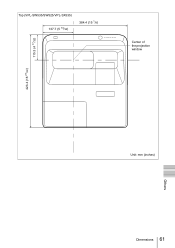Sony VPL-SX535 Support and Manuals
Get Help and Manuals for this Sony item
This item is in your list!

View All Support Options Below
Free Sony VPL-SX535 manuals!
Problems with Sony VPL-SX535?
Ask a Question
Free Sony VPL-SX535 manuals!
Problems with Sony VPL-SX535?
Ask a Question
Sony VPL-SX535 Videos
Popular Sony VPL-SX535 Manual Pages
Startup Guide - Page 37
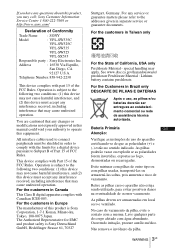
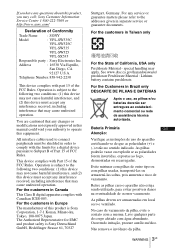
... must accept any service or guarantee matters please refer to the following two conditions: (1) this device may not cause harmful interference, and (2) this manual could void your authority to Subpart B of Part 15 of this device...
For the State of Conformity
Trade Name : SONY
Model
: VPL-SW535C
VPL-SW525C
VPL-SW535
VPL-SW525
VPL-SX535
Responsible party : Sony Electronics Inc.
Startup Guide - Page 43
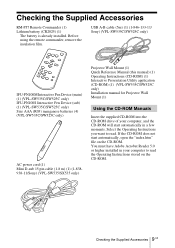
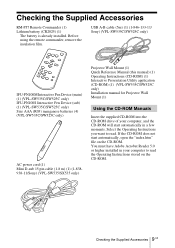
...)
AC power cord (1) Mini D-sub 15 pin cable (1.8 m) (1) (1-838938-11/Sony) (VPL-SW535/SX535 only)
Projector Wall Mount (1) Quick Reference Manual (this manual) (1) Operating Instructions (CD-ROM) (1) Interactive Presentation Utility application (CD-ROM) (1) (VPL-SW535C/SW525C only) Installation manual for Projector Wall Mount (1)
Using the CD-ROM Manuals
Insert the supplied CD-ROM into the CD-ROM...
Startup Guide - Page 49
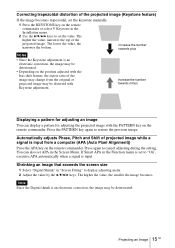
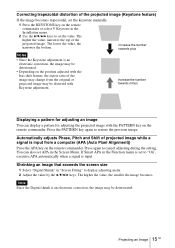
... Projecting an Image 15 GB
Press the PATTERN key again to cancel adjusting during the setting.
The higher the value, the smaller the image becomes. The higher the value, narrower...If the image becomes trapezoidal, set the keystone manually.
1 Press the KEYSTONE key on the remote commander or select V Keystone in the Installation menu.
2 Use the V/v/B/b keys to set APA in the Screen Menu. ...
Startup Guide - Page 172
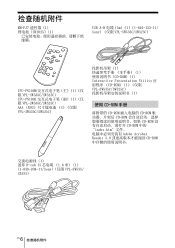
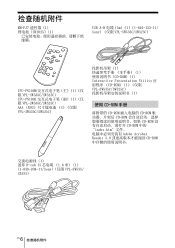
...-ROM) (1) Interactive Presentation Utility CD-ROM)(1 VPL-SW535C/SW525C 1)
使用 CD-ROM 手册
CD-ROM CD-ROM CD-ROM CD-ROM CD-ROM 中的 "index.htm Adobe Acrobat Reader 5.0 CD-ROM
1) 迷你 D-sub 15 1.8 米) (1) (1-838-938-11/Sony)(仅限 VPL-SW535/ SX535)
6 CS
Operating Instructions - Page 1


4-412-942-14 (1)
Data Projector
Operating Instructions
Before operating the unit, please read this manual and supplied Quick Reference Manual thoroughly and retain it for future reference. VPL-SW535C/SW525C/SW535/SW525 VPL-SX535
Not all models are available in all countries and area.
Please check with your local Sony Authorized Dealer. © 2011 Sony Corporation
Operating Instructions - Page 8


... itself. • For more information, refer also to the instruction manuals of picture signals or
cause a malfunction.
Loose connections may reduce performance of the equipment you are connecting. • Use a no-resistance audio cable. Mini D-sub 15-pin cable (supplied only for VPL-SW535/VPL-SX535)
Computer
RGB output connector
Audio output connector
Audio cable...
Operating Instructions - Page 11


Audio equipment
Audio input connector
Audio cable (stereo mini plug) (not supplied)
Display equipment
RGB input connector
Mini D-sub 15-pin cable (supplied only for VPL-SW535/VPL-SX535)
Note
Projected images and audio can be output. Connecting the Projector 11 The image is output only as speakers with a built-in amplifier. Preparation
Connecting...
Operating Instructions - Page 18


...VPL-SX535 only)) or a video signal is input from the YPBPR input connector (INPUT A).
*3: • Note that if the projector is used to adjust the size, position and aspect ratio of the projected image for aspect ratio or some other setting items cannot be set... in some cases, or changing the aspect ratio setting may have no effect.
• A part... manually. *5: VPL-...
Operating Instructions - Page 21


...and the lower the value, the lower the audio volume. Set "Off" to "On," the Start Up Image is displayed on .
When replacing the lamp, resets the lamp timer (page 45). The ... When set to "On," the sound will work simultaneously. Note *1: APA functions when a computer signal is powered on the screen when the projector is input via the RGB input connector (INPUT A/INPUT
B (VPL-SX535 only...
Operating Instructions - Page 49


... times
Focus
Manual
High-pressure mercury lamp, 210 W type
VPL-SW535C/SW525C/SW535/SW525: 70 inches to 130 inches (1.78 m to 3.30 m) VPL-SX535: 60 inches to 110 inches (1.52 m to 2.79 m)
VPL-SW535C/SW535/VPL-SX535: 3000 lm VPL-SW525C/SW525: 2500 lm (when "Lamp Mode" is set to "High")
VPL-SW535C/SW525C/SW525: 10 W × 1 (monaural) VPL-SW535/VPL-SX535: 1 W ×...
Operating Instructions - Page 50


... input impedance more than 47 kohms
HDMI input connector: HDMI 19-pin, HDCP, HDMI audio support
RGB input connector: Mini D-sub 15-pin female, RGB: 0.7 Vp-p ± 2 dB...;F to 140 °F)/10% to 90% (no condensation)
VPL-SW535C/SW525C/SW525: 100 V to 240 V AC, 3.5-1.2 A, 50/60 Hz VPL-SW535: 100 V to 240 V AC, 3.3-1.2 A, 50/60 Hz VPL-SX535: 100 V to 240 V AC, 3.6-1.4 A, 50/60 Hz
50 Specifications
Operating Instructions - Page 51


... all optional accessories are subject to "Low") VPL- Others
Specifications 51 Please check with your local
Sony Authorized Dealer. SW535/SX535: 100 V-240 V AC: 8.0 W (when "Standby Mode" is set to "Standard")/0.3 W (when "Standby Mode" is set to change without projecting parts)
VPL-SW535C/SW525C: Approx. 7.1 kg (15 lb 10 oz) VPL-SW535/SW525/SX535: Approx. 7.0 kg (15 lb 7 oz)
See...
Operating Instructions - Page 55


...z
z
z
z
z
z
z
z
z
z
z
Analog TV signal
Signal
VPLSW535C/ SW525C/ SW535/ SW525
Input connector
VIDEO / S VIDEO
60 Hz
z
50 Hz
z
VPL-SX535
Input connector VIDEO / S VIDEO
z z
Notes
*1: • When a signal other than the signals listed in its original resolution.
Others
Specifications 55 Text and lines may be uneven.
*2: This is identified as a movie delivery signal of 720...
Operating Instructions - Page 59


...-0.800 (30 5/8-31 3/8)
Unit: m (inches)
Height H from center of projection window to
edge of screen
0.163 (6 1/2) 0.192 (7 5/8) 0.220 (8 3/4) 0.249 (9 7/8) 0.305 (12 1/8)
Projection distance formula (VPL-SX535) D: Projected image size (Diagonal) H: Distance between the edge of the image and the center of the projection window
Expression#1
Projection Distance L (Min.)
L=0.007067 × D-0.0001...
Sony VPL-SX535 Reviews
Do you have an experience with the Sony VPL-SX535 that you would like to share?
Earn 750 points for your review!
We have not received any reviews for Sony yet.
Earn 750 points for your review!