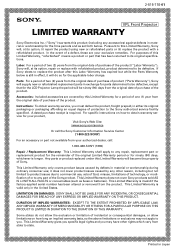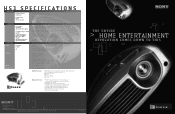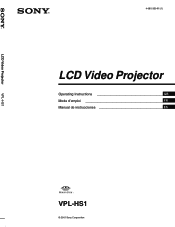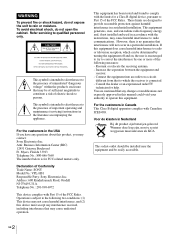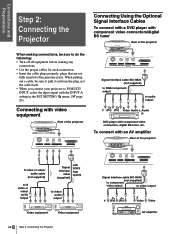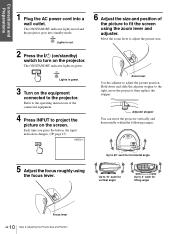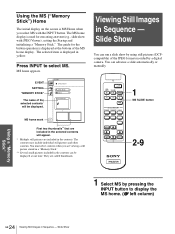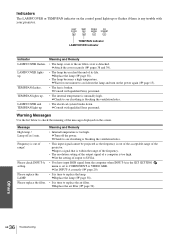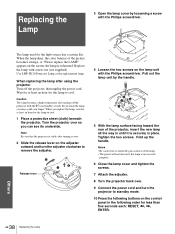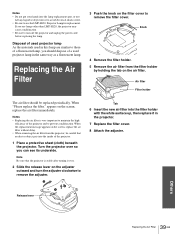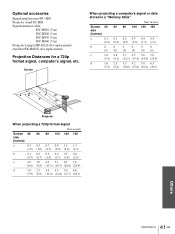Sony VPL-HS1 - Cineza™ Lcd Front Projector Support and Manuals
Get Help and Manuals for this Sony item

View All Support Options Below
Free Sony VPL-HS1 manuals!
Problems with Sony VPL-HS1?
Ask a Question
Free Sony VPL-HS1 manuals!
Problems with Sony VPL-HS1?
Ask a Question
Most Recent Sony VPL-HS1 Questions
Sony VPL-HS1 Videos
Popular Sony VPL-HS1 Manual Pages
Sony VPL-HS1 Reviews
 Sony has a rating of 3.00 based upon 1 review.
Get much more information including the actual reviews and ratings that combined to make up the overall score listed above. Our reviewers
have graded the Sony VPL-HS1 based upon the following criteria:
Sony has a rating of 3.00 based upon 1 review.
Get much more information including the actual reviews and ratings that combined to make up the overall score listed above. Our reviewers
have graded the Sony VPL-HS1 based upon the following criteria:
- Durability [1 rating]
- Cost Effective [1 rating]
- Quality [1 rating]
- Operate as Advertised [1 rating]
- Customer Service [1 rating]