Sony VPL-HS1 Support Question
Find answers below for this question about Sony VPL-HS1 - Cineza™ Lcd Front Projector.Need a Sony VPL-HS1 manual? We have 4 online manuals for this item!
Question posted by nittukaran on March 1st, 2012
How Can I Reset The Lamp Timer?
sony vpl- hs1 lcd projector
Current Answers
There are currently no answers that have been posted for this question.
Be the first to post an answer! Remember that you can earn up to 1,100 points for every answer you submit. The better the quality of your answer, the better chance it has to be accepted.
Be the first to post an answer! Remember that you can earn up to 1,100 points for every answer you submit. The better the quality of your answer, the better chance it has to be accepted.
Related Sony VPL-HS1 Manual Pages
Limited Warranty (US Only) - Page 1
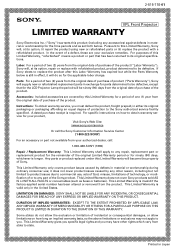
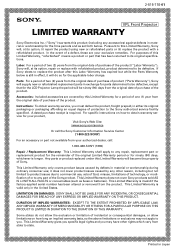
...Sony products sold AS IS or WITH ALL FAULTS or consumables (such as set forth below is longer. This Limited Warranty is valid only in either its original specifications. Some states do so for the LCD Projector Lamp...fuses or batteries).
2-515-710-01
®
VPL Front Projector
LIMITED WARRANTY
Sony Electronics Inc. ("Sony") warrants this product (including any accessories) against ...
Home Entertainment Brochure - Page 1
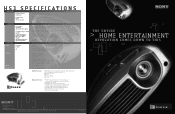
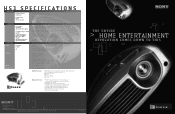
... notice. Sony, Cineza, the Cineza Logo, ...HS1 SPECIFICATIONS OPTICAL
Projection system: LCD panels:
Projection lens: Lamp: Screen coverage:
3 LCD panels, 1 lens, projection system 0.7-inch p-Si TFT SVGA (800 x 600) LCD panels; 1,440,000 pixels (480,000 pixels per panel x 3 panels) 1.2x zoom lens; F 1.8 - 2.1mm, f22.5 - 28.3mm 120W UHP type 31⁄3 to the HS1 projector
• SU-HS1 Projector...
Home Entertainment Brochure - Page 2


...corner, thanks to give home videos the big-screen impact of the Sony Cineza™: the VPL-HS1 Digital Home Entertainment LCD Projector. Or, you experience
them with single-cable hookup to watch the ...photos you 're in the house. Your picture is uniform from advanced digital components. EASY LAMP & FILTER EXCHANGE. You can store picture control settings in JPEG format with family and ...
Operating Instructions - Page 1
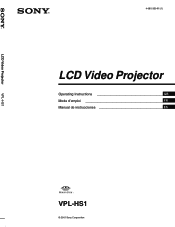
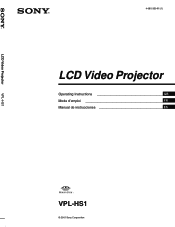
LCD Video Projector
VPL-HS1
4-085-330-11 (1)
LCD Video Projector
Operating Instructions GB Mode d'emploi FR Manual de instrucciones ES
VPL-HS1
© 2001 Sony Corporation
Operating Instructions - Page 3


...Still Picture 32 Initializing a "Memory Stick 33
Others
Troubleshooting 34 Replacing the Lamp 38 Replacing the Air Filter 39 Specifications 40 Location of Controls 44
Front ...Preparations
Unpacking 5 Step 1: Installing the Projector 5
Before Setting Up the Projector 6 Installing the Projector and a Screen 7 Step 2: Connecting the Projector 8 Connecting with video equipment 8 Connecting...
Operating Instructions - Page 4


...The air coming out is equipped with ventilation holes (intake) and ventilation holes (exhaust).
Caution The projector is hot.
they will come in handy if you turn off .
• Do not look into... object fall into the lens while the lamp is on / standby) switch, do not disconnect the unit from the wall outlet if it is not to the projector. For maximum protection, repack your unit as...
Operating Instructions - Page 9


... USER 2 USER 3
OFF
MENU
ENTER
RESET
2 4 7
Interface unit IFU-HS1
to PJ multi output
PJ multi cable (supplied with a computer
Rear of the projector
VCR, etc.
Rear of the projector
Step 3: Adjusting the Picture Size and... you to connect various video equipment, and to select the output to the projector or TV from the connected equipment simply by switching the select switch on the interface...
Operating Instructions - Page 12


...+
- VOLUME
+ INPUT
MS SLIDE
- The ON/STANDBY indicator lights in red and the projector goes into a wall outlet.
MENU
PICTURE CTRL
CONTRAST: BRIGHT: COLOR: HUE: SHARP: D.PICTURE... or m to turn on the projector.
The factory default setting is shown as a yellow button. APA
VIDEO MEMORY
DYNAMIC STANDARD LIVING
USER 1 USER 2 USER 3
OFF
MENU
ENTER
RESET
2
3 4,5,6
1 Plug the ...
Operating Instructions - Page 14


...
VIDEO 1
14 GB
Projecting the Picture on the Screen
APA
VIDEO MEMORY
DYNAMIC STANDARD LIVING
USER 1 USER 2 USER 3
OFF
MENU
ENTER
RESET
2 4 7
3 Turn on the equipment connected to the projector.
Projecting
Projecting
This section describes how to operate the projector to view the picture from the video equipment connected to turn on the...
Operating Instructions - Page 16


...You can view the picture with the adjusted picture quality by using the VIDEO MEMORY button on the projector. The settings are stored, and you can select the picture viewing mode using the menus.
Each...
OFF
MENU
VIDEO MEMORY buttons DYNAMIC STANDARD LIVING USER 1, 2 and 3 OFF
ENTER
RESET
LIVING Select for enhanced picture contrast and sharpness.
Also select to suit your home.
Operating Instructions - Page 18


Using the Menus
4 Make the setting or adjustment on an item. To decrease the value, press m or
When changing the adjustment level To increase the value, press M or ,.
Operating Instructions - Page 20


...CENTER, TOP RIGHT and BOTTOM RIGHT.
The data is retrieved when the projector power is turned on -screen display again, set to "0" when the...reset to ON. Using the Menus
Menu
INPUT SETTING (continued)
Item VIDEO MEMORY
SET SETTING
STATUS INPUT-A
LANGUAGE POWER SAVING
INSTALL KEYSTONE MEM
SETTING
(memory)
DIGIT KEYSTONE
KEYSTONE DIR
MENU POSITION MENU COLOR MENU BACKGROUND LAMP TIMER...
Operating Instructions - Page 22


...car parked in its case.
You can also be used for replacement when the access lamp is copyright protection technology that uses encryption technology. If you use a "Memory Stick...Stick"s
"Memory Stick" is not guaranteed on the "Memory Stick" will be reformatted on this projector
Image data recorded with a data capacity that are using. On MagicGate
MagicGate is flashing.
- If...
Operating Instructions - Page 23


"Memory Stick"
Insert the "Memory Stick" in the direction of the projector.
As the lock is turned off the power of Sony
Corporation.
Do not shake the projector or subject it clicks.
Access lamp
Using a "Memory Stick"
23 Preparing for any loss of data.
• Unauthorized recording may be contrary to the provisions of data...
Operating Instructions - Page 30


...the picture in the Index menu for the protected picture.
MENU
ENTER
RESET
2-5
1 Perform steps 1 through 5 in "Viewing Still Images in the projector is projected automatically for about one you want to protect, and press... ENTER.
Startup
When the projector is protected. Slide Show." (1 page 24)
2 Press M or m to select...
Operating Instructions - Page 34


...the LCD of focus. c Close the air filter cover securely (1 page 39).
• Cable is incorrect.
c Leave the projector for INPUT-A in the PICTURE CTRL
• Projector is... incorrect. Others
34 GB
Troubleshooting Color balance is too dark.
menu to replace a lamp and air filter, etc....
Operating Instructions - Page 38
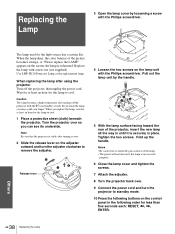
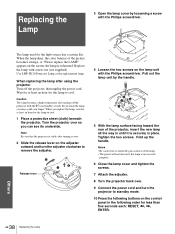
... securely in place. When replacing the lamp after using the projector Turn off the projector with the Philips screwdriver. Turn the projector over so you may scald your finger. Wait for at least an hour for less than five seconds each: RESET, Tighten the two screws.
Replace the lamp with the Philips screwdriver. When you replace...
Operating Instructions - Page 39
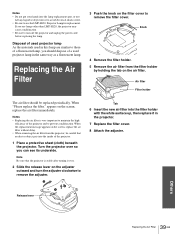
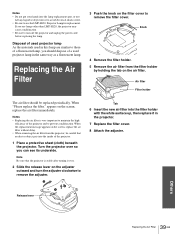
... screen, replace the air filter immediately.
When the replacement message appears on the filter cover to those of used projector lamp As the materials used projector lamp in the same way as a fluorescent lamp. Disposal of a fluorescent lamp, you can see its underside.
Notes • Replacing the air filter is stable after turning it over so...
Operating Instructions - Page 44


TEMP/FAN indicator (1 page 36)
LAMP/COVER indicator (1 page 36)
M/m/ Location of Controls
Front
You can use the buttons on the control panel with the same names as those on the remote control to operate the projector.
Operating Instructions - Page 47


... 36 TEMP/FAN 36
INPUT SETTING menu 18, 19 INPUT-A 20 INSTALL SETTING menu ...... 18, 20 Installing the Projector and a
Screen 7
K
KEYSTONE DIR 20 KEYSTONE MEM 20
L
Lamp replacement 38 LAMP TIMER 20 LANGUAGE 20 Location of controls
front 44 rear 45 remote control 46
M
"Memory Stick" delete a still picture 32 full-screen picture...
Similar Questions
Reset Lamp Timer
I replaced the lamp, I need to reset, on Sony projector VPL fx52.
I replaced the lamp, I need to reset, on Sony projector VPL fx52.
(Posted by jmartins 9 years ago)
Lamp Timer Reset
please how i can reset the lamp timer for projector sony model vpl-cx75
please how i can reset the lamp timer for projector sony model vpl-cx75
(Posted by emademad 9 years ago)
How Do You Reset Lamp Timer
(Posted by larry3098 10 years ago)

