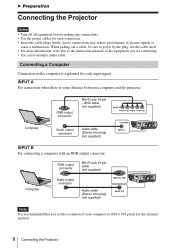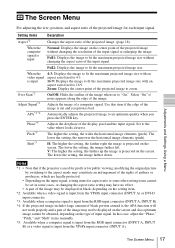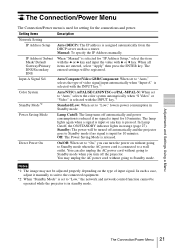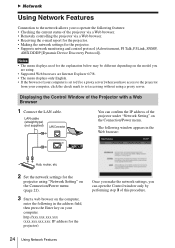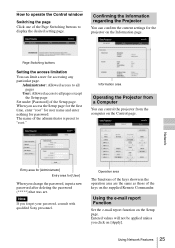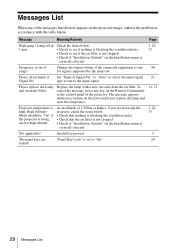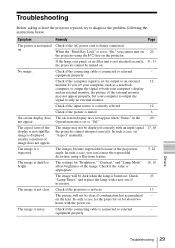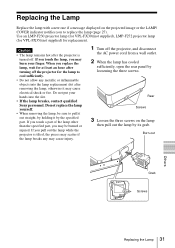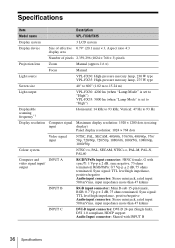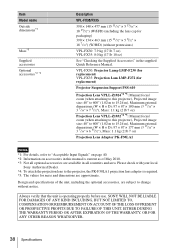Sony VPL-FX35 Support and Manuals
Get Help and Manuals for this Sony item

View All Support Options Below
Free Sony VPL-FX35 manuals!
Problems with Sony VPL-FX35?
Ask a Question
Free Sony VPL-FX35 manuals!
Problems with Sony VPL-FX35?
Ask a Question
Sony VPL-FX35 Videos
Popular Sony VPL-FX35 Manual Pages
Sony VPL-FX35 Reviews
We have not received any reviews for Sony yet.