Sony VPCY216GX Support and Manuals
Get Help and Manuals for this Sony item
This item is in your list!

View All Support Options Below
Free Sony VPCY216GX manuals!
Problems with Sony VPCY216GX?
Ask a Question
Free Sony VPCY216GX manuals!
Problems with Sony VPCY216GX?
Ask a Question
Sony VPCY216GX Videos
Popular Sony VPCY216GX Manual Pages
User Manual - Page 6
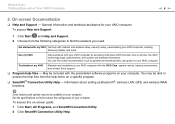
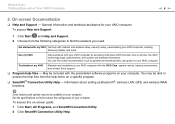
... be available on your VAIO computer. Information about Your VAIO Computer
n6 N
2. You can find useful documentation such as general and model specific user guide on your computer.
To access Help and Support:
1 Click Start and Help and Support. 2 Choose from the following categories to access the help files from the help menu on -screen...
User Manual - Page 8
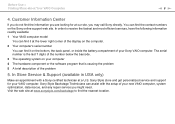
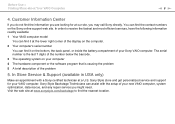
...model
You can find it at www.sonystyle.com/backstage to find it on the computer. 2 Your computer's serial number
You can find the nearest location. The serial number is causing the problem 5 A brief description of your Sony VAIO computer. In Store Service & Support (available in USA only)
Make an appointment with the setup..., data rescue, and any repair service you do not find the ...
User Manual - Page 54


...instructions on the service contract with your ISP, you may be sure to take appropriate security measures to protect the computer against online threats.
Depending on connection setups and modem configuration, see the manual that came with an Internet Service Provider (ISP) and set...your modem. The following types of Internet connection services may need to connect an external modem device...
User Manual - Page 83


... account.
If you select your password. To reset the password, contact an authorized Sony service/support center. To find the nearest center or agent, see Finding More about Your VAIO Computer (page 5).
Do not to set the machine password.
✍
Entry of passwords: - Write down the password and keep it in the BIOS setup
screen, as well as to...
User Manual - Page 93


...of memory installed on your computer may differ depending on the model you are not familiar with upgrading memory on a computer. ❑ You should not install it yourself...service/support center. See the specifications to install a new memory module. ❑ You should not touch the connectors or open the memory module compartment cover. Upgrading Your VAIO Computer >
n 93 N
Upgrading...
User Manual - Page 105


... or TV reception. Precautions > Handling Your Computer
n 105 N
Handling Your Computer
❑ If you drop a solid object or any objects on the computer. If any problems occur, unplug the computer and contact an authorized Sony service/support center.
User Manual - Page 119


... of unsaved data.
Troubleshooting > Computer Operations
n 119 N
Why doesn't my computer enter Sleep or Hibernate mode?
Remove the battery pack and contact an authorized Sony service/support center. To find the nearest center or agent, see Installing/Removing the Battery Pack (page 22).
❑ If the problem persists, it means the installed battery pack is blinking...
User Manual - Page 128
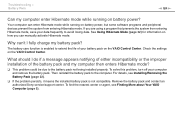
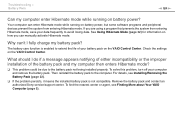
... contact an authorized Sony service/support center. If you can enter Hibernate mode while running on the VAIO Control Center. Check the settings on battery power?
What should I fully charge my battery pack? To find the nearest center or agent, see Installing/Removing the Battery Pack (page 22).
❑ If the problem persists, it means...
User Manual - Page 137


...want to a device only if it supports SCMS-T content protection message appears.
If not, you need to manually change the settings. 1 Click Start and Devices and ...or audio/video controller supports the SCMS-T content protection. To change the SCMS-T settings, follow these steps:
✍
Some VAIO models detect support of the SCMS-T settings. Troubleshooting > Bluetooth Technology
...
User Manual - Page 143


Troubleshooting > Printing
n 143 N
Printing
What should I do if I cannot print a document?
❑ Make sure your ...and select Properties. 3 Click the Ports tab. 4 Click to install the printer driver software before you use your computer may need to cancel the Enable bidirectional support check box. 5 Click OK. See the manual that came with your printer
for more information. ❑ If your...
User Manual - Page 155


Features and specifications are trademarks of Sony Corporation. "TransferJet" and the "TransferJet" logo are subject to change without notice. All other names of systems, products, and services are trademarks of their respective .... Not all the software listed above may not be delivered with your model. HDMI, the HDMI Logo, and High-Definition Multimedia Interface are trademarks ...
Safety - Safety Information - Page 2
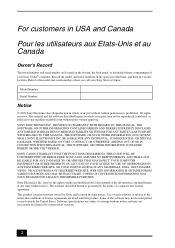
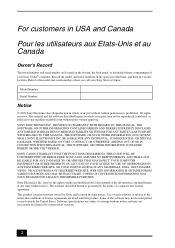
... the software described herein, in whole or in part, may not be reproduced, translated, or reduced to any modification to change without notice. Software specifications are located on the bottom, the back panel, or inside the battery compartment of license agreements enclosed with this manual or the information contained herein at any time...
Safety - Safety Information - Page 4


...outlet shall be installed near a ...models can be caused when operating
this product. Safety Information and Caution
For questions regarding your product or for the Sony Service...guide or as radiators or air ducts; the use wireless LAN on hospital premises. excessively high and low temperatures; excessive dust; Refer servicing...support Web site at http://www.sony.ca/support/ for and ...
Safety - Safety Information - Page 11


...USA
Telephone: (For FCC-related matters only.)
858-942-2230
This device complies with Part 15 of Conformity
Trade Name:
SONY
Model No.:
PCG-51311L, PCG-51312L, PCG-51411L, PCG-51412L
Responsible Party:
Sony ..., USA or find Sony Customer Service on the Web site at: http://esupport.sony.com/EN/VAIO/ for customers in USA or http://www.sony.ca/support/ for customers in USA
Regulatory...
Startup Guide - Page 2


... http://esupport.sony.com/EN/VAIO/ (USA) http://www.sony.ca/support/ (Canada) http://esupport.sony.com/ES/VAIO/LA/ (Latin American area) http://esupport.sony.com/PT/VAIO/BR/ (Brazil) Features and specifications may appear different from your model.
2 3 Install battery pack
Connect AC adapter
4 Power on
1 Slide the battery LOCK switch inward...
Sony VPCY216GX Reviews
Do you have an experience with the Sony VPCY216GX that you would like to share?
Earn 750 points for your review!
We have not received any reviews for Sony yet.
Earn 750 points for your review!

