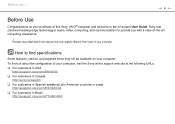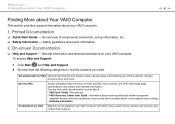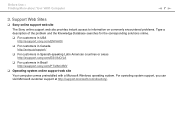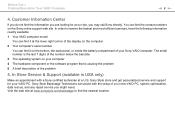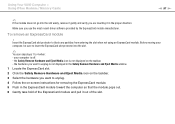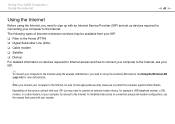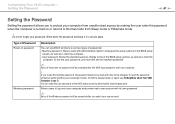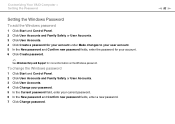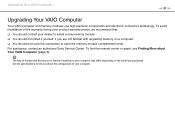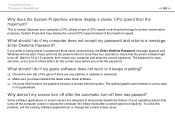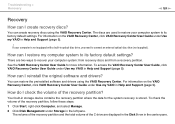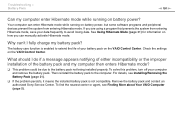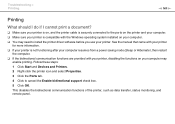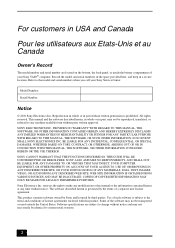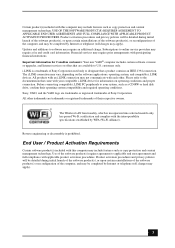Sony VPCEB15FM Support and Manuals
Get Help and Manuals for this Sony item

View All Support Options Below
Free Sony VPCEB15FM manuals!
Problems with Sony VPCEB15FM?
Ask a Question
Free Sony VPCEB15FM manuals!
Problems with Sony VPCEB15FM?
Ask a Question
Sony VPCEB15FM Videos

sony vaio pcg-71312l vpceb15fm Laptop Power Jack Repair broken socket input port connector fix
Duration: 30:08
Total Views: 4,611
Duration: 30:08
Total Views: 4,611
Popular Sony VPCEB15FM Manual Pages
Sony VPCEB15FM Reviews
We have not received any reviews for Sony yet.