Sony VPCEB17FX Support and Manuals
Get Help and Manuals for this Sony item
This item is in your list!

View All Support Options Below
Free Sony VPCEB17FX manuals!
Problems with Sony VPCEB17FX?
Ask a Question
Free Sony VPCEB17FX manuals!
Problems with Sony VPCEB17FX?
Ask a Question
Sony VPCEB17FX Videos

VPCEB17FX PCG-71211L sony Vaio Laptop Power Jack Repair port fix socket connector
Duration: 22:35
Total Views: 3,491
Duration: 22:35
Total Views: 3,491
Popular Sony VPCEB17FX Manual Pages
User Guide - Page 5
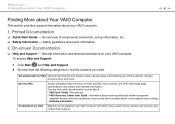
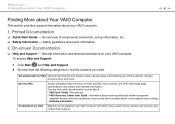
... for your VAIO computer.
1.
VAIO User Guide (This manual) - To access Help and Support:
1 Click Start and Help and Support. 2 Choose from the following categories to find useful documentation such as below: -
Software Information
Troubleshoot my VAIO Maintain and troubleshoot your entire built-in the form of components connection, set-up information, etc. ❑ Safety...
User Guide - Page 7
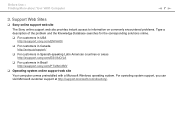
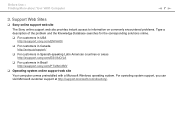
....com/directory/. Before Use > Finding More about Your VAIO Computer
n7 N
3. Support Web Sites
❑ Sony online support web site
The Sony online support web site provides instant access to information on commonly encountered problems. Type a description of the problem and the Knowledge Database searches for the corresponding solutions online.
❑ For customers in USA...
User Guide - Page 8
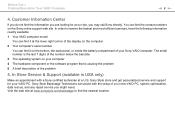
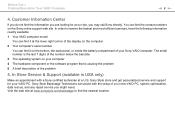
...services, have the following information readily available: 1 Your VAIO computer model
You can find it at a U.S. In Store Service & Support (available in USA only)
Make an appointment with the setup of the problem...right corner of your new VAIO PC, system optimization, data rescue, and any repair service you are looking for your computer 4 The hardware component or the software program...
User Guide - Page 15


speeds. Getting Started > Locating Controls and Ports
Right
n 15 N
A USB ports* (page 84) B Optical disc drive (page 41) C Drive eject button (page 41) D Manual eject hole (page 140) E Security slot
* Compliant with the USB 2.0 standard and support high-/full-/low-
User Guide - Page 34


...
Press the Enter key to the computer screen. Combinations and Functions with both that perform model-specific tasks. If you disconnect a display cable from your computer screen, an external display, ... both, and multiple displays with the Fn Key ✍
Some keyboard functions can be supported depending on the operating system on and off the built-in speakers or the headphones....
User Guide - Page 62
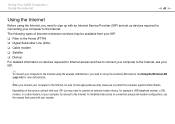
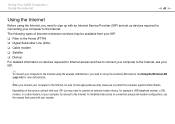
... information on connection setups and modem configuration, see the manual that came with your modem. Using Your VAIO Computer > Using the Internet
n 62 N
Using the Internet
Before using the wireless LAN function, you need to sign up with an Internet Service Provider (ISP) and set up the wireless LAN network. For detailed instructions on devices...
User Guide - Page 87
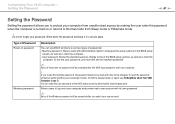
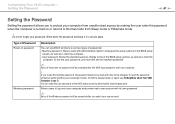
... users with its own password.
✍
Entry of passwords: -
To reset the password, contact an authorized Sony service/support center. You can use BIOS functions to set the machine password.
✍
Entry of the BIOS setup options, as well as to start the
computer.
Write down the password and keep it in the BIOS setup
screen, as well as to...
User Guide - Page 97
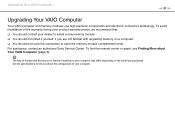
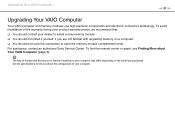
...specifications to install a new memory module. ❑ You should not install it yourself, if you purchased. The type of module and the amount of memory installed on the model you are not familiar with upgrading... touch the connectors or open the memory module compartment cover. Upgrading Your VAIO Computer >
n 97 N
Upgrading Your VAIO Computer
Your VAIO computer and memory modules use high...
User Guide - Page 109


...10065; If you drop a solid object or any liquid onto your computer is brought directly from the set. ❑ Do not use cut or damaged connection cables. ❑ If your computer, shut down...it again.
❑ Do not drop your computer or place any problems occur, unplug the computer and contact an authorized Sony Service Center. If this occurs, relocate the computer a suitable distance away ...
User Guide - Page 130
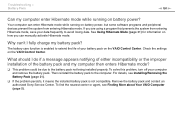
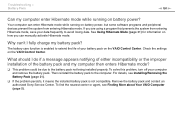
...manually activate Hibernate mode. Why can enter Hibernate mode while running on battery power? The battery care function is not compatible. Remove the battery pack and contact an authorized Sony Service...and my computer then enters Hibernate mode?
❑ This problem could be due to the battery pack not being installed properly. Troubleshooting > Battery Pack
n 130 N
Can my computer enter ...
User Guide - Page 149
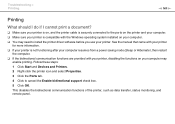
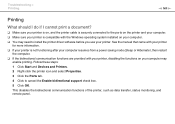
Troubleshooting > Printing...communication functions are provided with the Windows operating system installed on your printer. See the manual that came with your printer
for more information. &#...support check box. 5 Click OK. Follow these steps: 1 Click Start and Devices and Printers. 2 Right-click the printer icon and select Properties. 3 Click the Ports tab. 4 Click to install the printer driver...
User Guide - Page 161


... Computer Entertainment Inc. All other names of systems, products, and services are trademarks of Sony Corporation. Not all the software listed above may not be delivered with your model. "TransferJet" and the "TransferJet" logo are trademarks of their respective owners. Features and specifications are trademarks or registered trademarks of Symantec Corporation or its...
Safety - Safety Information - Page 2
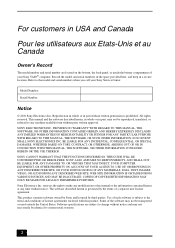
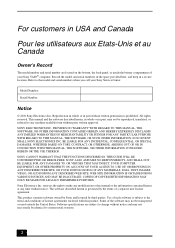
...GUIDE WILL BE UNINTERRUPTED OR ERROR...Model Number:
Serial Number:
Notice
© 2010 Sony Electronics Inc. This manual and the software described herein, in whole or in part, may not be transported or used outside the United States. SONY ELECTRONICS INC. The software described herein is governed by third parties. Software specifications.... Some of your Sony Service Center. IN NO EVENT ...
Safety - Safety Information - Page 4


... or for the Sony Service Center nearest you, visit the Sony online support Web site at http://esupport...cabinet. If either of these items needs to be replaced during the life of ignition to your computer during ...inches / 20 cm away from :
- Information about compatible models can be installed near a pacemaker, make sure it
becomes warm and causes discomfort...guide or as radiators or air ducts;
Safety - Safety Information - Page 5


...important. Caution - Pulse duration: Continuous wave Wireless LAN Security
Creating security settings for any security problems that may result in hazardous radiation exposure. Class 3B visible and invisible ... Sony Service Center. For incorporated optical disc drive: Caution - The optical disc drive of procedures other than those specified herein may arise from the use and repairs can ...
Sony VPCEB17FX Reviews
Do you have an experience with the Sony VPCEB17FX that you would like to share?
Earn 750 points for your review!
We have not received any reviews for Sony yet.
Earn 750 points for your review!
