Sony VGN-SR520G Support and Manuals
Get Help and Manuals for this Sony item
This item is in your list!

View All Support Options Below
Free Sony VGN-SR520G manuals!
Problems with Sony VGN-SR520G?
Ask a Question
Free Sony VGN-SR520G manuals!
Problems with Sony VGN-SR520G?
Ask a Question
Sony VGN-SR520G Videos
Popular Sony VGN-SR520G Manual Pages
User Guide - Page 4
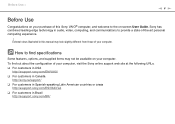
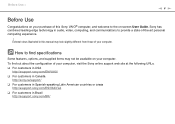
... the on-screen User Guide.
Sony has combined leading-edge technology in audio, video, computing, and communications to provide a state-of your computer. External views illustrated in this Sony VAIO® computer, and welcome to find out about the configuration of this manual may not be available on your computer. To find specifications
Some features, options...
User Guide - Page 5


..., set-up information, etc. ❑ Safety Information - Information about your VAIO computer, and creating recovery discs and more. Software Information
Troubleshoot my VAIO Maintain and troubleshoot your VAIO computer with Internet and wireless setup, security setup, personalizing your VAIO computer.
1. On-screen Documentation
❑ Help and Support - VAIO User Guide (This manual...
User Guide - Page 7
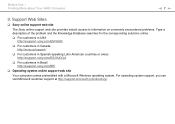
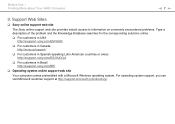
...More about Your VAIO Computer
n7 N
3. Support Web Sites
❑ Sony online support web site
The Sony online support web site provides instant access to information on commonly encountered problems. Type a description of the problem and the Knowledge Database searches for the corresponding solutions online.
❑ For customers in USA http://esupport.sony.com/EN/VAIO/
❑ For customers...
User Guide - Page 8
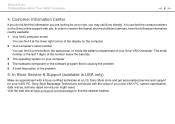
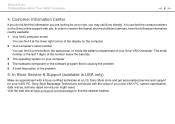
... find it on the Sony online support web site. Before Use > Finding More about Your VAIO Computer
n8 N
4. Sony Style Backstage Technicians can find the contact numbers on the bottom, the back panel, or inside the battery compartment of the problem
5. In Store Service & Support (available in USA only)
Make an appointment with the setup of the display on...
User Guide - Page 57


... connection setups and modem configuration, see the manual that came with a built-in modem, you may be sure to take appropriate security measures to your computer. For the detailed instructions on ...you need to sign up with an Internet Service Provider (ISP) and set up devices required for connecting your computer to the Internet. Using Your VAIO Computer > Using the Internet
n 57 N
...
User Guide - Page 116


To find out about Your VAIO Computer (page 5). See the specifications to install a new memory module. ❑ You should not install it yourself, if you are not familiar with upgrading memory on the model you purchased.
For assistance, contact an authorized Sony Service Center. The type of module and the amount of the warranty during your product warranty period...
User Guide - Page 130


To find the nearest center or agent, see Finding More about Your VAIO Computer (page 5). In such a case, allow at least one , moisture may...not drop your computer or place any problems occur, unplug the computer and contact an authorized Sony Service Center. If any objects on the computer. If this occurs, relocate the computer a suitable distance away from the set. ❑ Do not use cut ...
User Guide - Page 140
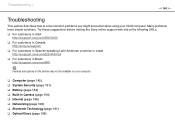
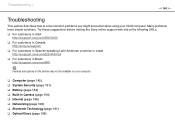
... solutions. Troubleshooting >
n 140 N
Troubleshooting
This section describes how to solve common problems you might encounter when using your computer.
❑ Computer (page 142) ❑ System Security (page 151) ❑ Battery (page 152) ❑ Built-in this section may not be available on your VAIO computer. Try these suggestions before visiting the Sony online support web site...
User Guide - Page 147


Troubleshooting > Computer
n 147 N
What should I cannot remember the power-on password, contact an authorized Sony Service Center to download. ❑ Make sure you have installed the latest video driver software. ❑ On some VAIO models, the graphics memory is not guaranteed.
To find the nearest center or agent, see Finding More about Your VAIO Computer (page 5). Why doesn't ...
User Guide - Page 173
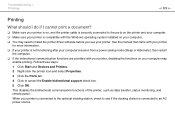
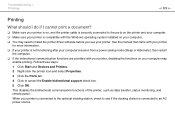
...as data transfer, status monitoring, and remote panel. When your printer. Troubleshooting > Printing
n 173 N
Printing
What should I do if I cannot... the Windows operating system installed on your computer may need to install the printer driver software before you use ... cancel the Enable bidirectional support check box. 5 Click OK. See the manual that came with your printer, disabling the...
Care and Handling of Your VAIO® Computer - Page 3


... in a well ventilated area with the VAIO PC and/or AC adaptor. Sony cannot guarantee product safety when third party non-original replacement battery packs are used the battery pack for a considerable amount of time, the remaining battery life
may have reached the end of 5 For safety reasons this model. only use the power cable that the...
Startup Guide - Page 1
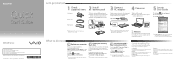
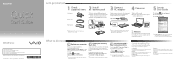
... the SmartWi™ Connection Utility to ensure the battery becomes fully charged.
VGN-SR Series
VAIO Support Homepage http://esupport.sony.com/EN/VAIO/ (USA) http://sony.ca/support/ (Canada) http://esupport.sony.com/ES/VAIO/LA/ (Latin American area) http://esupport.sony.com/BR/ (Brazil) Features and specifications may appear different from your computer or exerting pressure on...
Safety - Page 2
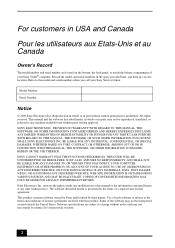
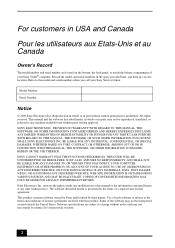
... herein is prohibited. Refer to the model and serial numbers when you call your Sony VAIO® computer. All rights reserved. Reproduction in whole or in a secure location. Software specifications are located on the bottom, the back panel, or inside the battery compartment of license agreements enclosed with this manual or the information contained herein at...
Safety - Page 4
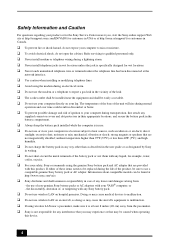
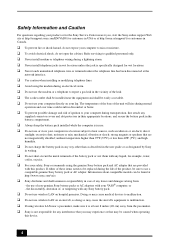
... been disconnected at http://www.sony.com/vaio.
❑ Sony disclaims and shall assume no responsibility in the vicinity of the battery pack or wet them with any way other than 40ºF (5ºC); excessive dust; Information about compatible models can be found at the
network interface.
❑ Use caution when installing or modifying telephone lines...
Safety - Page 9
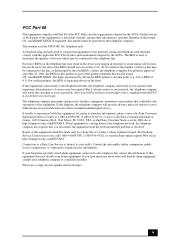
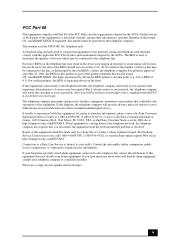
... this number must comply with Part 68 of the equipment. For the Sony Service Center nearest you in the format US: AAAEQ##TXXXX. To be connected to the telephone network, the telephone company may be certain of the number of 0.3). If trouble is subject to the telephone line. Repair of the RENs should be connected...
Sony VGN-SR520G Reviews
Do you have an experience with the Sony VGN-SR520G that you would like to share?
Earn 750 points for your review!
We have not received any reviews for Sony yet.
Earn 750 points for your review!

