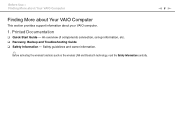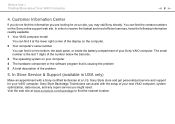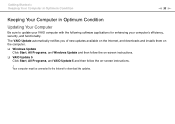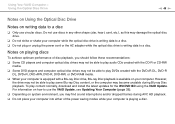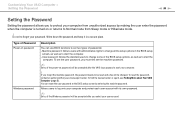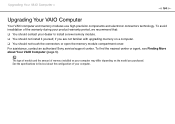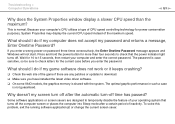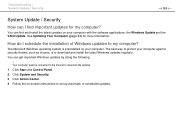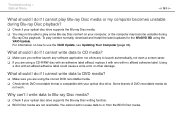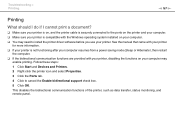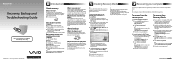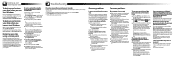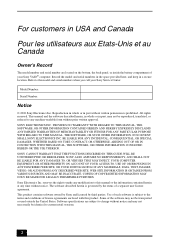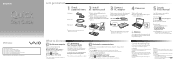Sony VPCEA36FM Support and Manuals
Get Help and Manuals for this Sony item

View All Support Options Below
Free Sony VPCEA36FM manuals!
Problems with Sony VPCEA36FM?
Ask a Question
Free Sony VPCEA36FM manuals!
Problems with Sony VPCEA36FM?
Ask a Question
Sony VPCEA36FM Videos
Popular Sony VPCEA36FM Manual Pages
Sony VPCEA36FM Reviews
We have not received any reviews for Sony yet.