Sony VGN-CR415E Support and Manuals
Get Help and Manuals for this Sony item
This item is in your list!

View All Support Options Below
Free Sony VGN-CR415E manuals!
Problems with Sony VGN-CR415E?
Ask a Question
Free Sony VGN-CR415E manuals!
Problems with Sony VGN-CR415E?
Ask a Question
Sony VGN-CR415E Videos
Popular Sony VGN-CR415E Manual Pages
Safety Information - Page 2
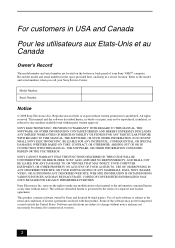
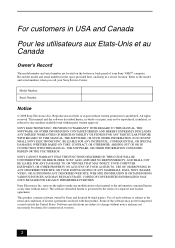
... Sony Service Center. Model Number:
Serial Number:
Notice
© 2008 Sony Electronics Inc. SONY ELECTRONICS INC. BE LIABLE FOR ANY INCIDENTAL, CONSEQUENTIAL, OR SPECIAL DAMAGES, WHETHER BASED ON TORT, CONTRACT, OR OTHERWISE, ARISING OUT OF OR IN CONNECTION WITH THIS MANUAL, THE SOFTWARE, OR OTHER INFORMATION CONTAINED HEREIN OR THE USE THEREOF. Sony Electronics Inc. Software specifications...
Safety Information - Page 3
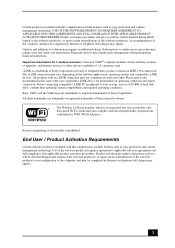
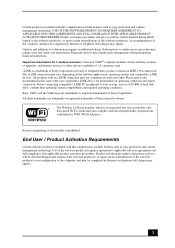
..., VAIO, and the VAIO logo are trademarks or registered trademarks of Sony Corporation used only to designate that are available to applicable end user agreements and full compliance with applicable product activation procedures.
Financial services may require prior arrangements with the interoperability specifications established by Internet or telephone (toll charges may apply).
3 All...
Safety Information - Page 4
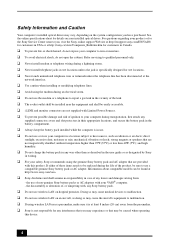
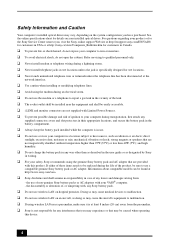
... and Caution
Your computer's installed optical drives may vary, depending on your installed optical drives. See the online specifications sheet for the Sony Service Center nearest you may experience or that you , visit the Sony online support Web site at http://esupport.sony.com/EN/VAIO/ for customers in USA or at http://sony.ca/view/Computers_Bulletins.htm for...
Safety Information - Page 5
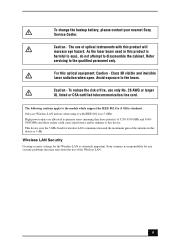
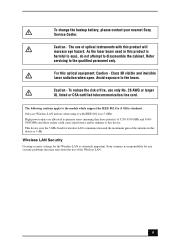
...settings for any security problems that may arise from the use Wireless LAN indoors when using it with this product is extremely important. To change the backup battery, please contact your nearest Sony Service... this optical equipment: Caution - Avoid exposure to the models which support the IEEE 802.11a (5 GHz) standard. Sony assumes no responsibility for the Wireless LAN is harmful to...
Safety Information - Page 8
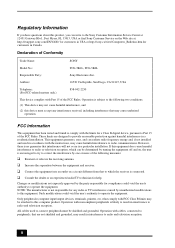
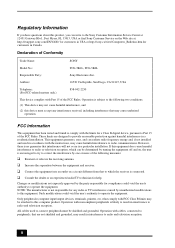
...particular installation. Only peripherals (computer input/output devices, terminals, printers, etc.) that are designed to Part 15 of Conformity
Trade Name:
SONY
Model No.:
PCG-5K1L, PCG-5K2L
Responsible Party:
Sony ...: (For FCC-related matters only.)
858-942-2230
This device complies with the instructions, may be determined by turning the equipment off and on, the user is encouraged...
Safety Information - Page 9
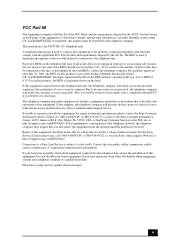
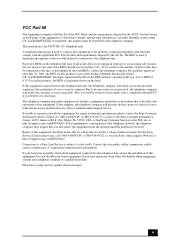
... only by the ACTA. If trouble is a label that contains, among other information, a product identifier in the format US: AAAEQ##TXXXX. Connection to a Party Line Service is subject to the telephone line, ensure the installation of the equipment is experienced with Part 68 of your telephone company or a qualified installer. If your alarm equipment. If...
Safety Information - Page 28


VAIO Support Homepage http://esupport.sony.com/EN/VAIO/ (for customers in USA)
http://sony.ca/view/Computers_Bulletins.htm (for customers in Canada)
http://esupport.sony.com/ES/VAIO/ (for customers in Spanish speaking Latin American countries or areas)
http://esupport.sony.com/ES/VAIO/BR/ (for customers in Brazil) © 2007, 2008 Sony Corporation / Printed in U.S.A.
3-290-448-11(1)
User Instructions - Page 7


Blu-ray Disc™ media is not supported) TIFF PNG PCX TGA
5 Bitmap JPG GIF ("animation GIF" is not available for playback in Instant... optical discs in the following formats, and music
US
files and view images in the following formats stored on the model you purchased. Support Formats
In Instant Mode, you can play the music files protected with a built-in flash memory storage and/or ...
User Instructions - Page 13


... appears. 5 Use the m or M key to select , or . The selected icon is provided with the Setup Menu for displaying the screen view. To change various settings including the menu language and playback mode.
With the Setup Menu, you can select the language for customization. Instant Mode launches and displays the Main Menu. 2 Use...
User Instructions - Page 14


... DVD movie in play and the battery level.
Displays the DVD root menu. Displays the Picture Properties Setup Menu (page 13). Select the desired display ratio for the DVD movie in play . Select whether... any . Shows or hides the information on selected models only.
** Default setting
Description
Displays the DVD title menu.
Displays the language of the audio data. Displays the General...
User Instructions - Page 15


...Resets all the songs in play . Displays the DVD Mode Setup Menu (page 12). LCD
- Setup... Displays the General Setup Menu (page 15).
* Default setting ** Available on the audio CD or music file in play...Saturation
-
Brightness**
Use the < or , key to Setup -
On/Off
Shows or hides the information on selected models only.
13
Default
Back to adjust the LCD brightness.
User Instructions - Page 16


... of the slide show .
Brightness**
Picture
- Information
- Description Use the < or , key to adjust the LCD brightness. Displays the General Setup Menu (page 15).
On/Off
General
- Setup...
* Default setting
** Available on selected models only. Shows or hides the information on the battery level. Select whether to repeat the slide show . Use the < or...
User Instructions - Page 17


... Min 60 Min 90 Min
Select the time period in which you wish to Setup - Back to automatically turn off your computer. Once set, the remaining time will be displayed.
Guide On/Off
Shows or hides the Operation Guide. General Setup Menu
Menu item
Option
Description
US
Menu Language
English Traditional Chinese Simplified Chinese Japanese...
User Instructions - Page 19


... note that contains no images in Instant Mode.
* Depends on -screen User Guide.
❑ Instant Mode only supports commercially available DVDs, DVDs in the Video format, and DVD-RW/DVD-RAM discs... files protected with the optical disc drive. For more information on the region code, see the on the model you launch Instant Mode, the C:\Users\Public\Public Music\Sample Music folder or...
Hard Drive Replacement - Page 1
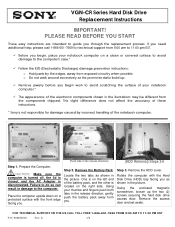
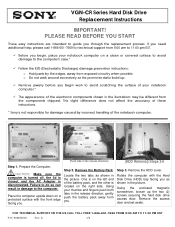
...guide you .
(HDD Removal) Steps 3-6
Step 3. One is on the left end of these instructions.
* Sony is not responsible for technical support... from 9:00 am to 11:00 pm EST.
9 Before you .
(Push tabs in the picture. FOR TECHNICAL SUPPORT...door and set aside. ... easy instructions are ... prevention instructions: o Hold parts by incorrect...
Sony VGN-CR415E Reviews
Do you have an experience with the Sony VGN-CR415E that you would like to share?
Earn 750 points for your review!
We have not received any reviews for Sony yet.
Earn 750 points for your review!

