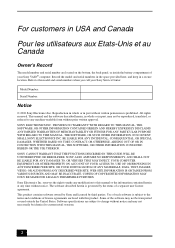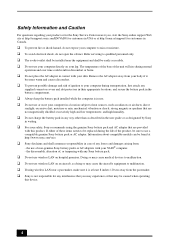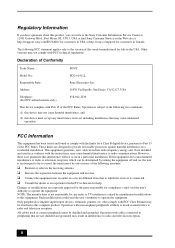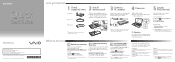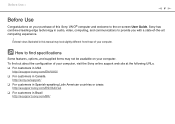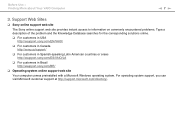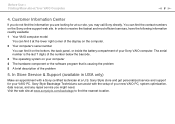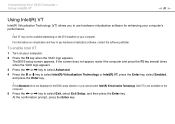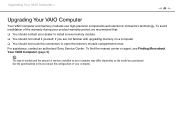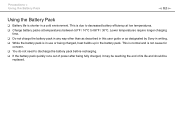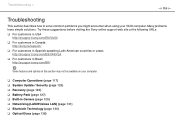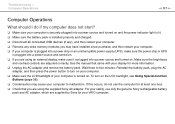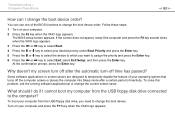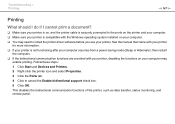Sony VPCCW21FX Support and Manuals
Get Help and Manuals for this Sony item

View All Support Options Below
Free Sony VPCCW21FX manuals!
Problems with Sony VPCCW21FX?
Ask a Question
Free Sony VPCCW21FX manuals!
Problems with Sony VPCCW21FX?
Ask a Question
Sony VPCCW21FX Videos
Popular Sony VPCCW21FX Manual Pages
Sony VPCCW21FX Reviews
We have not received any reviews for Sony yet.