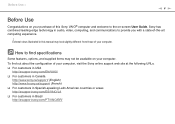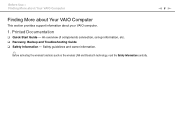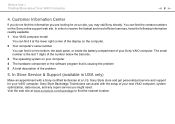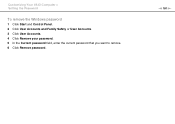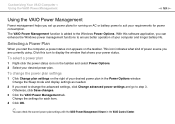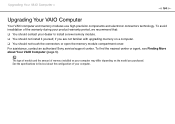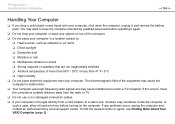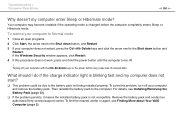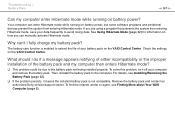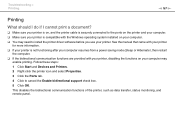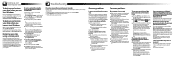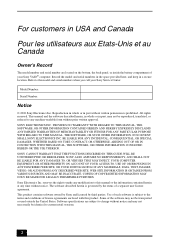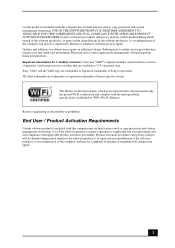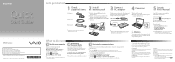Sony VPCEB33FM Support and Manuals
Get Help and Manuals for this Sony item

View All Support Options Below
Free Sony VPCEB33FM manuals!
Problems with Sony VPCEB33FM?
Ask a Question
Free Sony VPCEB33FM manuals!
Problems with Sony VPCEB33FM?
Ask a Question
Sony VPCEB33FM Videos
Popular Sony VPCEB33FM Manual Pages
Sony VPCEB33FM Reviews
We have not received any reviews for Sony yet.