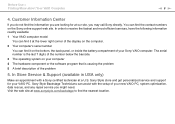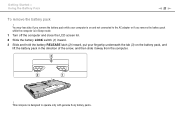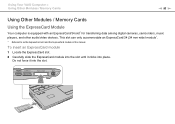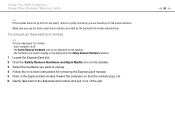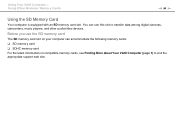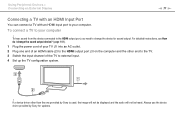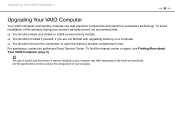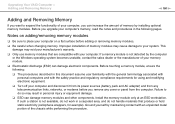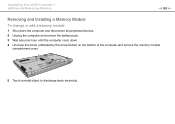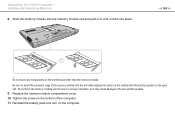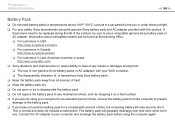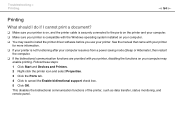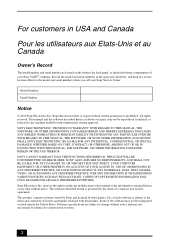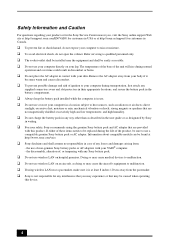Sony VPCF115FM Support and Manuals
Get Help and Manuals for this Sony item

View All Support Options Below
Free Sony VPCF115FM manuals!
Problems with Sony VPCF115FM?
Ask a Question
Free Sony VPCF115FM manuals!
Problems with Sony VPCF115FM?
Ask a Question
Sony VPCF115FM Videos
Popular Sony VPCF115FM Manual Pages
Sony VPCF115FM Reviews
We have not received any reviews for Sony yet.