Sony VGN-NR185E Support and Manuals
Get Help and Manuals for this Sony item
This item is in your list!

View All Support Options Below
Free Sony VGN-NR185E manuals!
Problems with Sony VGN-NR185E?
Ask a Question
Free Sony VGN-NR185E manuals!
Problems with Sony VGN-NR185E?
Ask a Question
Sony VGN-NR185E Videos
Popular Sony VGN-NR185E Manual Pages
User Guide - Page 7
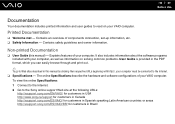
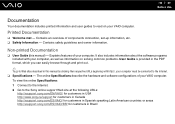
... http://www.sony.ca/support for customers in Canada http://esupport.sony.com/ES/VAIO/ for customers in Spanish speaking Latin American countries or areas http://esupport.sony.com/ES/VAIO/BR/ for customers in this manual) - n7 N Before Use
Documentation
Your documentation includes printed information and user guides to read on solving common problems. User Guide is...
User Guide - Page 8
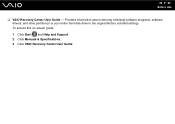
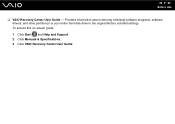
n8 N Before Use
❑ VAIO Recovery Center User Guide - To access this on-screen guide: 1 Click Start and Help and Support. 2 Click Manuals & Specifications. 3 Click VAIO Recovery Center User Guide. Provides information about restoring individual software programs, software drivers, and drive partition(s) or your entire hard disk drive to the original factory installed settings.
User Guide - Page 9
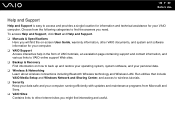
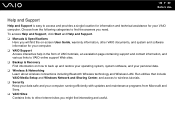
... Start and Help and Support. ❑ Manuals & Specifications
Here you need. n9 N Before Use
Help and Support
Help and Support is easy to access and provides a single location for information and technical assistance for your computer running efficiently with updates and maintenance programs from the following categories to find the answers you will find interesting and...
User Guide - Page 32


n 32 N Using Your VAIO Computer
Reading and Writing Optical Discs
Your computer plays and records CDs, DVDs, and Blu-ray Disc™ media, depending on your optical disc drive supports. Check your specifications for the type of media your model. Use the table below to see which types of optical disc drive installed on the model you purchased.
User Guide - Page 54
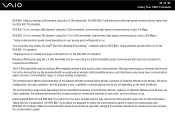
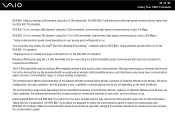
... to 300 Mbps*. * Actual communication speed varies depending on your access point settings and so on wireless LAN compatible devices, such interference may cause lower communication speed...walls and materials of up to radio interference.
The communication speed varies depending on models that support the draft form of obstacles between communication devices, existence of the IEEE 802....
User Guide - Page 58


... software, see whether your model supports the Bluetooth functionality, the IEEE 802.11a/b/g standard, and/or the draft form of the IEEE 802.11n standard. See the manual that came with your access...Connect.
✍
See the online Specifications to see the help file on the software. 3 Click the button next to a wireless network
1 Make sure an access point is set up and the VAIO Smart Network ...
User Guide - Page 87
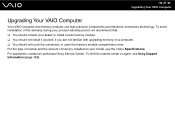
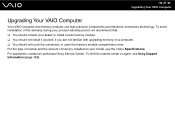
To avoid invalidation of memory installed on your dealer to install a new memory module. ❑ You should not install it yourself, if you are not familiar with upgrading memory on a computer. ❑ You should contact your model, see Sony Support Information (page 142). To find the nearest center or agent, see the online Specifications. For the type of module...
User Guide - Page 110
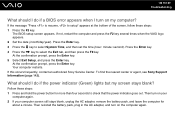
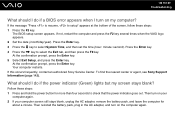
... center or agent, see Sony Support Information (page 142). If not, restart the computer and press the F2 key several times when the VAIO logo appears. 2 Set the date (month/day/year). At the confirmation prompt, press the Enter key. Your computer restarts. If this occurs frequently, contact an authorized Sony Service Center. If the...
User Guide - Page 132
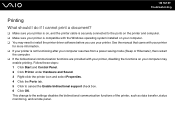
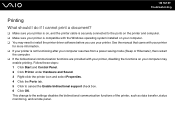
See the manual that came with your printer
for more information. ❑ If your printer is compatible with your printer, disabling the functions on your computer. ❑ You may need to install the printer driver software before you use your computer may
enable printing. n 132 N Troubleshooting
Printing
What should I do if I cannot print a document?
❑...
User Guide - Page 142
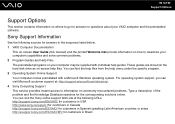
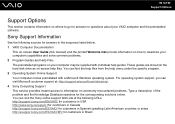
...common problems. 2 Program Guides and Help Files The preinstalled programs on where to go for answers in Brazil n 142 N Support Options
Support Options
This section contains information on your computer may be supplied with a Microsoft Windows operating system. You can visit the Sony online support Web site at : http://support.microsoft.com/directory/. 4 Sony Computing Support This service...
User Guide - Page 144
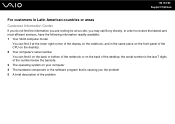
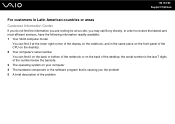
...is causing you the problem 5 A brief description of the problem In order to receive the fastest and most efficient services, have the following information readily available: 1 Your VAIO computer model
You can find ... below the barcode. 3 The operating system on the back of the desktop; n 144 N Support Options
For customers in the same place on the front panel of the CPU on the desktop....
Safety - Page 2
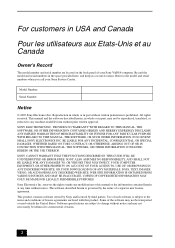
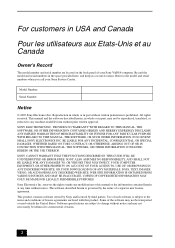
... WITH THIS MANUAL, THE SOFTWARE, OR OTHER INFORMATION CONTAINED HEREIN OR THE USE THEREOF.
Use of such software is governed by third parties. Sony Electronics Inc. Software specifications are located on the back panel of a separate user license agreement. Record the model and serial numbers in the space provided here, and keep in part, may...
Safety - Page 6
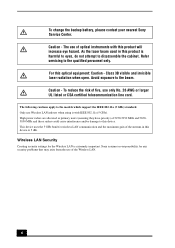
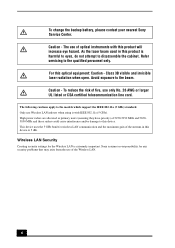
...not attempt to the models which support the IEEE 802.11a ...settings for any security problems that may arise from the use only No. 26 AWG or larger UL listed or CSA certified telecommunication line cord. The use Wireless LAN indoors when using it with this device is extremely important. Refer servicing... please contact your nearest Sony Service Center. Sony assumes no responsibility for ...
Safety - Page 9
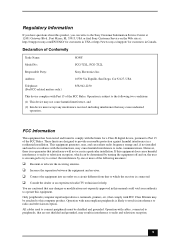
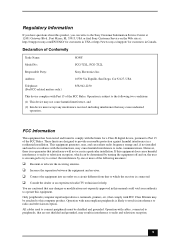
...., Fort Myers, FL 33913, USA or find Sony Customer Service on , the user is encouraged to try to Part 15 of Conformity
Trade Name:
SONY
Model No.:
PCG-7Z1L, PCG-7Z2L
Responsible Party:
Sony Electronics Inc.
These limits are not shielded and grounded, may cause undesired operation. Operation with the instructions, may not cause harmful interference, and...
Safety - Page 10
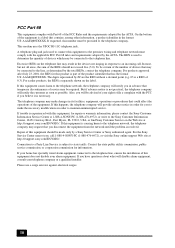
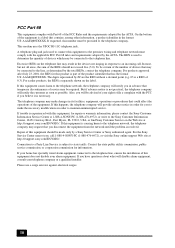
... telephone company or a qualified installer. If trouble is part of this equipment, for information...service commission, or corporation commission for repair or warranty information, please contact the Sony Customer Information Service Center at 1-888-4-SONY-PC (1-888-476-6972), or write to maintain uninterrupted service. If you disconnect the equipment from the network until the problem...
Sony VGN-NR185E Reviews
Do you have an experience with the Sony VGN-NR185E that you would like to share?
Earn 750 points for your review!
We have not received any reviews for Sony yet.
Earn 750 points for your review!

