Sony VGN-FW590GJB - VAIO FW Series Support and Manuals
Get Help and Manuals for this Sony item
This item is in your list!

View All Support Options Below
Free Sony VGN-FW590GJB manuals!
Problems with Sony VGN-FW590GJB?
Ask a Question
Free Sony VGN-FW590GJB manuals!
Problems with Sony VGN-FW590GJB?
Ask a Question
Popular Sony VGN-FW590GJB Manual Pages
User Guide - Page 5


...such as below: -
VAIO User Guide (This manual) - Printed Documentation
❑ Quick Start Guide - To access Help and Support:
1 Click Start and Help and Support. 2 Choose from the following categories to articles, the VAIO technology page, specifications, and system and software information. Software Information
Troubleshoot my VAIO Maintain and troubleshoot your VAIO computer. On...
User Guide - Page 8
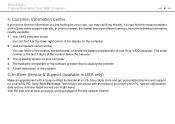
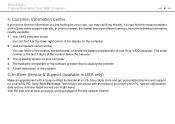
..., data rescue, and any repair service you may call Sony directly. The serial number is causing the problem 5 A brief description of your Sony VAIO computer. Sony Style store and get personalized service and support for at a U.S. You can find the contact numbers on your computer 4 The hardware component or the software program that is the last 7 digits of the number below...
User Guide - Page 41


... the contents on copyright protected Blu-ray Disc media. The AACS key update requires Internet access. If the region setting on the optical disc drive does not match the region coding on the disc package carefully to malfunction. Therefore, these discs may not support movie playback on DVD and BD-ROM Disc media. Region...
User Guide - Page 45


..." slot on your computer does not support 8-bit parallel data transfer (high-speed... latest information about "Memory Stick", visit [memorystick.com] at http://www.memorystick.com/en/. Using Your VAIO Computer > Using "Memory Stick"
n 45 N
Using "Memory Stick"
"Memory Stick" is removable, ...sharing digital data with compatible products, such as digital cameras, mobile phones, and other devices.
User Guide - Page 51


...in this manual. Make ...slot easily, remove it gently and verify you use the most recent driver software provided by the ExpressCard module manufacturer.
This slot can only ...VAIO Computer > Using Other Modules / Memory Cards
n 51 N
Using Other Modules / Memory Cards
Using the ExpressCard Module
Your computer is equipped with an ExpressCard/34 slot* for transferring data among digital cameras...
User Guide - Page 53
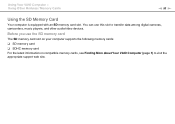
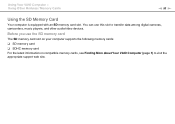
... memory card
The SD memory card slot on your computer supports the following memory cards: ❑ SD memory card ❑ SDHC memory card For the latest information on compatible memory cards, see Finding More about Your VAIO Computer (page 5) to transfer data among digital cameras, camcorders, music players, and other audio/video devices. Using...
User Guide - Page 57


...) for connecting your computer to the Internet. For the detailed instructions on devices required for Internet access and how to connect your computer...10065; Digital Subscriber Line (DSL) ❑ Cable modem ❑ Satellite ❑ Dial-up For detailed information on connection setups and modem configuration, see the manual that came with an Internet Service Provider (ISP) and set up ...
User Guide - Page 64


... the Bluetooth function, search Windows Help and Support for Bluetooth information.
! For setting up the Bluetooth function. To communicate with another...before starting the Bluetooth function. Using Your VAIO Computer > Using the Bluetooth Function
n 64 N
Communicating with another computer, a mobile phone, a PDA, a headset, a mouse, or a digital camera without the use of any cables.
User Guide - Page 81
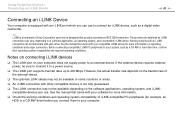
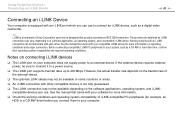
... peripherals to your system, such as a digital video camcorder.
✍
i.LINK is not...to a power source.
❑ The i.LINK port supports transfer rates up to connect an i.LINK device, such...depends on operating conditions and proper connection. See the manual that came with your compatible i.LINK device for example,...Sony Corporation used only to your computer.
Not all products with an i.LINK...
User Guide - Page 91


... of memory installed on a computer. ❑ You should not touch the connectors or open the memory module compartment cover.
For assistance, contact an authorized Sony Service Center. To avoid invalidation of your computer may differ depending on the model you are not familiar with upgrading memory on your computer. To find out about Your VAIO Computer...
User Guide - Page 104


...electronic equipment near your computer. If this occurs, relocate the computer a suitable distance away from the set. ❑ Do not use cut or damaged connection cables. ❑ If your computer is brought...radio or TV reception. To find the nearest center or agent, see Finding More about Your VAIO Computer (page 5). Precautions > Handling Your Computer
n 104 N
Handling Your Computer
❑...
User Guide - Page 120
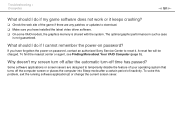
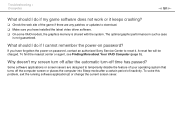
... computer into Sleep mode after the automatic turn off time has passed? If you have installed the latest video driver software. ❑ On some VAIO models, the graphics memory is not guaranteed.
What should I cannot remember the power-on password, contact an authorized Sony Service Center to download. ❑ Make sure you have forgotten the power-on...
User Guide - Page 146
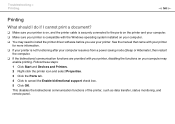
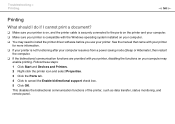
... your computer may need to cancel the Enable bidirectional support check box. 5 Click OK. Follow these steps: 1 Click Start and Devices and Printers. 2 Right-click the printer icon and select Properties. 3 Click the Ports tab. 4 Click to install the printer driver software before you use your computer. ❑ You may
enable printing. This...
User Guide - Page 154


Can I write data to protect data from unintentional erasure or overwriting. Troubleshooting > "Memory Stick"
n 154 N
"Memory Stick"
What should I do if I cannot use "Memory Stick" that are equipped with digital cameras that was formatted on a VAIO computer on it.
Why can view video clips that you want to save data or images. 2 Format "Memory Stick...
User Guide - Page 155


... is charged. You may prevent a device from working because of a power distribution failure. Troubleshooting > Peripherals
n 155 N
Peripherals
What should I do if I cannot connect a USB ...driver software could be installed to your USB device for more information. We recommend you connect the
device directly to the specific port you used the first time you are using a digital camera...
Sony VGN-FW590GJB Reviews
Do you have an experience with the Sony VGN-FW590GJB that you would like to share?
Earn 750 points for your review!
We have not received any reviews for Sony yet.
Earn 750 points for your review!
