Sony VGN-FW448J/B - VAIO FW Series Support and Manuals
Get Help and Manuals for this Sony item
This item is in your list!

View All Support Options Below
Free Sony VGN-FW448J/B manuals!
Problems with Sony VGN-FW448J/B?
Ask a Question
Free Sony VGN-FW448J/B manuals!
Problems with Sony VGN-FW448J/B?
Ask a Question
Popular Sony VGN-FW448J/B Manual Pages
User Guide - Page 4
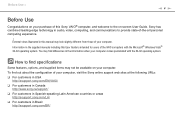
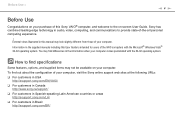
... Sony online support web sites at the following URLs:
❑ For customers in USA http://esupport.sony.com/EN/VAIO/
❑ For customers in Canada http://www.sony.ca/support/
❑ For customers in Spanish-speaking Latin American countries or areas http://esupport.sony.com/LA/
❑ For customers in this manual may not be available on -screen User Guide...
User Guide - Page 5
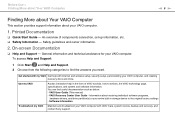
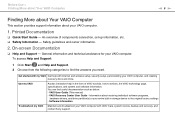
...hardware drivers, and drive partition(s) or your entire built-in the form of components connection, set-up information, etc. ❑ Safety Information - Use my VAIO
Access interactive help with VAIO Care, system restore, backup and recovery, and contact Sony support. VAIO Recovery Center User Guide - An overview of VAIO tutorials, how-to articles, the VAIO technology page, specifications...
User Guide - Page 7
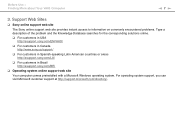
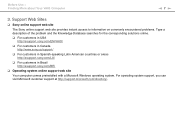
... Sites
❑ Sony online support web site
The Sony online support web site provides instant access to information on commonly encountered problems. Type a description of the problem and the Knowledge Database searches for the corresponding solutions online.
❑ For customers in USA http://esupport.sony.com/EN/VAIO/
❑ For customers in Canada http://www.sony.ca/support/
❑ For...
User Guide - Page 8
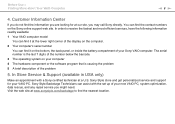
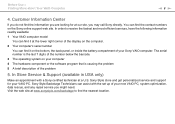
... > Finding More about Your VAIO Computer
n8 N
4. In Store Service & Support (available in USA only)
Make an appointment with a Sony certified technician at www.sonystyle.com/backstage to receive the fastest and most efficient services, have the following information readily available: 1 Your VAIO computer model
You can assist with the set up of the problem
5. Visit the web site...
User Guide - Page 38
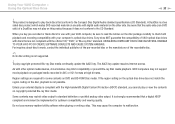
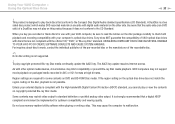
... play copyright protected Blu-ray Disc media continually, update the AACS key. Do not use with your VAIO computer, be implemented for some contents on the disc package carefully to the Compact Disc Digital Audio standard specifications (CD Standard). Sony does NOT guarantee the compatibility of VAIO optical disc drives with discs that the audio...
User Guide - Page 53
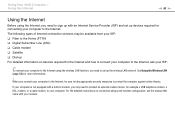
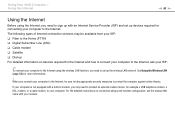
... to sign up with an Internet Service Provider (ISP) and set up devices required for connecting your ISP: ❑ Fiber to the Home (FTTH) ❑ Digital Subscriber Line (DSL) ❑ Cable modem ❑ Satellite ❑ Dial-up For detailed information on connection setups and modem configuration, see the manual that came with a built-in...
User Guide - Page 57
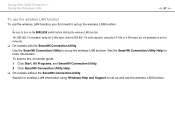
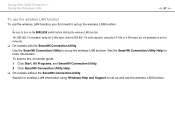
...Support to set up and use the wireless LAN function, you first need to set up the wireless LAN function. To access this on-screen guide: 1 Click Start, All Programs, and SmartWi Connection Utility. 2 Click SmartWi Connection Utility Help. ❑ On models... models with the SmartWi Connection Utility Use the SmartWi Connection Utility to set up the wireless LAN function.
! Using Your VAIO ...
User Guide - Page 60
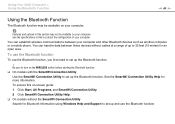
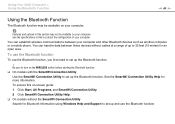
...
To use the Bluetooth function. Using Your VAIO Computer > Using the Bluetooth Function
n 60...screen guide: 1 Click Start, All Programs, and SmartWi Connection Utility. 2 Click SmartWi Connection Utility Help. ❑ On models without cables at a range of your computer. See the SmartWi Connection Utility Help for Bluetooth information using Windows Help and Support to set up to set...
User Guide - Page 75
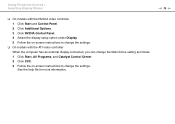
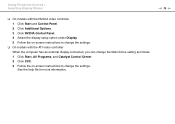
.... 2 Click Additional Options. 3 Click NVIDIA Control Panel. 4 Select the display setup option under Display. 5 Follow the on-screen instructions to change the settings.
❑ On models with the ATI video controller When the computer has an external display connected, you can change the Main/Clone setting as follows: 1 Click Start, All Programs, and Catalyst Control Center...
User Guide - Page 77
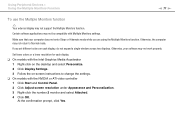
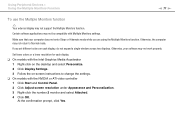
... display. ❑ On models with the Intel Graphics Media Accelerator
1 Right-click on the desktop and select Personalize. 2 Click Display Settings. 3 Follow the on-screen instructions to Normal mode.
Set fewer colors or a lower resolution for each display, do not expand a single window across two displays.
Otherwise, the computer may not support the Multiple Monitors function...
User Guide - Page 85
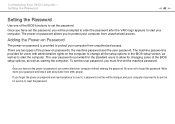
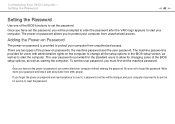
... to change all the setup options in for service to allow for users with administrative rights on password allows you to start the computer.
To set the user password, you have set the password, you cannot start your computer. Write down your password and keep it , a password reset fee will be sent in the BIOS setup screen, as well as starting...
User Guide - Page 98
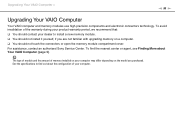
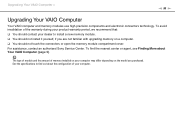
...VAIO Computer (page 5).
To avoid invalidation of memory installed on your computer. For assistance, contact an authorized Sony Service Center. Upgrading Your VAIO Computer >
n 98 N
Upgrading Your VAIO Computer
Your VAIO...the model you are not familiar with upgrading memory on a computer. ❑ You should not install it yourself, if you purchased. See the specifications to install ...
User Guide - Page 109
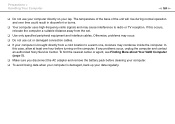
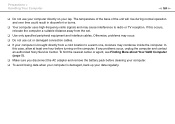
...your computer is brought directly from the set.
❑ Use only specified peripheral equipment and interface cables. If any problems occur, unplug the computer and contact an authorized Sony Service Center. Precautions > Handling Your Computer
...More about Your VAIO Computer (page 5).
❑ Make sure you disconnect the AC adapter and remove the battery pack before turning on your lap.
User Guide - Page 124
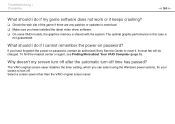
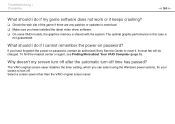
... there are any patches or updates to turn -off .
Select a screen saver other than the VAIO original screen saver.
The VAIO original screen saver disables the timer setting, which you can select using the Windows power options, for your screen to download. ❑ Make sure you have installed the latest video driver software. ❑ On some VAIO models, the graphics memory is...
User Guide - Page 151
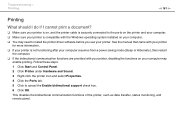
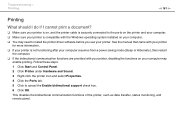
...manual that came with your printer
for more information. ❑ If your printer is compatible with your printer, disabling the functions on your computer. ❑ You may
enable printing. Troubleshooting... functions are provided with the Windows operating system installed on your computer may need to cancel the Enable bidirectional support check box. 6 Click OK. Follow these ...
Sony VGN-FW448J/B Reviews
Do you have an experience with the Sony VGN-FW448J/B that you would like to share?
Earn 750 points for your review!
We have not received any reviews for Sony yet.
Earn 750 points for your review!
