Sony VGN-CR590 Support and Manuals
Get Help and Manuals for this Sony item
This item is in your list!

View All Support Options Below
Free Sony VGN-CR590 manuals!
Problems with Sony VGN-CR590?
Ask a Question
Free Sony VGN-CR590 manuals!
Problems with Sony VGN-CR590?
Ask a Question
Sony VGN-CR590 Videos
Popular Sony VGN-CR590 Manual Pages
User Guide - Page 8
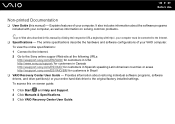
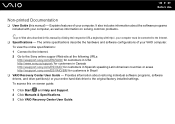
... speaking Latin American countries or areas http://esupport.sony.com/ES/VAIO/BR/ for customers in this manual) - It also includes information about restoring individual software programs, software drivers, and drive partition(s) or your computer, as well as information on -screen guide:
1 Click Start and Help and Support. 2 Click Manuals & Specifications. 3 Click VAIO Recovery Center User...
User Guide - Page 9
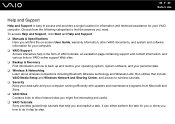
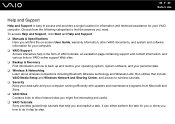
... and Sony. ❑ VAIO Sites Contains links to do it step by step. It can either perform the task for you or show you will find the on how to wireless tutorials. ❑ Security Keep your data safe and your VAIO computer. To access Help and Support, click Start and Help and Support. ❑ Manuals & Specifications
Here...
User Guide - Page 39
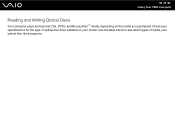
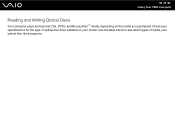
Use the table below to see which types of optical disc drive installed on the model you purchased. n 39 N Using Your VAIO Computer
Reading and Writing Optical Discs
Your computer plays and records CDs, DVDs, and Blu-ray Disc™ media, depending on your optical disc drive supports. Check your specifications for the type of media your model.
User Guide - Page 41
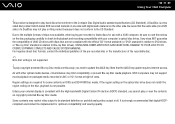
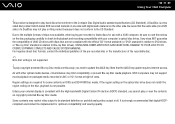
... recommended that the AACS key update requires Internet access. Sony does NOT guarantee the compatibility of a DualDisc may limit compatibility or prevent Blu-ray Disc media playback. VAIO computers may restrict video output to the CD Standard. If the region setting on the optical disc drive does not match the region coding on the other optical...
User Guide - Page 66


...can transfer data between your model supports the Bluetooth functionality.
See the online specifications to display the Wireless Device Switch window. 3 Select the Enable ... and other Bluetooth devices such as another computer or a mobile phone. n 66 N Using Your VAIO Computer
Using the Bluetooth Functionality
The Bluetooth functionality is lit. 4 Click OK. To start Bluetooth communications...
User Guide - Page 95


... Windows Help and Support for password entry when turning on the Windows password. Make sure not to forget the password.
Entry of the Windows password will be prompted after you select your user account.
! By setting the Windows password, you can substitute fingerprint authentication for more information, see Using Fingerprint Authentication (page 97). n 95 N Customizing Your VAIO...
User Guide - Page 139
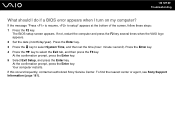
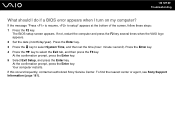
... center or agent, see Sony Support Information (page 181). If this occurs frequently, contact an authorized Sony Service Center. At the confirmation prompt, press the Enter key. 5 Select Exit Setup, and press the Enter key.
The BIOS setup screen appears. Press the Enter key. 4 Press the , key to select System Time, and then set the time (hour...
User Guide - Page 151
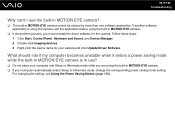
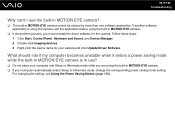
... saving mode setting.
If another software application is in use the built-in MOTION EYE camera?
❑ The built-in MOTION EYE camera cannot be shared by more than one software application. n 151 N Troubleshooting
Why can't... built-in MOTION EYE camera.
❑ If the problem persists, you are using the built-in MOTION EYE camera. ❑ If your camera and click Update Driver Software.
User Guide - Page 170
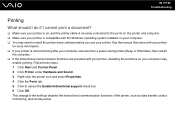
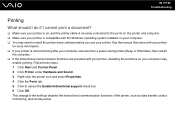
... Enable bidirectional support check box. 6 Click OK. See the manual that came with your printer
for more information. ❑ If your printer is compatible with your printer, disabling the functions on your computer. ❑ You may need to install the printer driver software before you use your computer may
enable printing. n 170 N Troubleshooting
Printing
What...
User Guide - Page 181
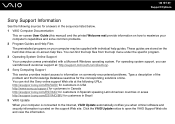
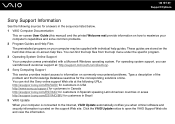
Click the VAIO Update notice to maximize your computer's capabilities and solve common problems. 2 Program Guides and Help Files The preinstalled programs on your computer is posted on -screen help menu under the specific program. 3 Operating System Online Support Your computer comes preinstalled with individual help guides. n 181 N Support Options
Sony Support Information
See the ...
User Guide - Page 193


... files to date by regularly checking the Sony online support Web site for important software updates and information for your VAIO® computer up to or from a DVD, digital still camera, or camcorder. This software enables you keep your specific VAIO computer model. VAIO® Video & Photo Suite Sony Electronics Inc. n 193 N Support Options
VAIO® Update 3 Sony Electronics Inc.
Hard Drive Replacement - Page 1
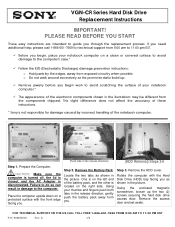
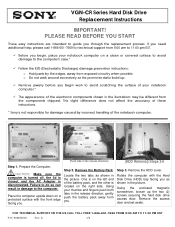
... direction; FOR TECHNICAL SUPPORT IN THE US CALL TOLL FREE 1-866-651-7669 FROM 9:00 AM TO 11:00 PM EST
P/N 994655000
Rev. Remove the Battery Pack
Locate the two tabs as shown in the illustrations may be different from you through the replacement process.
VGN-CR Series Hard Disk Drive Replacement Instructions
IMPORTANT! gently push...
Hard Drive Replacement - Page 2


... properly tighten the two screws.
(Battery tabs should be required to Sony following instructions described on the back of HDD
Step 4. Step 8. Step 11.....
Hold the new HDD by following the included shipping instructions. FOR TECHNICAL SUPPORT IN THE US CALL TOLL FREE 1-866-651-7669 ...VGN-CR Series Hard Disk Drive Replacement Instructions
Fully disconnect before releasing the hard...
Safety - Page 2


... versions.
2 Software specifications are located on the bottom or back panel of your Sony Service Center. Refer to the model and serial numbers when you call your Sony VAIO® computer. WEB SITE INFORMATION IS OBTAINED FROM VARIOUS SOURCES AND MAY BE INACCURATE. This manual and the software described herein, in whole or in part, may not necessarily...
Safety - Page 5


...optical instruments with IEEE 802.11a (5 GHz). Sony assumes no responsibility for any security problems that may arise from the use only No....models which support the IEEE 802.11a (5 GHz) standard. Class 3B visible and invisible laser radiation when open. Caution - Wireless LAN Security
Creating security settings...servicing to the qualified personnel only. .
To change the backup battery, ...
Sony VGN-CR590 Reviews
Do you have an experience with the Sony VGN-CR590 that you would like to share?
Earn 750 points for your review!
We have not received any reviews for Sony yet.
Earn 750 points for your review!

