Sony VGC-LT37N - Vaio All-in-one Desktop Computer Support and Manuals
Get Help and Manuals for this Sony item
This item is in your list!

View All Support Options Below
Free Sony VGC-LT37N manuals!
Problems with Sony VGC-LT37N?
Ask a Question
Free Sony VGC-LT37N manuals!
Problems with Sony VGC-LT37N?
Ask a Question
Popular Sony VGC-LT37N Manual Pages
User Guide - Page 7
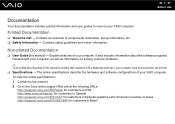
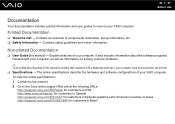
...esupport.sony.com/ES/VAIO/BR/ for customers in this manual) - Contains safety guidelines and owner information.
The online specifications describe the hardware and software configurations of your computer.
Non-printed Documentation
❑ User Guide (this manual by clicking their respective URLs beginning with your VAIO computer. Explains features of components connection, set...
User Guide - Page 8
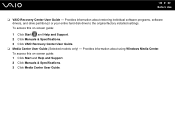
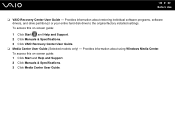
...to the original factory installed settings. To access this on -screen guide: 1 Click Start and Help and Support. 2 Click Manuals & Specifications. 3 Click Media Center User Guide. To access this on -screen guide:
1 Click Start and Help and Support. 2 Click Manuals & Specifications. 3 Click VAIO Recovery Center User Guide. ❑ Media Center User Guide (Selected models only) - Provides...
User Guide - Page 48


n 48 N Using Your VAIO Computer
Reading and Writing Optical Discs
Your computer plays and records CDs, DVDs, and Blu-ray Disc™ media, depending on your optical disc drive supports. Use the table below to see which types of optical disc drive installed on the model you purchased. Check your specifications for the type of media your model.
User Guide - Page 56


.... 3 If nothing appears on your software. The Blu-ray Disc writing function is available on how to find out about the supported disc media. For instructions on selected models only.
See the online specifications to find out the type of your optical disc drive, and then Reading and Writing Optical Discs (page 48) to...
User Guide - Page 58
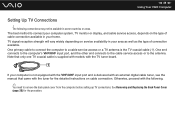
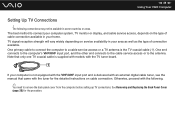
... on service availability in your area as well as the type of cable connection available in some countries or areas. Note that came with the TV tuner board. If your home. See Removing and Replacing the Back Panel Cover (page 20) for the detailed instructions on cable connection. n 58 N Using Your VAIO Computer
Setting Up...
User Guide - Page 152
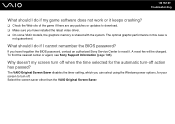
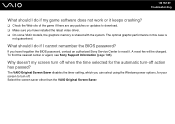
... Screen Saver disables the timer setting, which you have forgotten the BIOS password, contact an authorized Sony Service Center to reset it keeps crashing?
❑ Check the Web site of the game if there are any patches or updates to download. ❑ Make sure you have installed the latest video driver. ❑ On some VAIO models, the graphics memory is...
User Guide - Page 157


...157 N Troubleshooting
Why ...10065; If the problem persists, you must reinstall the driver software for your computer automatically enters Sleep mode, change the corresponding power saving mode setting. If another software ...application is in use the built-in MOTION EYE camera?
❑ The built-in MOTION EYE camera. ❑ If your camera and click Update Driver ...
User Guide - Page 166


..., not even a screen saver. ❑ Stop using the keyboard. ❑ If you are using VAIO Update. This Q & A entry applies to the Internet. See the online specifications to the Internet, see Using the Internet (page 92). To download and install the updates on how to connect the computer to find out the type of your computer. You...
User Guide - Page 167


n 167 N Troubleshooting
What should I do not work. You cannot add or erase data to selected models only.
The DVD±RW/±R DL/RAM drive does not support it. ❑ BD-R Disc media are using the correct DVD recordable media. ❑ Check which DVD recordable format is compatible with your optical disc drive supports the...
User Guide - Page 169


See the manual that came with your printer
for more information. ❑ If your printer is compatible with your printer, disabling the functions on your computer. ❑ You may need to install the printer driver software before you use your computer may
enable printing. This change to cancel the Enable bidirectional support check box. 6 Click...
User Guide - Page 177


... the Driver tab and click Update Driver.
n 177 N Troubleshooting
PC Cards
What should I do if my PC Card does not work , you may need to install driver software if you are not
using a Sony PC ... See the manual that came with your PC Card, which worked normally before, does not work ?
❑ Make sure the PC Card is compatible with the Microsoft Windows operating system installed on the ...
Safety Information / Renseignements relatifs à la sécurité - Page 2
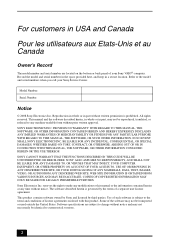
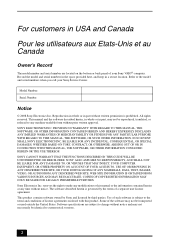
... THIS MANUAL, THE SOFTWARE, OR OTHER INFORMATION CONTAINED HEREIN OR THE USE THEREOF. The software described herein is governed by third parties. Use of your Sony Service Center. Software specifications are located on the bottom or back panel of such software is prohibited. Refer to the model and serial numbers when you call your Sony VAIO®...
Safety Information / Renseignements relatifs à la sécurité - Page 5


...Sony Service Center. The use Wireless LAN indoors when using it with this product will increase eye hazard. Refer servicing to the models which support the IEEE 802.11a (5 GHz) standard. Caution - The following cautions apply to the qualified personnel only.
Wireless LAN Security
Creating security settings... uses the 5 GHz band for any security problems that may arise from the use only No....
Marketing Specifications - Page 1


...-in-one is powered by your Sony Handycam® is an astonishing PC...installed system memory, turns up wireless keyboard and mouse underneath for you. Beautify your place of business, from almost any angle.
Whether it's for your company website, a business project or for easy access and let you can see deeper blacks, brighter white, true-to buy additional hardware. VGC-LT37N
-HiColor
VAIO...
Marketing Specifications - Page 2


...slot with SP1
Internet Services: AOL® 90-Day Risk Free Trial - Import, Edit, Burn VAIO® Movie Story - Music by following the conversion instructions presented during setup and paying the required...Yes5 (DVD±R DL/DVD±RW/RAM Drive) CD Read: 24x max.
VGC-LT37N
Specifications
General
Computer Type: Desktop Type of Use: All-in-one
Hardware
Keyboard: 99 keys, 19.05 mm pitch...
Sony VGC-LT37N Reviews
Do you have an experience with the Sony VGC-LT37N that you would like to share?
Earn 750 points for your review!
We have not received any reviews for Sony yet.
Earn 750 points for your review!
