Sony TRV88 - Hi8 Camcorder Support and Manuals
Sony TRV88 Videos
Popular Sony TRV88 Manual Pages
Operating Instructions (primary manual) - Page 1


CCD-TRV
Model No.
CCD-TRV98
CCD-TRV49/TRV58/TRV68/TRV78/ TRV88/TRV98
©2001 Sony Corporation AC-L
Serial No. Model No. Owner's Record
The model and serial numbers are located on the bottom. Record the serial number in the space provided below.
3-065-648-11 (3)
Video Camera Recorder
Operating Instructions
Before operating the unit, please read this product. Serial...
Operating Instructions (primary manual) - Page 2


... not expressly approved in this manual could void your purchase of important operating and maintenance (servicing) instructions in the sun or under direct...SONY (United States only) For the Sony Factory Service Center nearest you can capture life's precious moments with advanced features, but at the same time it is intended to alert the user to operate this Sony Handycam VisionTM camcorder...
Operating Instructions (primary manual) - Page 8


...
CCDRemote sensor Digital zoom SUPER LASER LINK SteadyShot
z Provided - e.g. Types of your camcorder are for the six models listed in capital letters. To view your recordings on your camcorder. - Getting started -
TRV68 -
460× - Using this manual
The instructions in this manual, buttons and settings on a TV, you can hear a beep sound to indicate that the operation...
Operating Instructions (primary manual) - Page 14


...**
120
65
205
110
240
130
410
225
490
270
650
355
750
410
880
485
CCD-TRV88
Battery pack
NP-F330 (supplied) NP-F530 NP-F550 NP-F730 NP-F730H/F750 NP-F930...recording time at 25°C (77°F). The actual battery life may be shorter if you use your camcorder in a cold environment.
** Approximate number of minutes when you repeat recording start/ stop, zooming and turning ...
Operating Instructions (primary manual) - Page 15
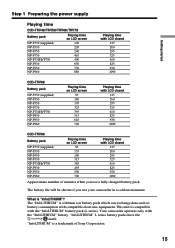
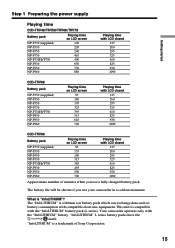
... with LCD closed
145 260 295 525 610 825 930 1090
CCD-TRV88
Battery pack
NP-F330 (supplied) NP-F530 NP-F550 NP...the "InfoLITHIUM" battery pack (L series). Your camcorder operates only with compatible electronic equipment. The "InfoLITHIUM" is compatible with...LCD closed
145 260 295 525 610 825 930 1090
Approximate number of Sony Corporation.
15 "InfoLITHIUM" L series battery packs have the
mark. What...
Operating Instructions (primary manual) - Page 16


... if the set is not disconnected from the wall outlet as soon as possible to a wall outlet.
1
2, 3
PRECAUTION The set itself has ... cord is attached to your camcorder for a long time, we recommend that the battery pack cannot supply
any trouble occurs with the plug's v...Use Sony DC Adaptor/Charger (optional).
16 This means that you use your
camcorder. •The DC IN jack ...
Operating Instructions (primary manual) - Page 33
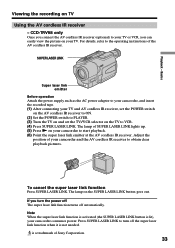
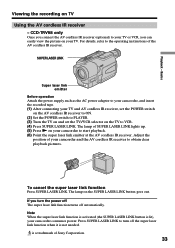
... LINK to the operating instructions of SUPER LASER LINK lights up. (5) Press N on your TV and AV cordless IR receiver, set the POWER switch
on the AV cordless IR receiver to ON. (2) Set the POWER switch to PLAYER. (3) Turn the TV on and set the TV/VCR selector on your camcorder and the AV cordless...
Operating Instructions (primary manual) - Page 35


If you select 16:9FULL in the menu settings when the SteadyShot function is set to 16:9FULL (CCD-TRV68/TRV78/TRV88/TRV98 only) The SteadyShot function does not work. When you ...the menu settings
MENU
To cancel the wide mode
Set 16:9WIDE to CINEMA or 16:9FULL in the menu settings. Date or time indicator When you cancel the wide mode, set your camcorder to the standby mode and then set 16:9WIDE...
Operating Instructions (primary manual) - Page 52


... icons: MANUAL SET CAMERA SET PLAYER SET LCD SET TAPE SET SETUP MENU OTHERS
Depending on the TV to 20× is the default setting.
D ZOOM
z OFF
40× 450×
z OFF
40× 460×
z OFF
40× 560×
16:9WIDE
z OFF
CINEMA
16:9FULL
STEADYSHOT * z ON
OFF
N.S.LIGHT
z ON OFF
Meaning
To suit your specific shooting...
Operating Instructions (primary manual) - Page 53


... the SteadyShot function (CCD-TRV68/TRV78/TRV88/TRV98 only) The SteadyShot off indicator appears. The other than 5 minutes after removing the power source The "EDIT" and "COMMANDER" (CCD-TRV49/TRV78/TRV98 only) items are held in memory even when the battery is automatically selected.
53 Customizing Your Camcorder
Changing the menu settings
Icon/item
Mode...
Operating Instructions (primary manual) - Page 57


... to ON. (p. 52)
• The SteadyShot function does not work . (CCD-TRV68/TRV78/TRV88/ TRV98 only)
• STEADYSHOT is set to OFF in the menu settings.
c Set it to focus manually. (p. 42)
The x indicator flashes in CAMERA mode, your Sony dealer or local authorized Sony service facility.
Types of trouble and their solutions
If you run out. In the recording...
Operating Instructions (primary manual) - Page 60


... do not
work . (CCD-TRV49/TRV78/TRV98 only)
• COMMANDER is wrong with the + - c Remove the obstacle.
• The batteries inserted in the menu settings. c Remove the cassette and leave your camcorder. polarities incorrectly matching the + -
c Remove the cassette and insert it again, then operate
your Sony dealer or local authorized Sony service facility. c Contact your...
Operating Instructions (primary manual) - Page 72


... FM system Video signal NTSC color, EIA standards Usable... projecting parts Mass (approx.)
280 g (9.8 oz ) excluding power cord
CCD-TRV58/TRV68:
123 200 (560 × 220)
20× (Optical), 460× (Digital) CCD-TRV78/TRV88/TRV98...
Design and specifications are subject to change without notice. Fastforward/rewind time (using LCD CCD-TRV49/TRV58/TRV68/ TRV78: 2.7 W CCD-TRV88: 3.3 W CCD-TRV98: 3.4...
Operating Instructions (primary manual) - Page 78


... your camcorder after turning on your camcorder from other Sony VCRs to the + - Identifying the parts and controls
Remote Commander -
Otherwise, the Remote Commander may not function properly. •Your camcorder works in the commander mode VTR 2, we recommend changing the commander mode or covering the sensor of the VCR with black paper.
78 CCD-TRV49...
Operating Instructions (primary manual) - Page 80
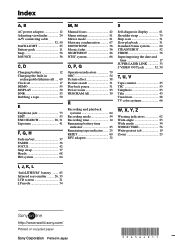
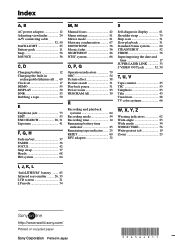
...36 FOCUS 42 Grip strap 77 Heads 68 Hi8 system 64
M, N
Manual focus 42 Menu settings 51 Mirror mode 21 Moisture condensation .......... 67 MONOTONE 36 Mosaic fader 36 NIGHTSHOT 26 NTSC system 66
O, P, Q
Operation indicators 79 ORC 54 Picture effect ..." battery ........ 65 Infrared rays emitter ........ 26, 33 LCD screen 21 LP mode 54
Sony Corporation Printed in Japan
306564811
Sony TRV88 Reviews
Do you have an experience with the Sony TRV88 that you would like to share?
Earn 750 points for your review!
We have not received any reviews for Sony yet.
Earn 750 points for your review!


