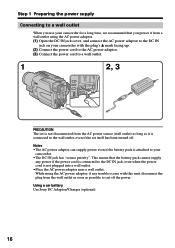Sony CCD TRV68 - Hi8 Camcorder Support and Manuals
Get Help and Manuals for this Sony item

View All Support Options Below
Free Sony CCD TRV68 manuals!
Problems with Sony CCD TRV68?
Ask a Question
Free Sony CCD TRV68 manuals!
Problems with Sony CCD TRV68?
Ask a Question
Most Recent Sony CCD TRV68 Questions
Sony Ccd-trv68 Video Camera Recorder
The tape won't eject. C:31:20 is flashing on the screen with a yellow arrow facing up.
The tape won't eject. C:31:20 is flashing on the screen with a yellow arrow facing up.
(Posted by connaireclarecc 7 years ago)
How To Play Video Recorded By Ccd-trv68 Hi8 Handycam
(Posted by glorsurf 9 years ago)
My Picture Is All Full Of Line?
When I record it looks clear and when I play back it has lines, as well as when I view old films
When I record it looks clear and when I play back it has lines, as well as when I view old films
(Posted by simskat 9 years ago)
How To Charge A Sony Handycam Trv68
(Posted by ktgoya 9 years ago)
Sony CCD TRV68 Videos
Popular Sony CCD TRV68 Manual Pages
Sony CCD TRV68 Reviews
We have not received any reviews for Sony yet.