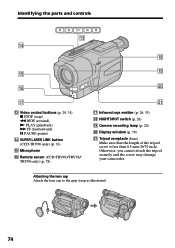Sony CCD TRV68 Support Question
Find answers below for this question about Sony CCD TRV68 - Hi8 Camcorder.Need a Sony CCD TRV68 manual? We have 1 online manual for this item!
Question posted by connaireclarecc on December 7th, 2016
Sony Ccd-trv68 Video Camera Recorder
Current Answers
Answer #1: Posted by Troubleshooter101 on December 9th, 2016 12:05 AM
IMPORTANT: If the camcorder model has a RESET button, first try pressing this button. If there is no RESET button, or pressing the button does not resolve the issue, continue with the troubleshooting steps below.
- Turn off the camcorder.
- Remove the battery from the camera.
- Remove the AC power supply from the camera.
- Slide the power switch on the camera to the VTR, VCR or CAMERA mode for 15 seconds.
- Slide the power switch back to the OFF position.
- Connect the AC power supply to the camera.
- Attempt to open the cassette compartment.
NOTE: If the issue is still unresolved, service may be required. The Sony® eService Web site at https://eservice.sony.com/ can assist you in obtaining service from a Sony Service Center or locating a Sony Authorized Servicer.
Thanks
Please respond to my effort to provide you with the best possible solution by using the "Acceptable Solution" and/or the "Helpful" buttons when the answer has proven to be helpful. Please feel free to submit further info for your question, if a solution was not provided. I appreciate the opportunity to serve you!
Troublshooter101
Related Sony CCD TRV68 Manual Pages
Similar Questions
can I replace the internal battery or must it be sent in for repair? If I can, are there instruction...
Is it worth fixing a Sony CCD TVR608 Hi8 Camcorder? My camcorder is fairly new cause I hardly have u...